I tried ProductivityPowerPack2017.vsix for MS VS 2019 and it is working ok ..
https://marketplace.visualstudio.com/items?itemName=VisualStudioPlatformTeam.ProductivityPowerPack2017
I believe that next version 16.10.xx will work correctly
MS Visual Studio 2019 v 16.9.4 problem with editor - wrong text colors
Hi boys and girls from MS VS working team,
I instelld your 16.9.4 update several moments ago and .. as usually .. there is a lots of terrible problems. See the image below. Can you please correct it ?
Jerry
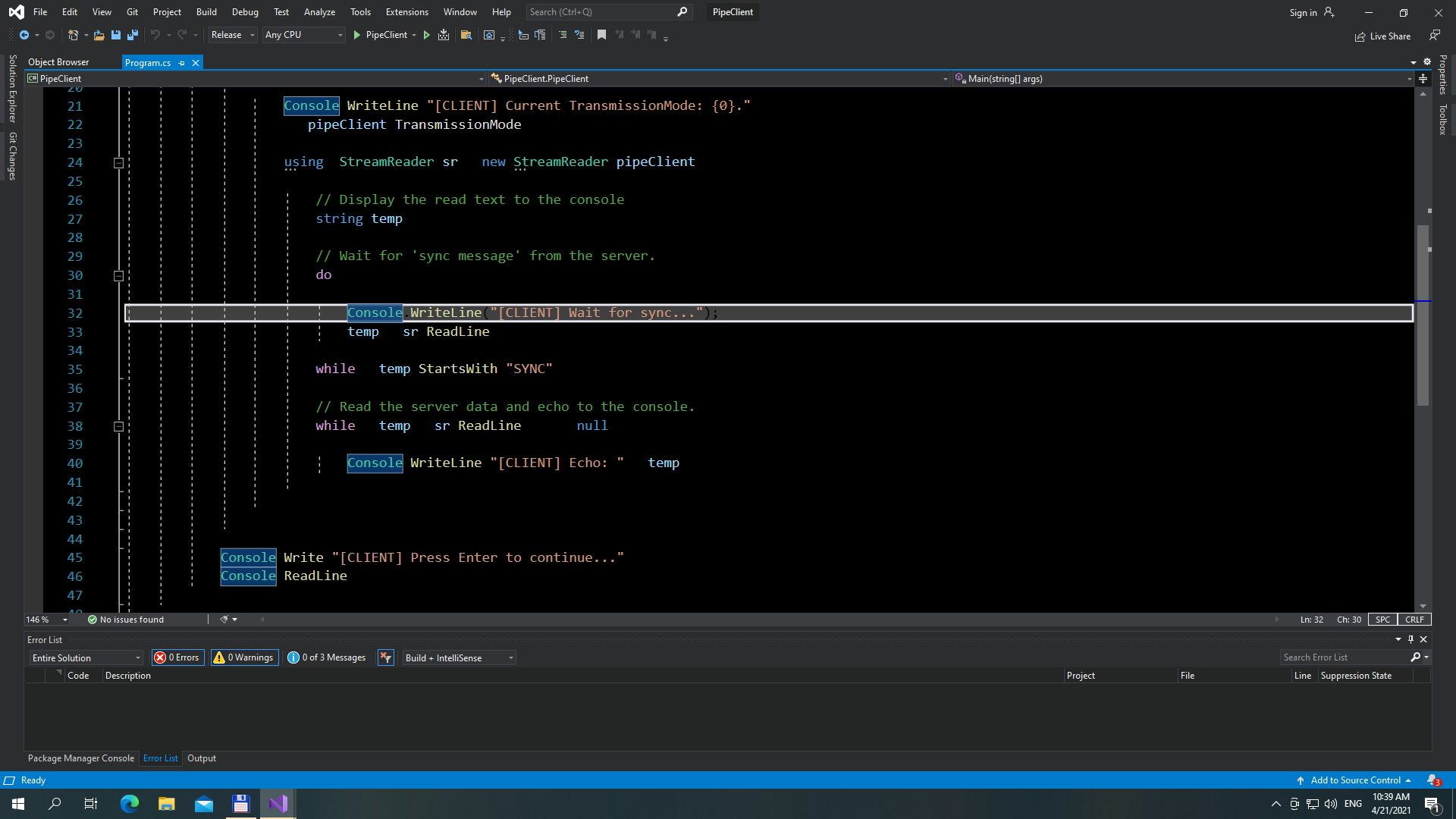
Developer technologies | Visual Studio | Debugging
Developer technologies | Visual Studio | Setup
Developer technologies | Visual Studio | Other
-
JerryM 1,131 Reputation points
2021-05-01T13:12:23.357+00:00
2 additional answers
Sort by: Most helpful
-
Anna Xiu-MSFT 31,056 Reputation points Microsoft External Staff
2021-04-28T04:59:25.167+00:00 Hi @JerryM ,
Welcome to Microsoft Q&A!
Please go to
Tools>Options>Environment>Fonts and Colors>Display items:, then, set the "Item foreground:" and "Item background:" ofPlain TextandPunctuationtoDefault.
If it doesn’t work, you can enter “devenv /ResetSettings” at Developer Command Prompt to restore your Visual Studio default settingsSincerely,
Anna- If the answer is helpful, please click "Accept Answer" and upvote it.
Note: Please follow the steps in our documentation to enable e-mail notifications if you want to receive the related email notification for this thread.
- If the answer is helpful, please click "Accept Answer" and upvote it.
-
M.Za 1 Reputation point
2021-05-01T13:45:47.8+00:00 Im having related color issues with 16.9.4...
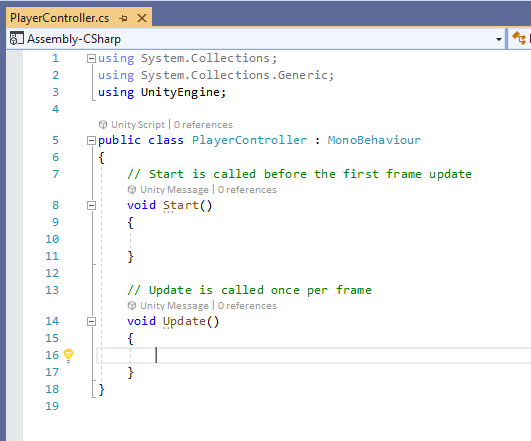
it load the correct colors during initial startup but after some seconds or even after a line writed the methods color disappear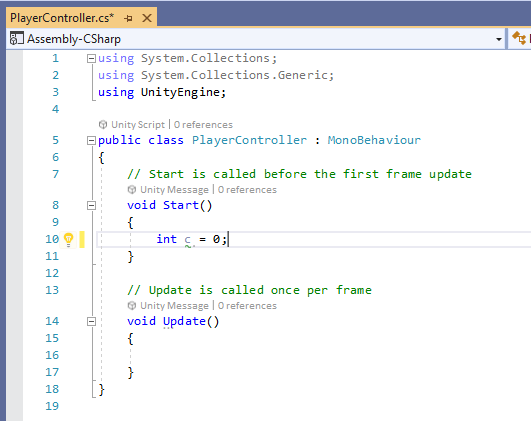
already repaired, but not worked.