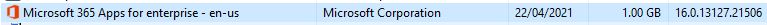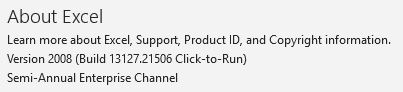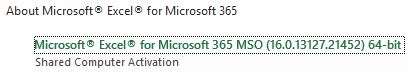The LET function is currently not avaliable in Microsoft 365 apps with Semi-Annual Enterprise Channel.
To get the LET function, you could change the update channel to other update channels, such as Monthly Enterprise Channel [Version 2011 (Build 13426.20526)] and Semi-Annual Enterprise Channel(Preview) [Version 2102 (Build 13801.20294)].
Here is an article "Change the Microsoft 365 Apps update channel for devices in your organization", which is about how to change the update channel as an administrator.
If you cannot change the update channel, you could also try to use it on Excel Online.
If an Answer is helpful, please click "Accept Answer" and upvote it.
Note: Please follow the steps in our documentation to enable e-mail notifications if you want to receive the related email notification for this thread.