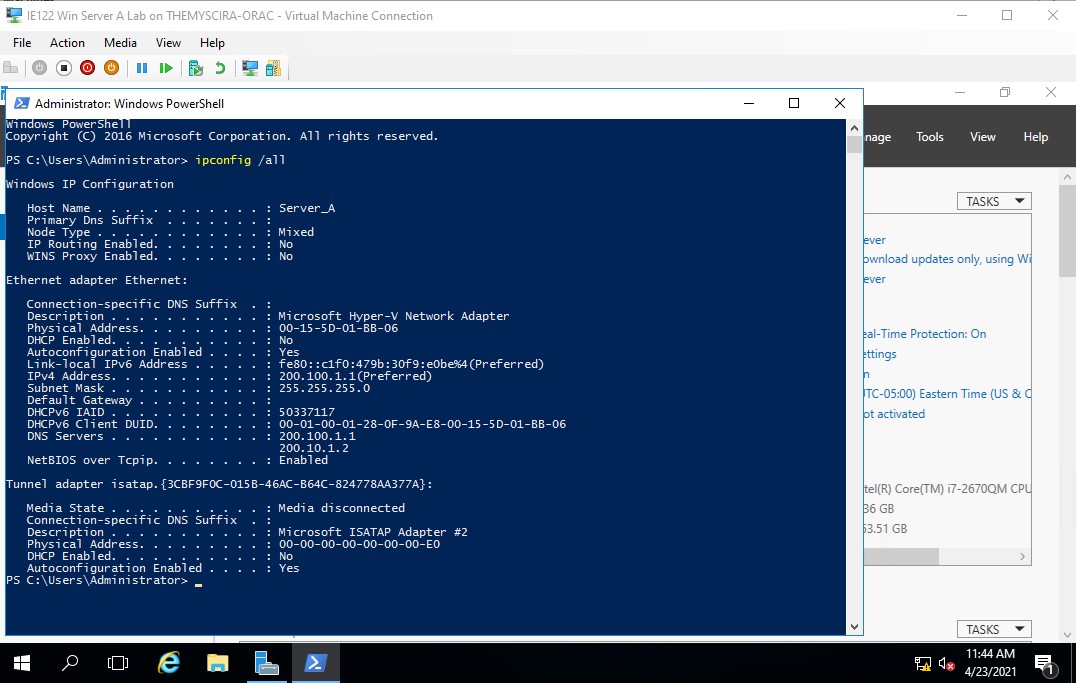One of the other teachers figured out what was not configured correctly. We turned off the firewalls on both VMs and unchecked "Enable virtual LAN identification" on the network adapter on both VMs.......IT WORKED! YAHOOOOO! Thank you for your help I truly appreciate it.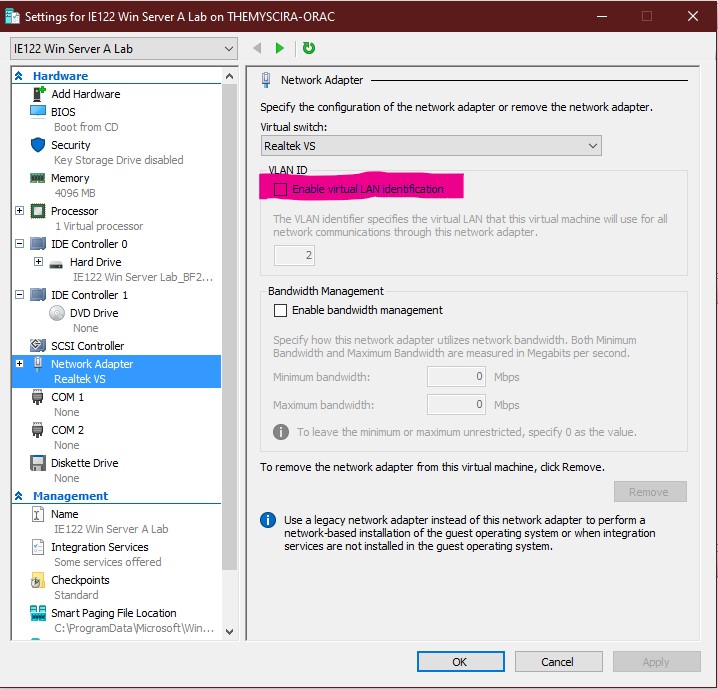
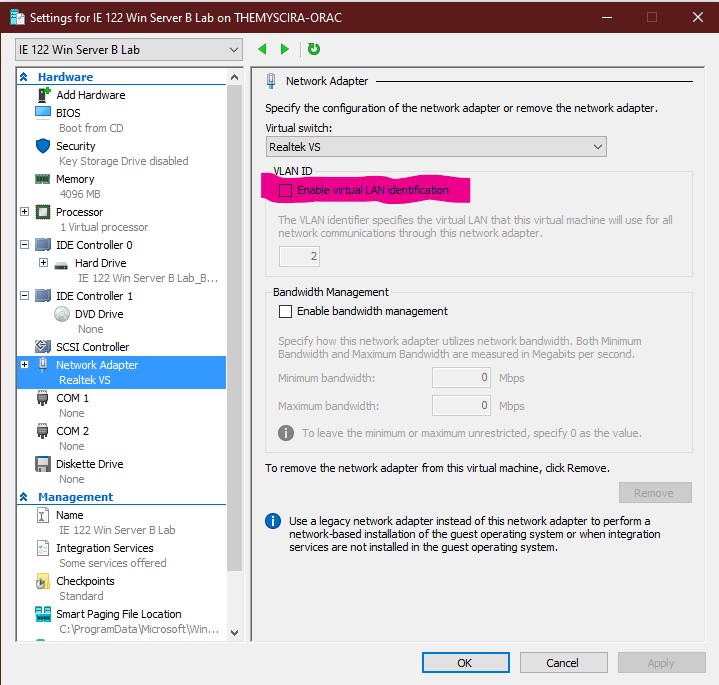
Hyper-v Networking Problem

Hello,
I am going through certification school and I am having problems with a lab and my tutor and instructors cannot figure the problem out either. I am using Hyper-v as opposed to Virtual Box because my Win 10 Pro machine was having problems with the VB and was already configured to do Hyper-v so we chose to use HV instead of VB.
The lab I am doing is having us create 2 VMs and get them able to ping each other but I am not able to do that. We have created a virtual switch and even but when doing that my actual real Ethernet adapter would not show up to select it. The only option available was “default switch” and that never worked. If a switch did show up it was grayed out and said a Broadcom which my machine does not have, my machine has a Realtek but that would never show up. I tried putting a checkmark on the Hyper-v in the config properties of the Ethernet adapter within Win 10 Pro. Every time I try to confirm the checkmark on that item it tells me that it will disable that exact feature/protocol I am attempting to enable, and it will not enable it.
I went ahead and uninstalled/deleted all of the failed virtual switches and started over fresh. For some reason this time when I created a new switch I selected “internal” at the start of the process and clicked next and my actual Realtek adapter finally showed up but I still cannot ping both to both of the VMs from my physical machine, nor between the two VMs to each other.
I do not understand what I am doing wrong or missing and can use all the help possible. If there are screen shots that anyone needs please let me know as I am happy to provide them; just tell me what and where.
Thank you in advance for all assistance and suggestions.
Sincerely,
Wonder Woman
-
 Wonder Woman 116 Reputation points
Wonder Woman 116 Reputation points2021-04-23T19:59:19.223+00:00
5 additional answers
Sort by: Most helpful
-
Yuhan Deng 3,766 Reputation points Microsoft Vendor
2021-04-22T08:42:43.46+00:00 Hi,
In scenario 1, do you mean that when you try to create an external switch, the physical adapter of the host doesn’t show?
You can see your virtual switch settings in virtual switch manager:
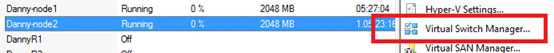
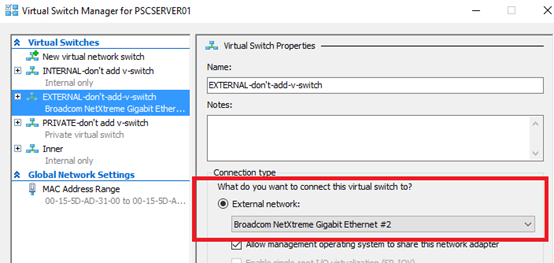
In scenario 2, when you tried to create a new internal switch, did you configure the IP addresses right? You must provide the IP addresses to the VMs, Hyper-V does not. Would you mind providing the screenshot of your IP configuration? You can use cmd let ipconfig /all to get all the details:
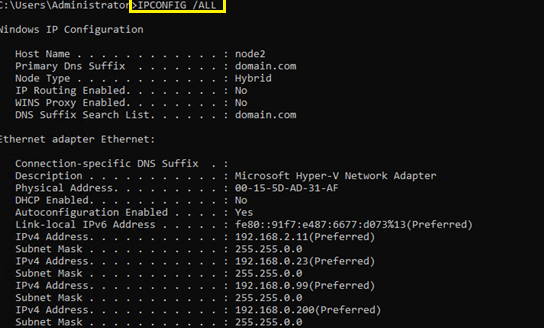
Please note that Microsoft would never ask clients for their personal information. If you want to provide us with screenshots, do remember that you cover your personal data.Thanks for your time.
Best regards,
Danny-----------------------------
If the Answer is helpful, please click "Accept Answer" and upvote it.
Note: Please follow the steps in our documentation to enable e-mail notifications if you want to receive the related email notification for this thread.
-
 Wonder Woman 116 Reputation points
Wonder Woman 116 Reputation points2021-04-22T18:59:28.477+00:00 Hello, Thank you for your reply. I am providing you with multiple screen shots as requested including some extra that may or may not be helpful. I will let you decide if they are.
I really do appreciate your help. Even my teachers cannot figure out why I cannot get the VMs to communicate.
Sincerely,
Wonder Woman
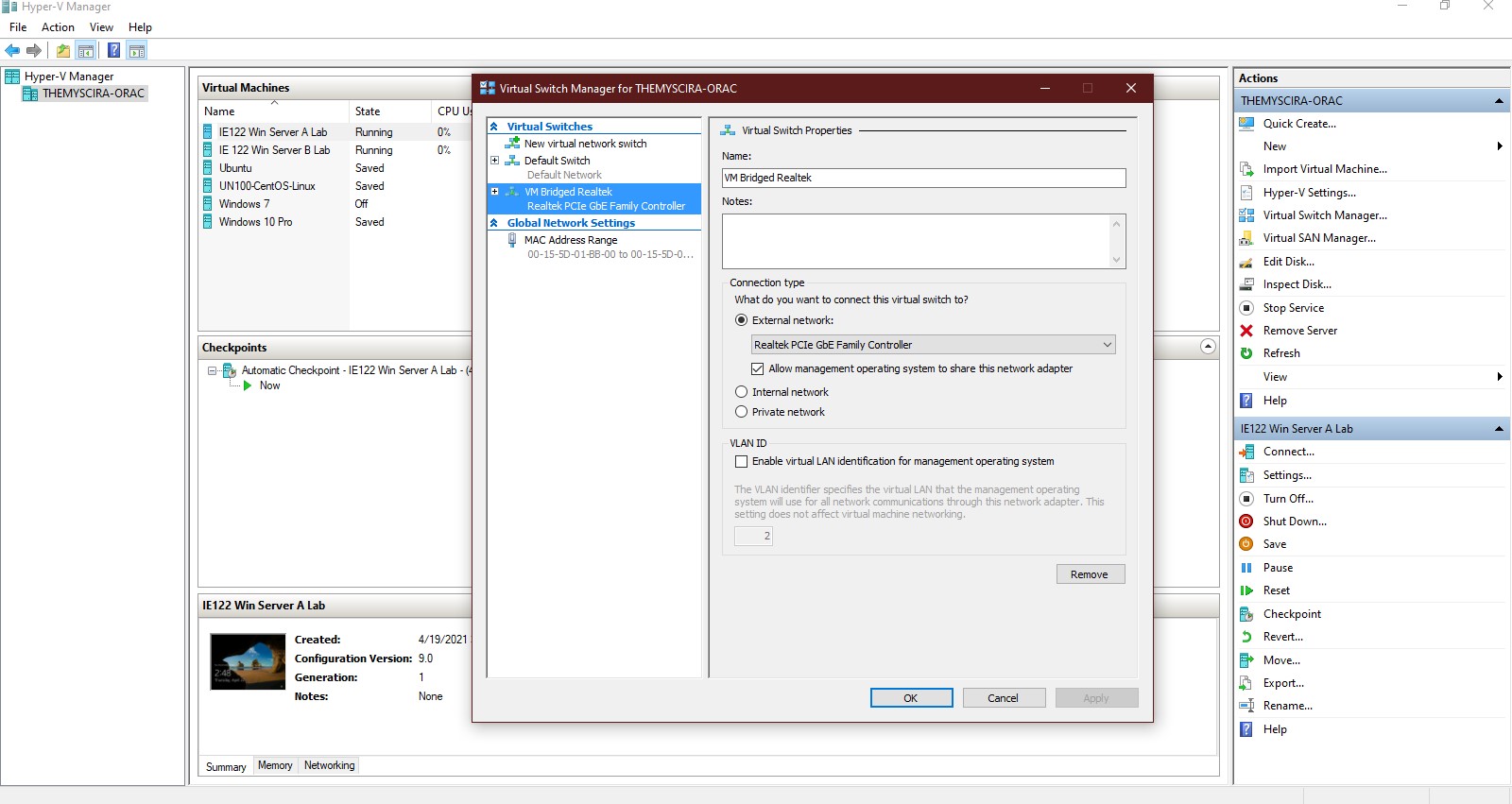
-
Yuhan Deng 3,766 Reputation points Microsoft Vendor
2021-04-23T09:46:38.813+00:00 Hi,
May I see the IP addresses configuration of your virtual switch? You can use cmd let ipconfig /all to get all the details:
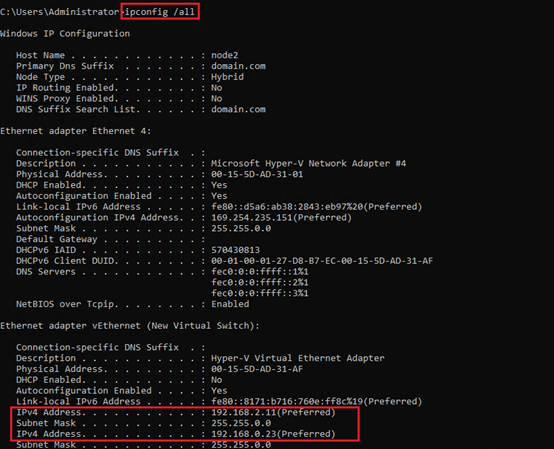
If the IP address is not configured correct, you can find the IP address configuration in network and sharing center:
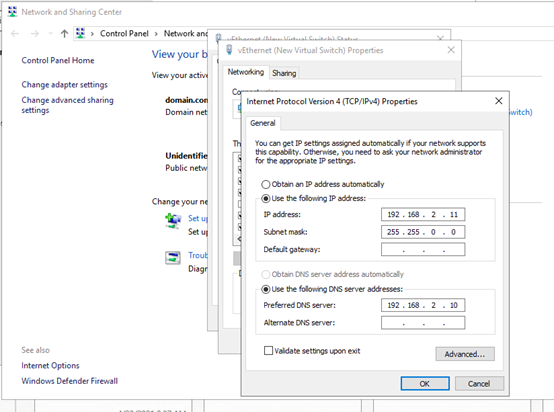
Thanks for your time.
Best regards,
Danny-----------------------------
If the Answer is helpful, please click "Accept Answer" and upvote it.
Note: Please follow the steps in our documentation to enable e-mail notifications if you want to receive the related email notification for this thread.
-
 Wonder Woman 116 Reputation points
Wonder Woman 116 Reputation points2021-04-23T15:51:17.517+00:00 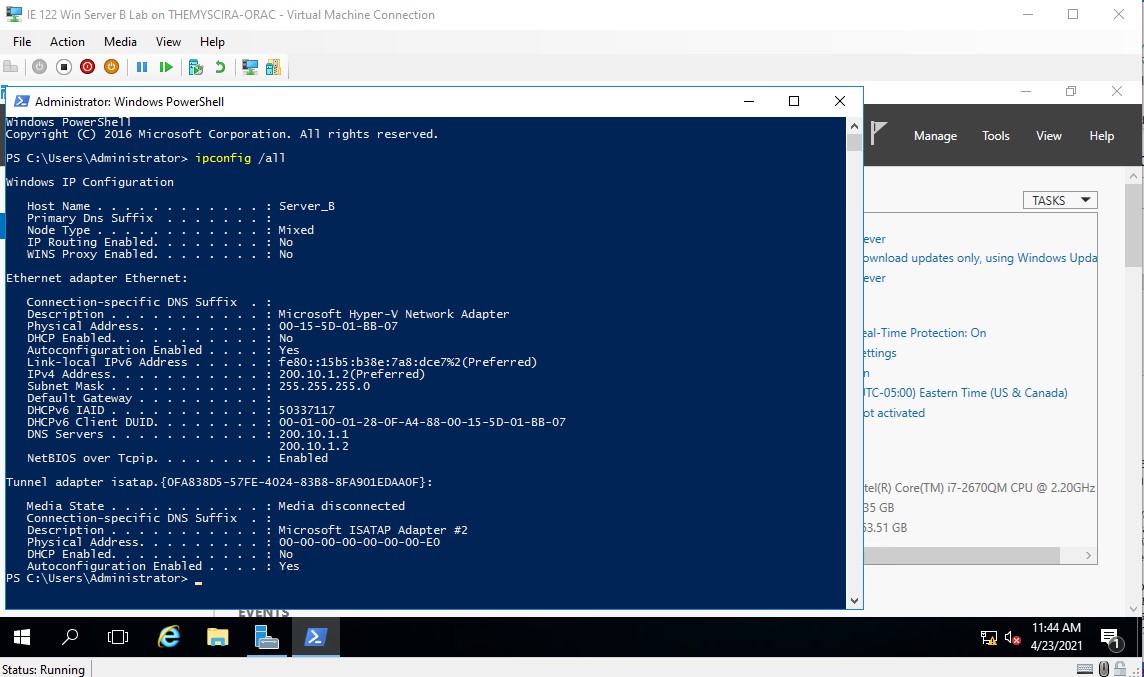 Certainly - for good measure I did the IPConfig /all on VM A and VM B. Here are the screen shots.
Certainly - for good measure I did the IPConfig /all on VM A and VM B. Here are the screen shots.