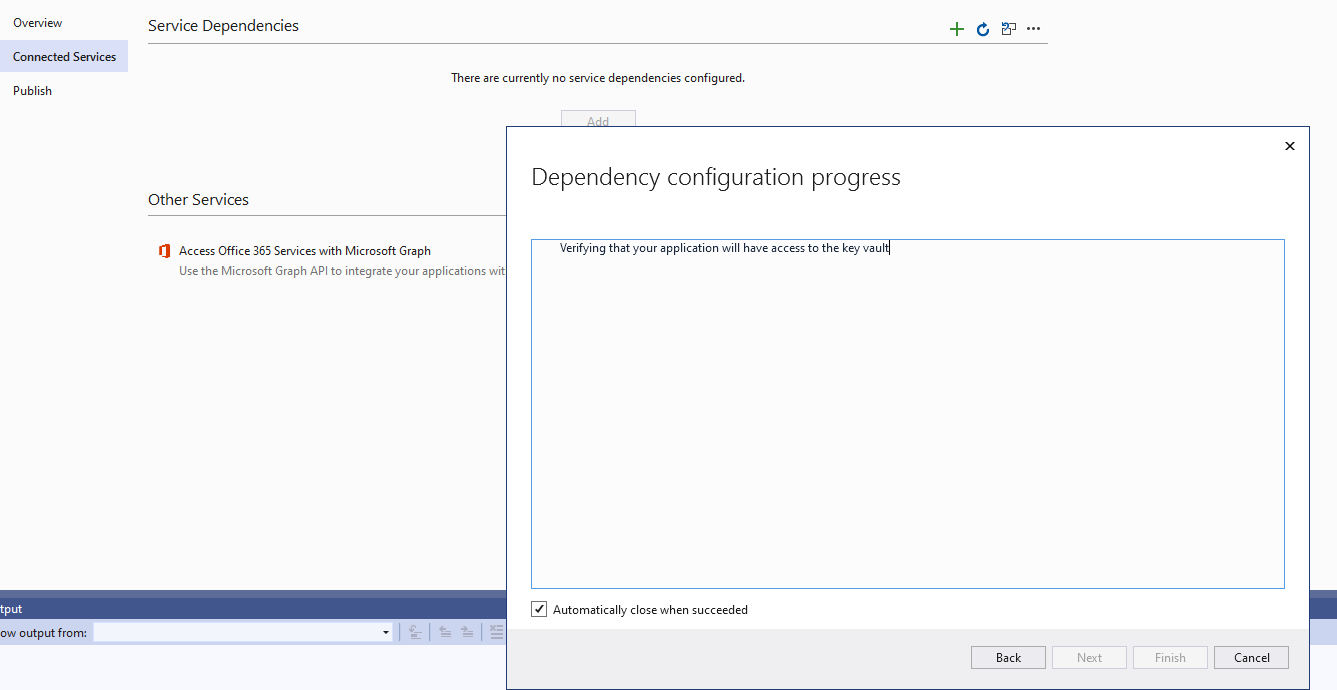Hello @john john ,
Thanks for reaching out.
There are two different Permission model available in Azure Key Vault, you can verify this from Access policies page in Key vaults. Therefore, please refer below steps depends on Permission model is already assigned:
- Vault access policy
- Azure role-based access control
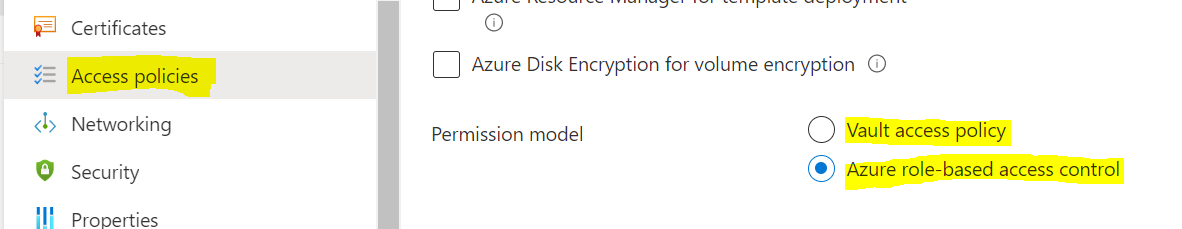
Permission Model: Azure role-based access control
If permission model is set to "Azure role-based access control", then navigate to the azure Key vault in the portal -> Access control (IAM) -> add an RBAC role e.g. Key Vault Administrator to your user account (here is list of RBAC available role )
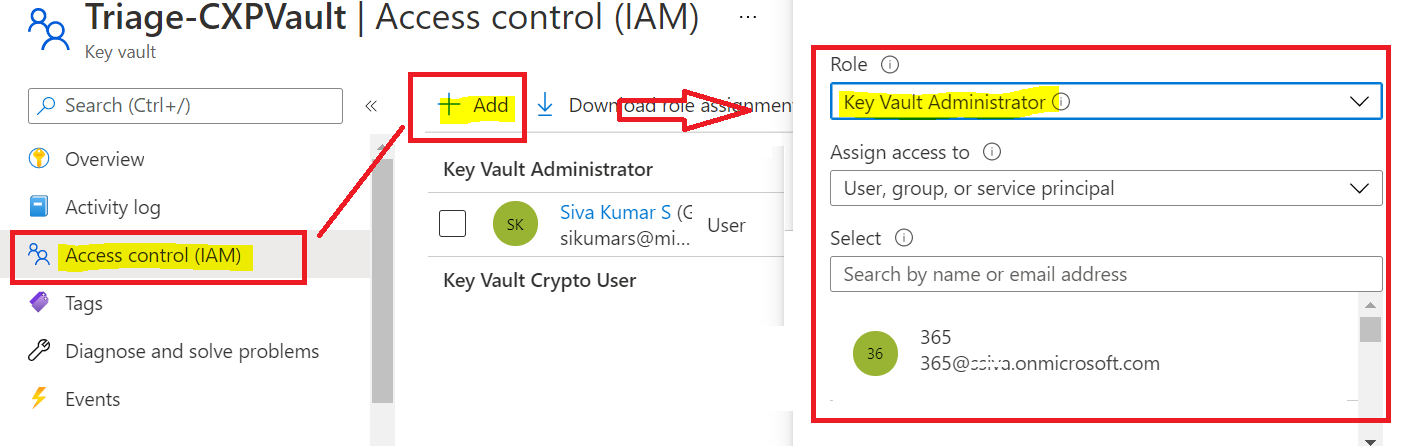
Note: Key Vault Contributor/Owner role is for management plane operations to manage key vaults. It does not allow access to keys, secrets and certificates
(OR)
Permission Model: Vault access policy
If permission model is set to "Vault access policy", then navigate to the azure Key vault in the portal -> Access policies -> add Access Policy -> assign appropriate permission manually or by choosing existing template e.g. Key, Secret, & Certificate Management to your your user account (Principal).
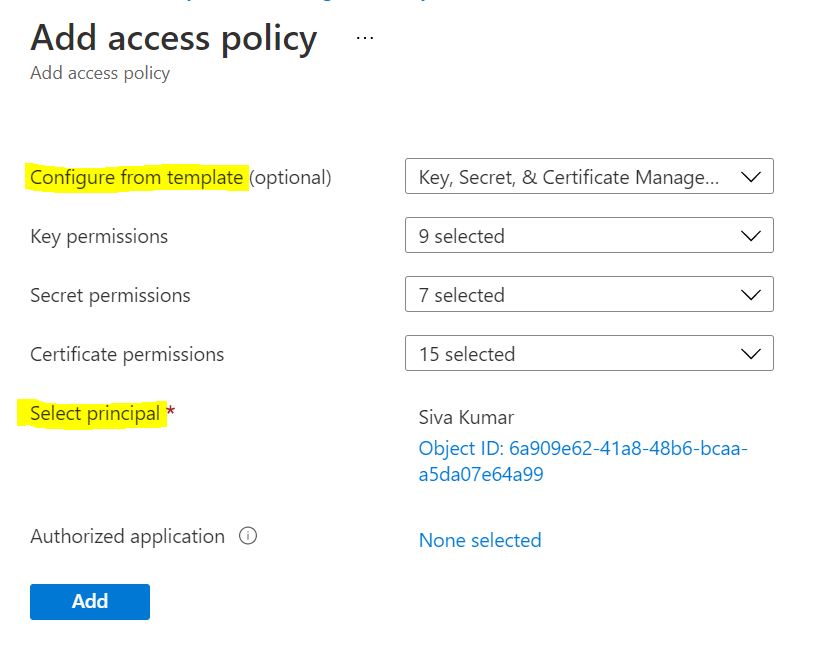
Hope this helps.
To learn more about how authentication works with Azure Key vault, refer : https://learn.microsoft.com/en-us/azure/key-vault/general/authentication
Please "Accept the answer" if the information helped you. This will help us and others in the community as well.