Awesome!! Thanks for your help.
powerflows-requirement
I have a SharePoint Application List which has below columns.
Title Owner Application URL
App1 test1@xyz .com
Test2@xyz .com site URL
I need to send an email to these two email ids using flows. I am able to send email to one email id when i enable people picker multiple column for owner section I can not send it.
In ms flows send http request to SharePoint, I have provided this URI,
_api/web/lists/getbytitle('Applications')/items?$select=Owners/Title,ApplicationURL&$expand=Owners&$filter=Title eq '@{triggerOutputs()?['body/Application_x0020_Name/Value']}'
And in initializing variable i have take "varOwners" as string with value body('Send_an_HTTP_request_to_SharePoint')['d']['results'][0]['Owners']['Title']
But it is working for sing email id in Owners section but not working for multiple email ids.
Please suggest how to get that and send email to multiple owners.
Thanks
6 additional answers
Sort by: Most helpful
-
MichaelHan-MSFT 18,016 Reputation points
2021-04-28T07:40:01.05+00:00 Hi @Sateesh Krl ,
You could get the email address directly from the sharepoint rest api.
In ms flows send http request to SharePoint, use this URL:
_api/web/lists/getbytitle('Applications')/items?$select=Owners/Title,Owners/EMail,ApplicationURL&$expand=Owners&$filter=Title eq '@{triggerOutputs()?['body/Application_x0020_Name/Value']}'Then in Parse JSON action, the schema would be this:
{ "type": "array", "items": { "type": "object", "properties": { "__metadata": { "type": "object", "properties": { "id": { "type": "string" }, "type": { "type": "string" } } }, "Title": { "type": "string" }, "EMail": { "type": "string" } }, "required": [ "__metadata", "Title", "EMail" ] } }Then set EMail value in Append to string variable , like the below. Note, you need to add a semicolon after the EMail
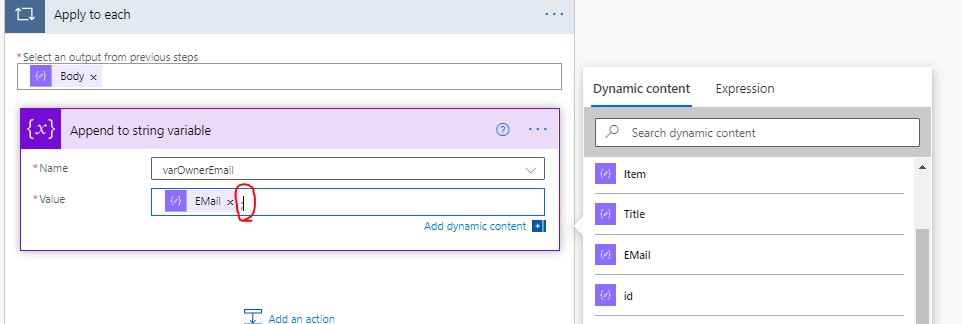
Then just use the variable varOwnerEmail to send email.
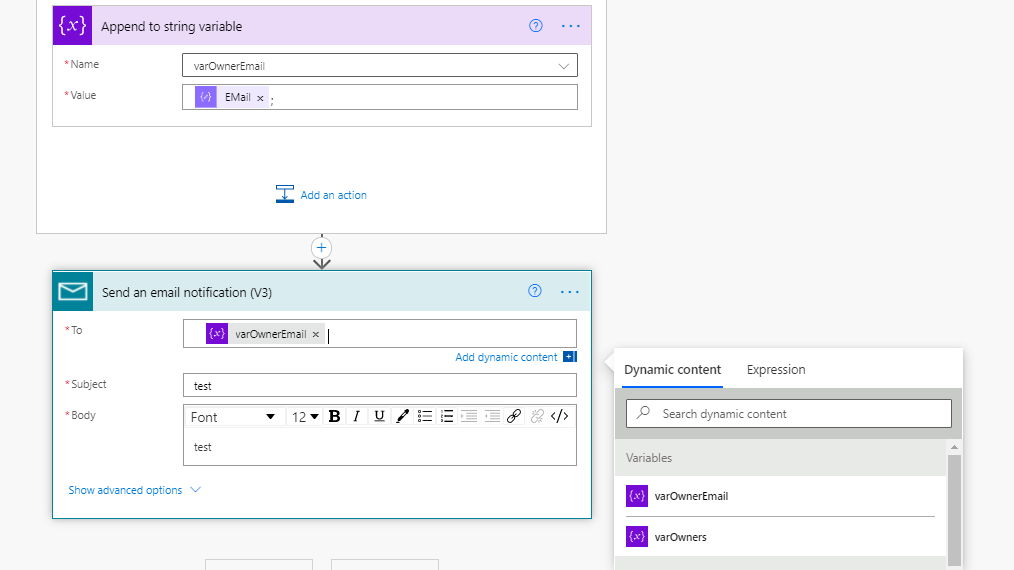
Test result:
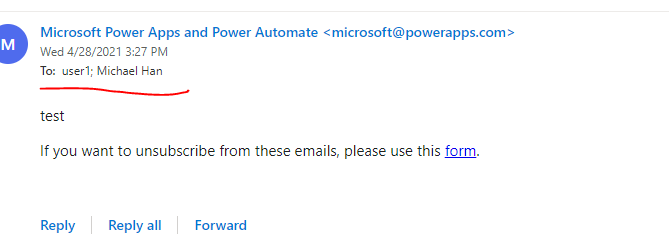
If an Answer is helpful, please click "Accept Answer" and upvote it.
Note: Please follow the steps in our documentation to enable e-mail notifications if you want to receive the related email notification for this thread. -
Sateesh Krl 136 Reputation points
2021-06-24T11:56:19.5+00:00 Hi,
Hope doing well..
I have two lists and one document library. I need to create folder structure in doc library using flows.
List A contains items structure like this in title colum
Folder/subfolder/subsubfolder/subsubsubfolder
In list B contains Title column and doc URL column
When I enter title and URL of particular document library then structure should create under Tiltled name based on list A in library.
Please do the needful