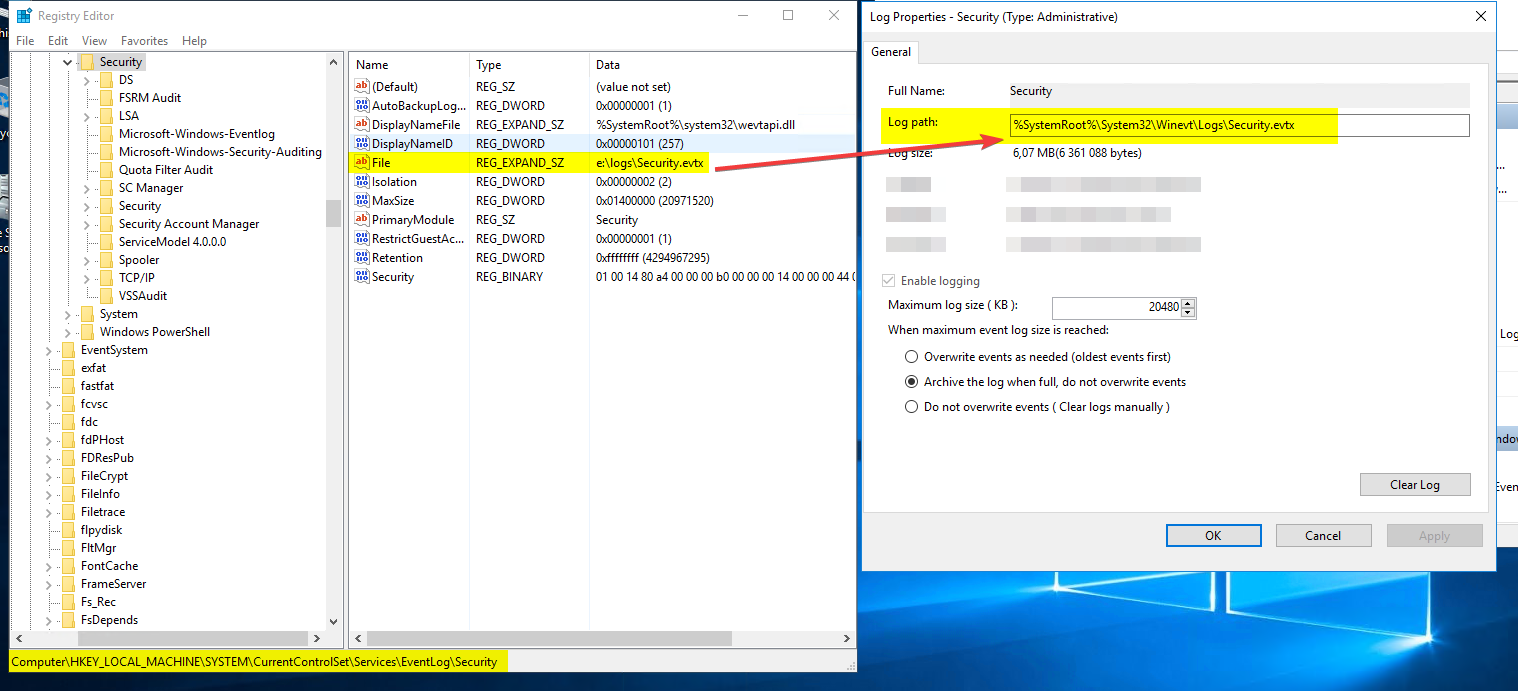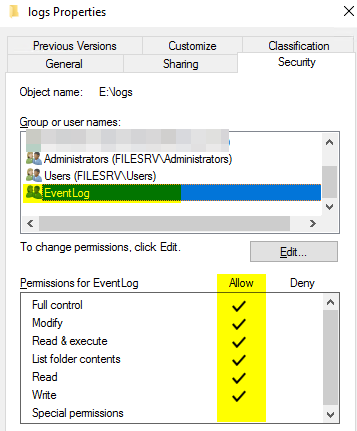Hi,
Could you use the command below to move?
wevtutil sl security /lfn:"D:\Logs\Security.evtx"
Also check the log path under group policy.
Computer Configuration | Administrative Templates | Windows Components | Event Log Service
Under Security configure Log File Path
Hope this helps and please help to accept as Answer if the response is useful.
Best Regards,
Carl