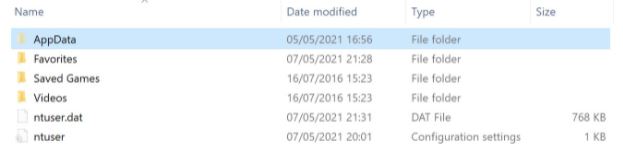Hello @Rene' Fenech ,
You may enable roaming/local profiles, then migrate roaming/local profiles, after the profile migration is completed, enable UPD for the RDS collection.
You may also use a tool such as the User State Migration Tool (USMT) to migrate user data and settings to the users' new computers.
For your reference:
https://social.technet.microsoft.com/Forums/en-US/0388773b-b74a-4d67-98bb-bdf21a874c8a/rds-user-profile-disk-migration-practice?forum=winserverTS
https://social.technet.microsoft.com/Forums/windowsserver/en-US/f9b802e6-01bd-47b9-b93f-4e4c9d7ac356/move-an-rds-server-between-domains-and-migrate-user-profile-data?forum=winserverTS
Best regards,
Leila
----------
If the Answer is helpful, please click "Accept Answer" and upvote it.
Note: Please follow the steps in our documentation to enable e-mail notifications if you want to receive the related email notification for this thread.