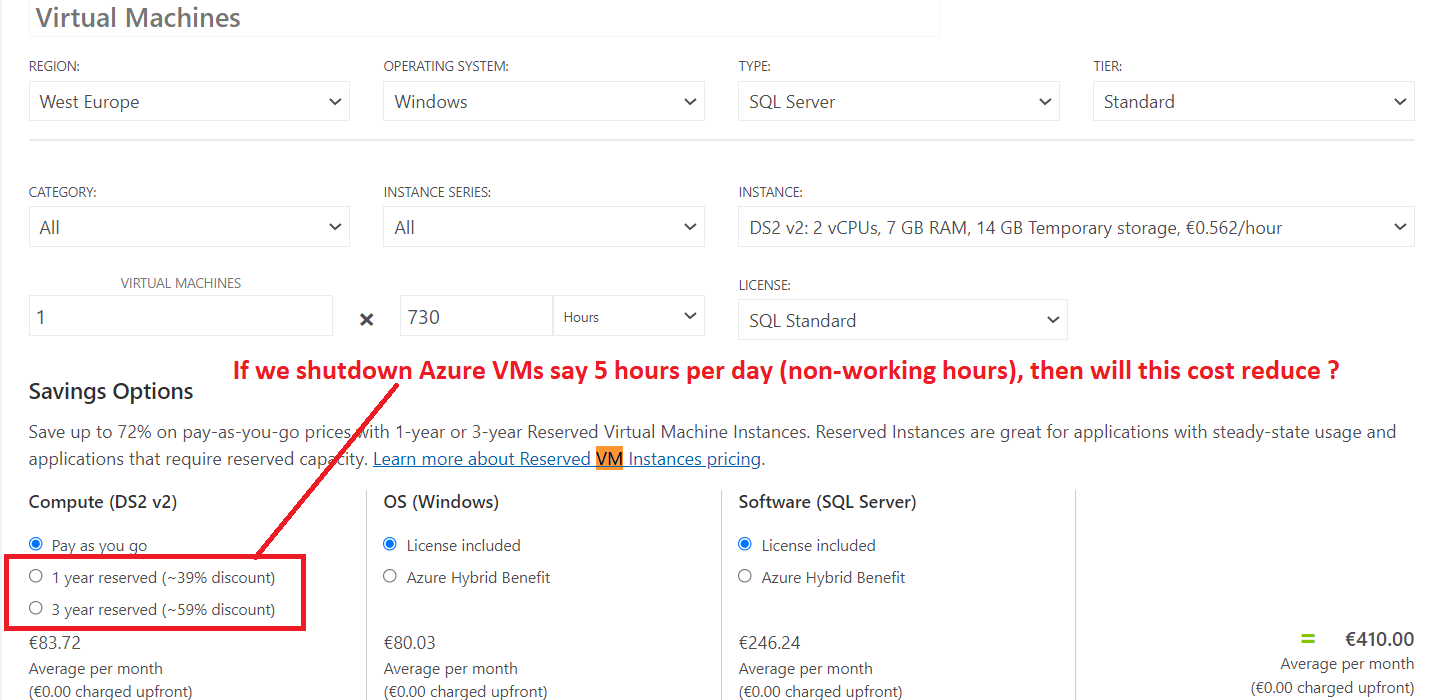Expanding on what @Andreas Baumgarten has said, reservation discounts assume 24 hour a day, 7 day a week use and are a "use-it-or-lose-it" approach to billing that allows you to make upfront commitments for a discount. This is why you'll see an hour field included in the price calculator for Pay as you go prices (which defaults to 730 hours in a month) but not for Reserved prices.
Price calculator example for the same VM with 365 hours, 700 hours, and 1 year reserved (monthly):
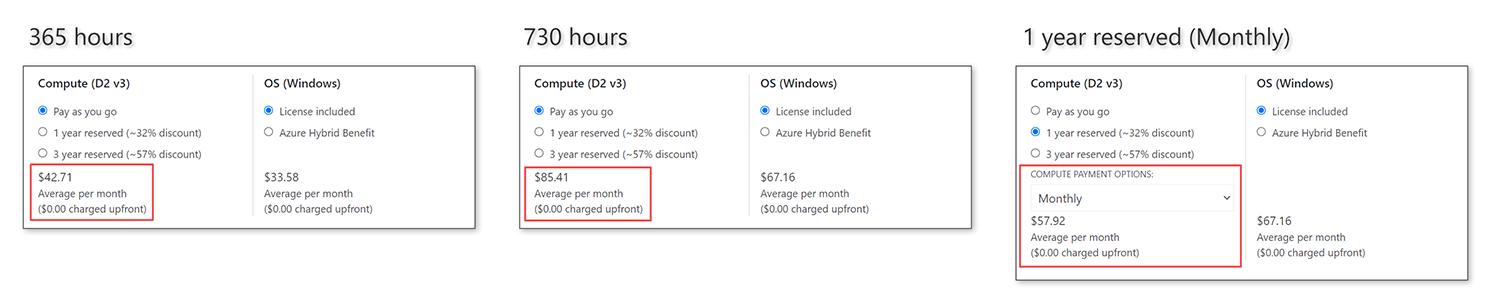
A common example for the reservation discount is someone that typically uses several VMs continuously, say between 300 and 400 VMs on a monthly basis. The first 300 VMs are a relatively safe bet for Reservation pricing while the remaining 0-100 VMs that fluctuate based on traffic may end up as Pay as you go pricing.
In that scenario, turning off VMs when not in use can save you money as long as you are using over 300 VMs because it would save on Pay as you go pricing for matching resources.
Additional Reading:
- What are Azure Reservations?: https://learn.microsoft.com/en-us/azure/cost-management-billing/reservations/save-compute-costs-reservations
- How a reservation discount is applied: https://learn.microsoft.com/en-us/azure/cost-management-billing/reservations/reservation-discount-application
- Determine what reservation to purchase: https://learn.microsoft.com/en-us/azure/cost-management-billing/reservations/determine-reservation-purchase