Hi @Laurie Rusch ,
Welcome!
Before going further, I tried some search about the "HIPAA compliant email" you mentioned but still know few about that.
We need the ability to configure Outlook 365 to automatically save outgoing HIPAA compliant email to our network share drive folders.
What I can thought of is that, whether we can manually or automatically(maybe using Outlook rules) move those "outgoing HIPAA compliant emails" to a specific email folder(whose name is "Test" for example) in your Outlook.
Then, we could use Outlook AutoArchive feature to automatically move emails in the "Test“ email folder into the datafiles(.pst) on your drive folders.
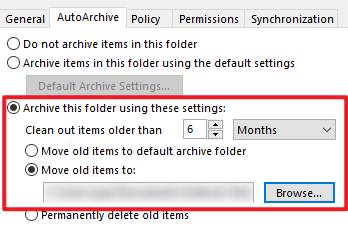
Hope this can be helpful.
If an Answer is helpful, please click "Accept Answer" and upvote it.
Note: Please follow the steps in our documentation to enable e-mail notifications if you want to receive the related email notification for this thread.
