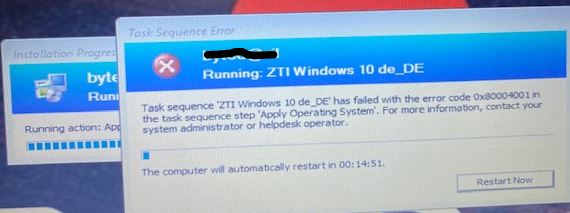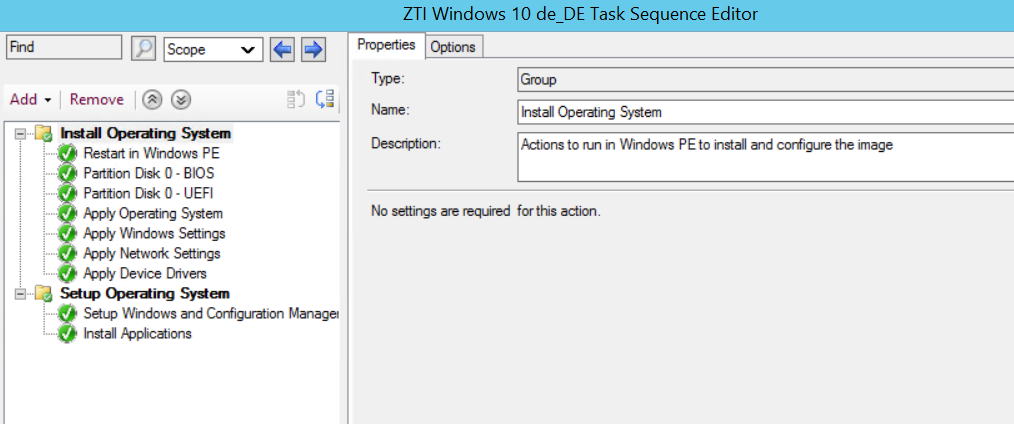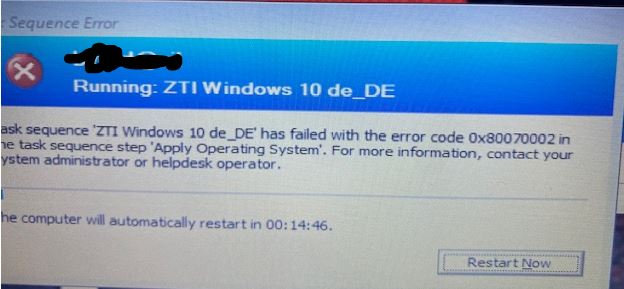No worries at all.
That looks like source media, which needs to be imported into SCCM differently.
Try the following:
- Create a new package under \Software Library\Overview\Operating Systems\Operating System Upgrade Packages and point it to the root of the Windows 10 de_DE folder where setup.exe is located. Then distribute this to a DP.
- Modify your task sequence to instead use the "Apply operating system from original installation source" option on the "Apply Operating System" step and point to this new package.