Service Manager
A family of System Center products for managing incidents and problems.
211 questions
This browser is no longer supported.
Upgrade to Microsoft Edge to take advantage of the latest features, security updates, and technical support.
hi I failed to add feature (web applications) in MBAM, seems detected the missing prerequisites. and no IIS settings after added it, request help, thanks a lot
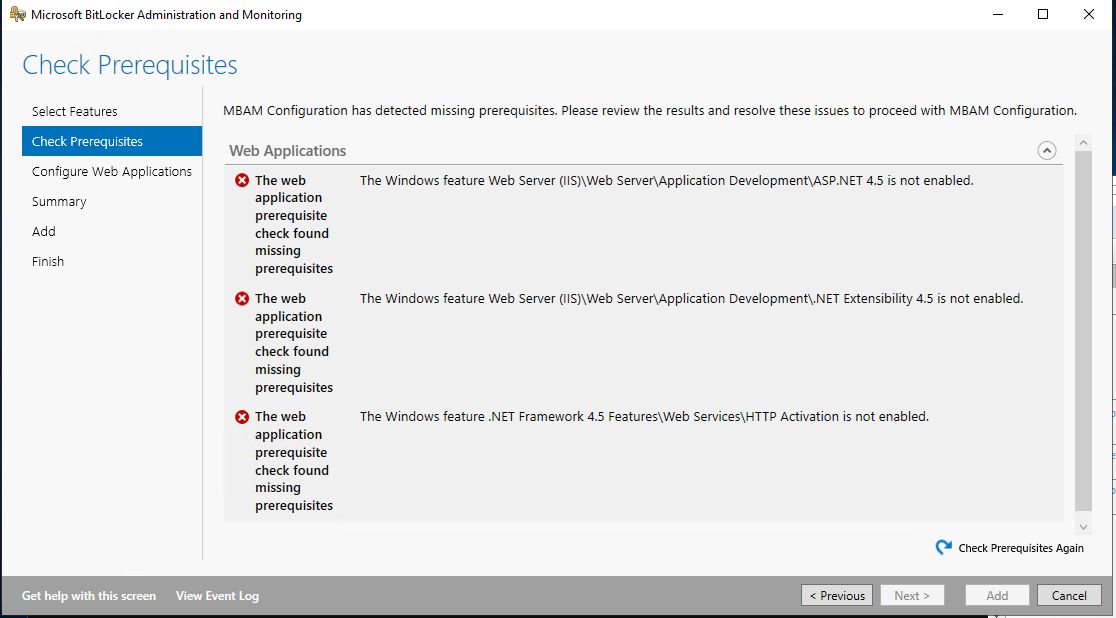
Hi,
Please refer to the MBAM system requirements document to install the related feature.
https://learn.microsoft.com/en-us/microsoft-desktop-optimization-pack/mbam-v25/deploy-mbam#feature