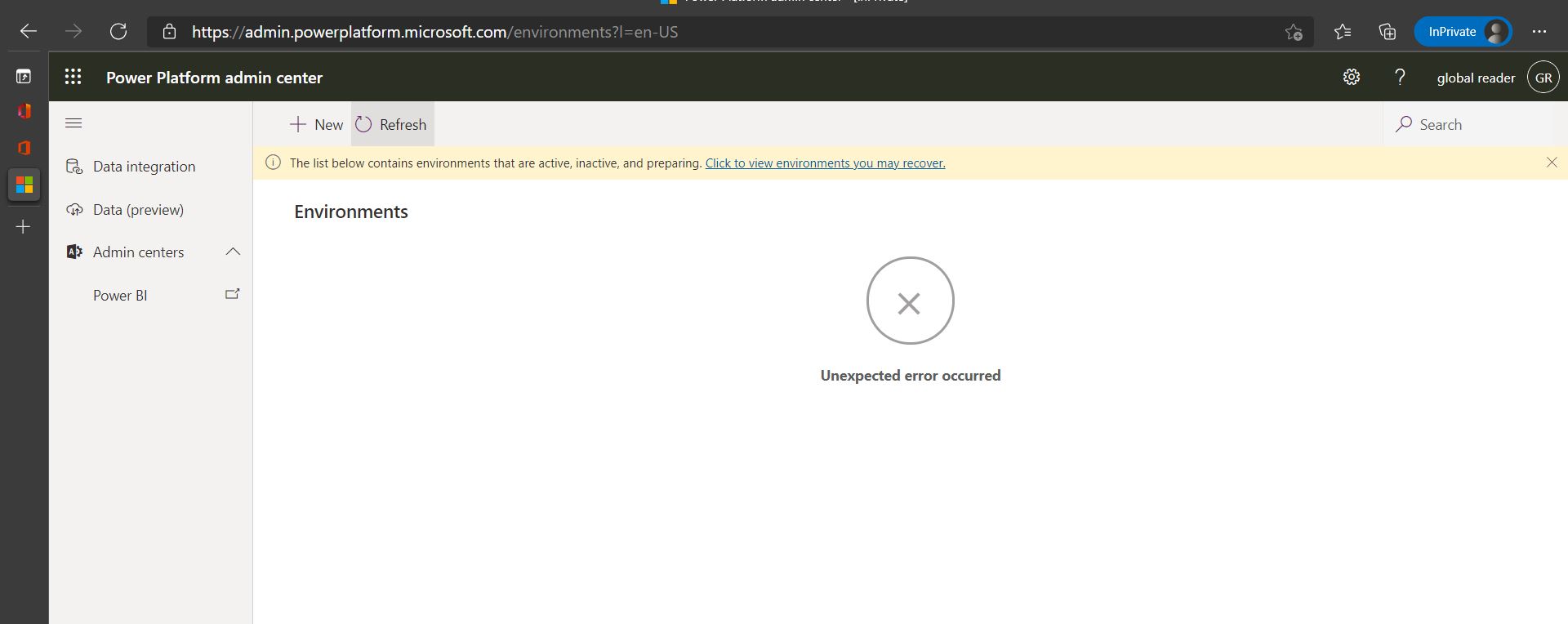@hitender singh , thank you for reaching out to us. Happy to help.
Since, Global reader role is a fairly new AAD tenant role similar to Global admin (but only has read access, on the contrary), we do not support this role in Power platform at the present.
For the user to be able to see the list of Environments, you will have to give Power Platform Administrator role, which means that they will have both read and write access. You can also give this role to the user by following Create a Power Platform admin account, which uses Microsoft 365 admin center.
-----------------------------------------------------------------------------------------------------------
Please "Accept the answer" if the information helped you. This will help us and others in the community as well.