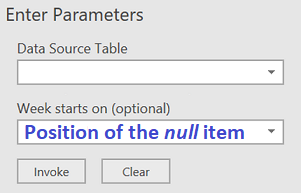The extra null/blank at the top of an optional list of AllowedValues is a product behavior - see above comments
Power Query - Documentation.AllowedValues. Extra item with optional function param

Lz._
9,016
Reputation points
Hi
The main idea:
let
fnTest = (#"Week start" as text) as text =>
"Selected item: " & #"Week start",
//
fnType = type function
(
#"Week start" as (type text meta
[ Documentation.AllowedValues = {"Sun","Mon"} ]
)
) as list meta []
in
Value.ReplaceType(fnTest, fnType)
However, in the customer's scenario the function's parameter should be optional:
let
fnTest = (optional #"Week start" as nullable text) as text =>
Text.Combine({"Selected item: ",
if #"Week start" is null then "Mon" else "Sun"}
),
//
fnType = type function
(
optional #"Week start" as (type nullable text meta
[ Documentation.AllowedValues = {"Sun","Mon"} ]
)
) as list meta []
in
Value.ReplaceType(fnTest, fnType)
but in this case there's an extra blank/empty item at the top of the list :(
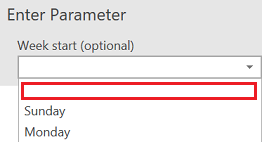
The Basic Example on Adding function documentation shows the same behavior for the optional Count param. Searched the Net and found this pretty good article where the 4th picture shows the same thing
Does someomone see an option to expose a clean list to the users? Thanks
EDIT
let
fnTest = (optional #"Week start" as nullable text)=>
#"Week start" is null, // TRUE when the add. "blank" item is selected
fnType = type function(
optional #"Week start" as (type nullable text meta
[ Documentation.AllowedValues = {"Sun","Mon"} ]
)
) as list meta []
in
Value.ReplaceType(fnTest, fnType)
Tried many things to get rid of that null item:
AllowedValues=List.RemoveNulls({"Sun","Mon"})
AllowedValues=List.Skip({"Sun","Mon"})
AllowedValues=List.LastN({"Sun","Mon"}, 2)
AllowedValues=List.Buffer({"Sun","Mon"})
AllowedValues=Table.FromColumns({{"Sun","Mon"}},type table[foo=text])[foo]
AllowedValues=List.Buffer(Table.FromColumns({{"Sun","Mon"}},type table[foo=text])[foo])
...to no avail. so far :(
Community Center Not monitored
46,173 questions