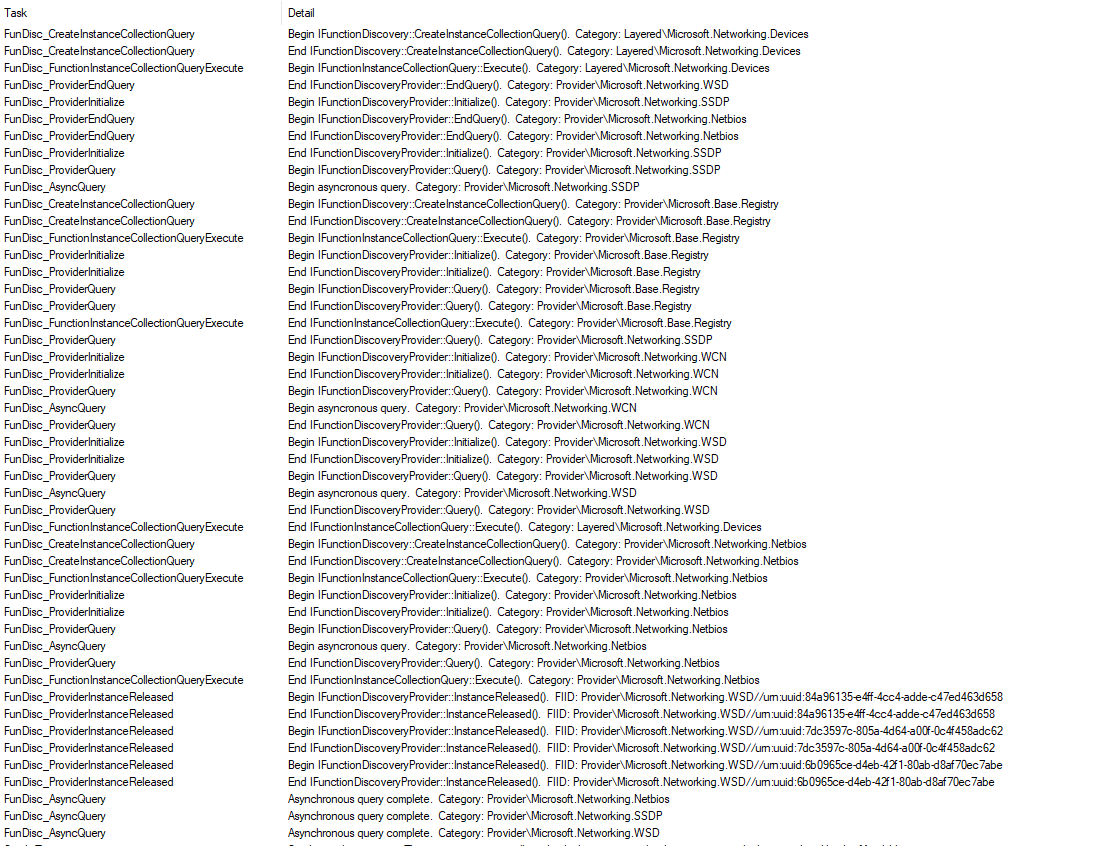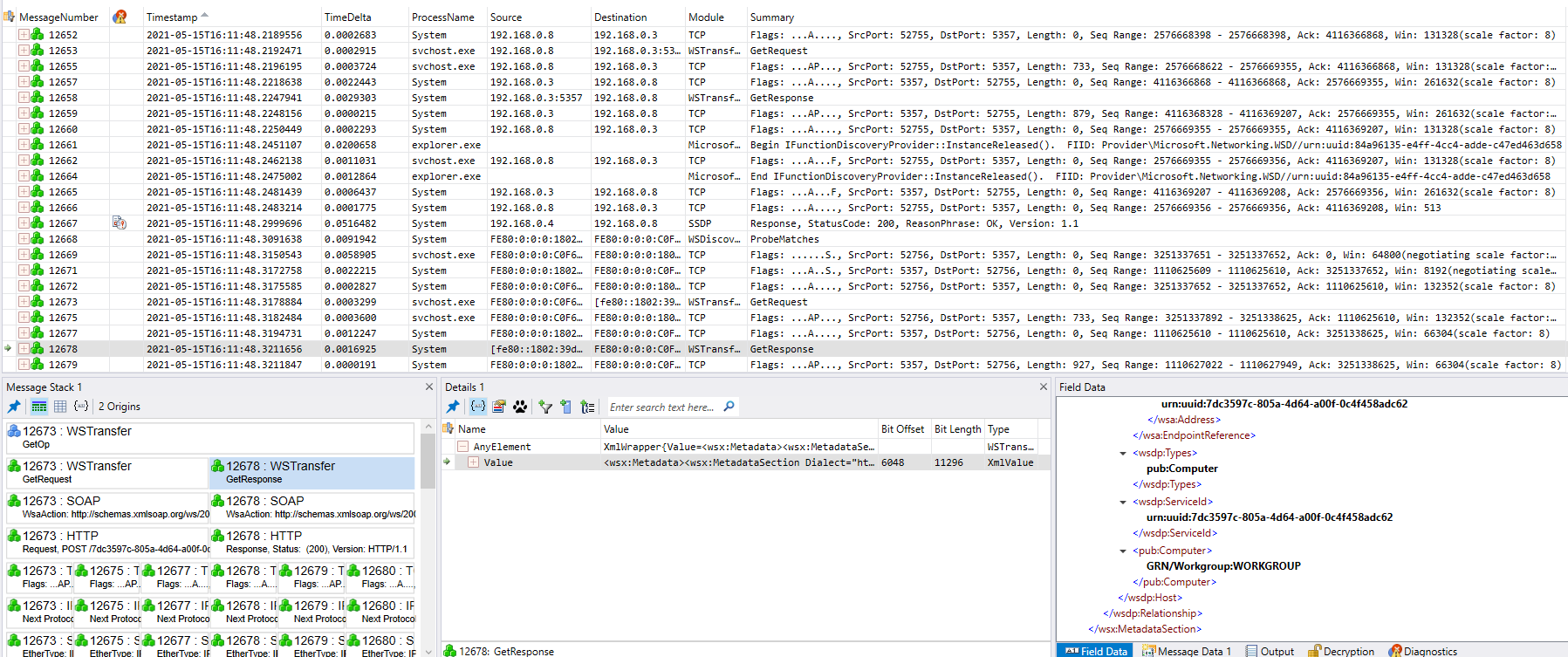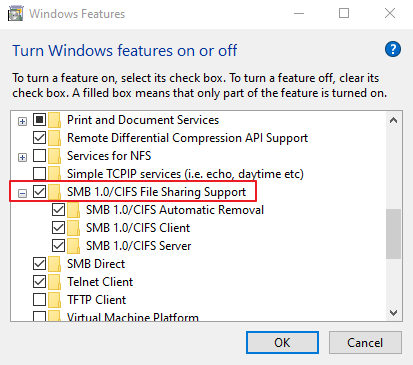Hi,
Thanks for posting in Q&A platform.
Please try the following methods to see if the issue can be resolved.
Setting the following services to Automatic (Delayed Start) and restarting Windows:
A. Press the Windows Key and R at the same time to bring up the Run dialog.
B. Type services.msc in the Run dialog and press Enter.
C. For each of the following services, locate the service in list, right-click the service and select Properties. Then set the Startup type to Automatic (Delayed Start) and select Apply.
- Computer Browser (Browser)
- Function Discovery Provider Host (FDPHost)
- Function Discovery Resource Publication (FDResPub)
- Network Connections (NetMan)
- UPnP Device Host (UPnPHost)
- Peer Name Resolution Protocol (PNRPSvc)
- Peer Networking Grouping (P2PSvc)
- Peer Networking Identity Manager (P2PIMSvc)
Here is a similar thread discussed before for your reference:
Best Regards,
Sunny
----------
If the Answer is helpful, please click "Accept Answer" and upvote it.
Note: Please follow the steps in our documentation to enable e-mail notifications if you want to receive the related email notification for this thread.