
Glad to hear issues resolved.
I would like to know, how to check and diagnose USB drive issue?
For this new topic about hardware diagnostics I'd suggest starting a new thread.
--please don't forget to Accept as answer if the reply is helpful--
This browser is no longer supported.
Upgrade to Microsoft Edge to take advantage of the latest features, security updates, and technical support.

Hi,
In This PC, USB was showing with two partitions. Then I did as below.
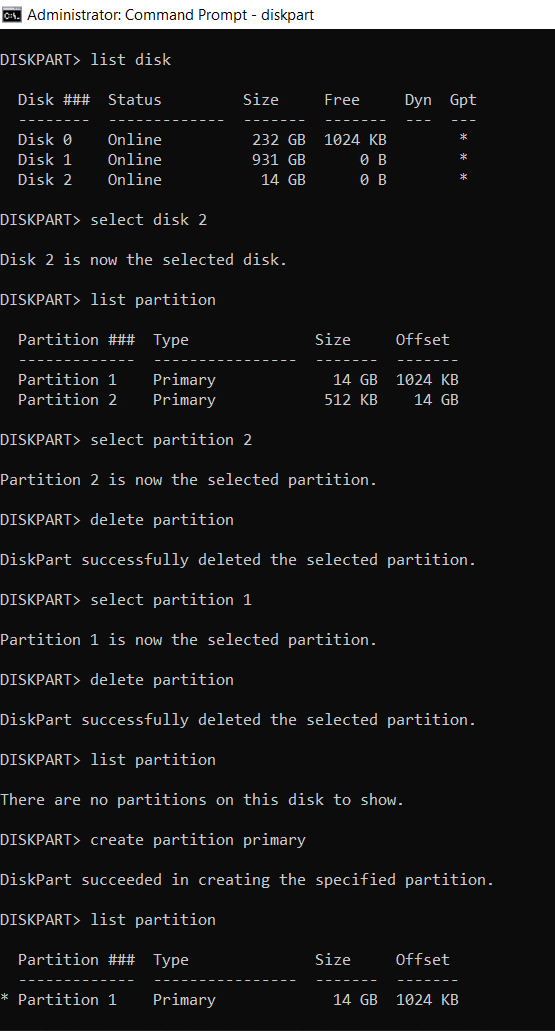
After creating a single partition, Diskpart is not able to format USB.
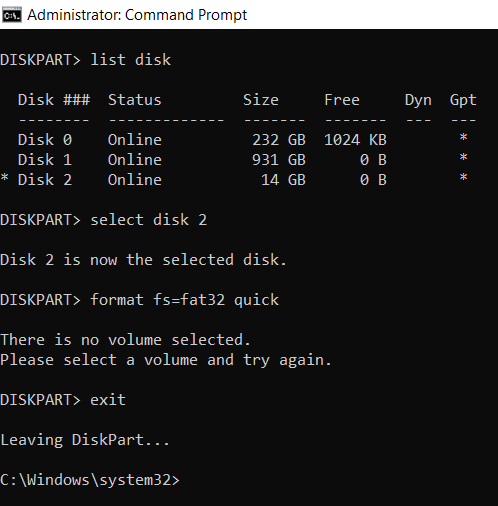
Then I did format from This PC as below.
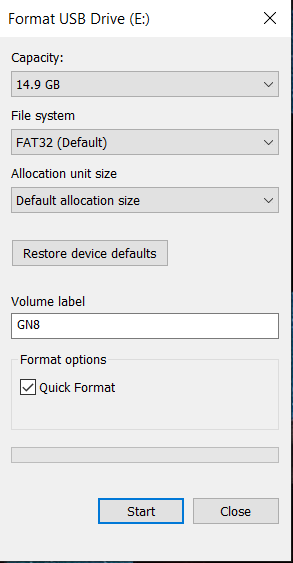
Format was successful. Before creating bootable, I checked USB drive as below.

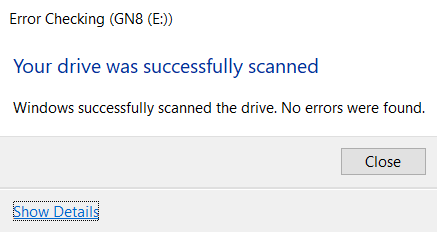
Then I tried to create bootbale USB from Rufus as below
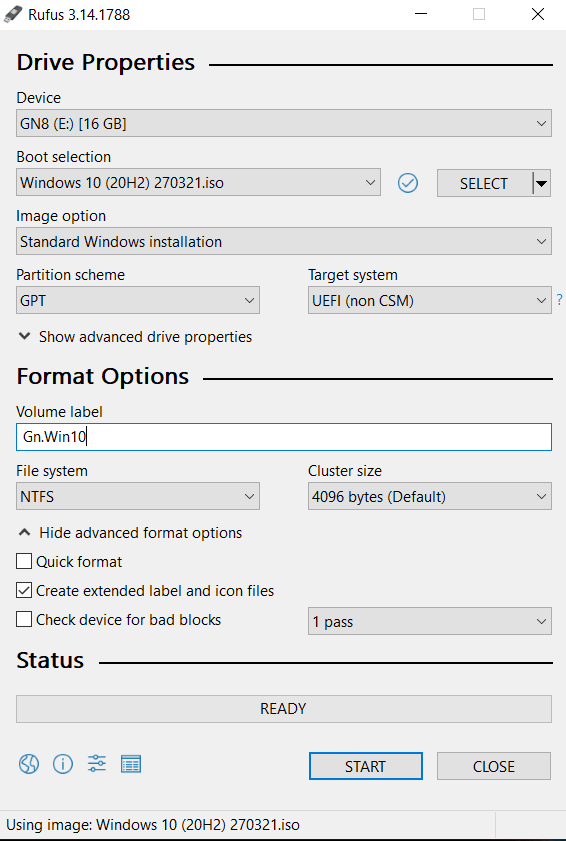
And facing troubles as below
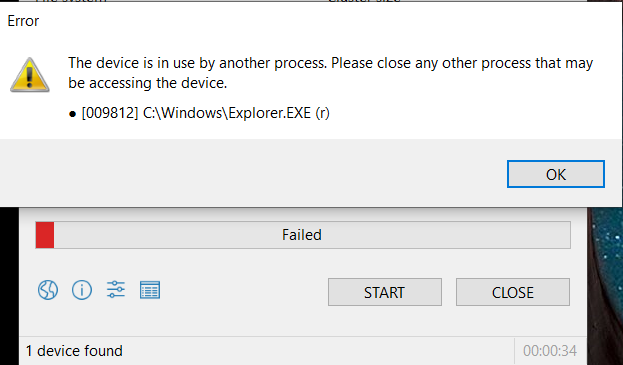

And I see USB drive as two partitions in This PC.

Please help me to understand and fix the issue. Moreover, pls let us know, what can be cause of this issue.
Best Regards
NndnG
Glad to hear issues resolved.
I would like to know, how to check and diagnose USB drive issue?
For this new topic about hardware diagnostics I'd suggest starting a new thread.
--please don't forget to Accept as answer if the reply is helpful--
Agree with Darrell, you can follow along here to prepare the USB
https://learn.microsoft.com/en-us/windows-server-essentials/install/create-a-bootable-usb-flash-drive
or even easier is to let the media creation tool do it all for you.
https://www.microsoft.com/en-us/software-download/windows10
--please don't forget to Accept as answer if the reply is helpful--

Hi,
As rufus is a third-party software, I recommend you to use the official media creation tool to create a bootable US for Windows 10.
Hope above information can help you.
============================================
If the Answer is helpful, please click "Accept Answer" and upvote it.
Note: Please follow the steps in our documentation to enable e-mail notifications if you want to receive the related email notification for this thread.
Just checking if there's any progress or updates?
--please don't forget to Accept as answer if the reply is helpful--

@Darrell Gorter and @Anonymous
After error message, again I did same using Diskpart. Now I see only one partition.
Pls let me know, what I need to do?
Moreover, how do I know, if any issue in USB flash drive?