
Glad to hear issues resolved.
I would like to know, how to check and diagnose USB drive issue?
For this new topic about hardware diagnostics I'd suggest starting a new thread.
--please don't forget to Accept as answer if the reply is helpful--
This browser is no longer supported.
Upgrade to Microsoft Edge to take advantage of the latest features, security updates, and technical support.

Hi,
In This PC, USB was showing with two partitions. Then I did as below.
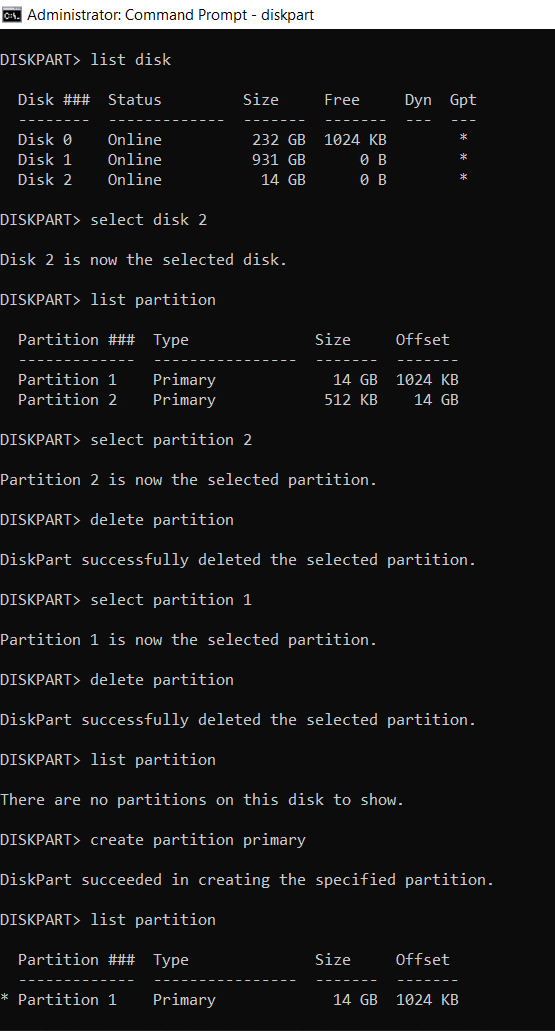
After creating a single partition, Diskpart is not able to format USB.
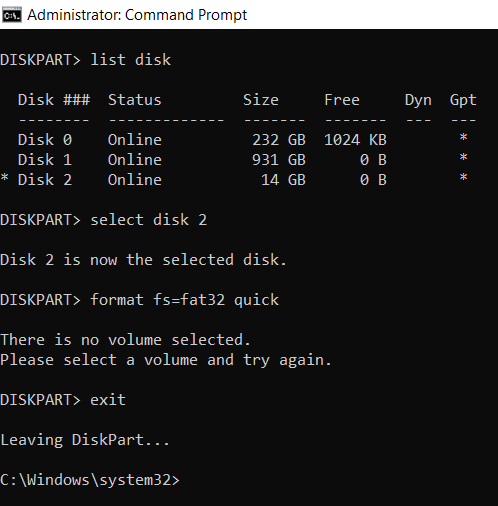
Then I did format from This PC as below.
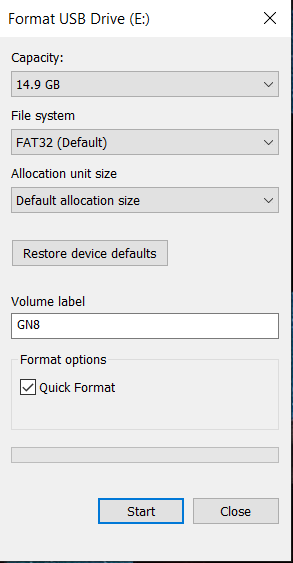
Format was successful. Before creating bootable, I checked USB drive as below.

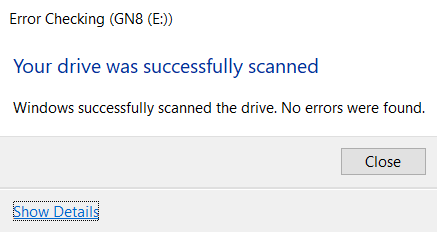
Then I tried to create bootbale USB from Rufus as below
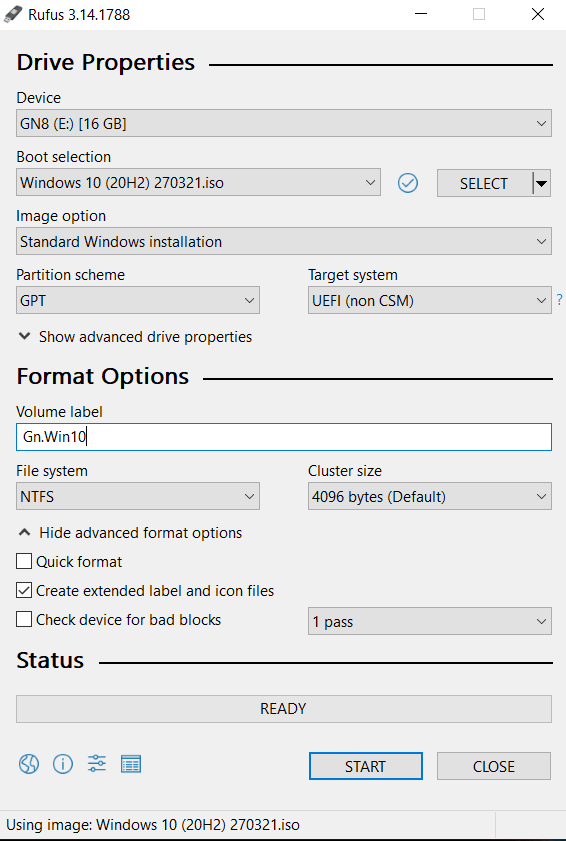
And facing troubles as below
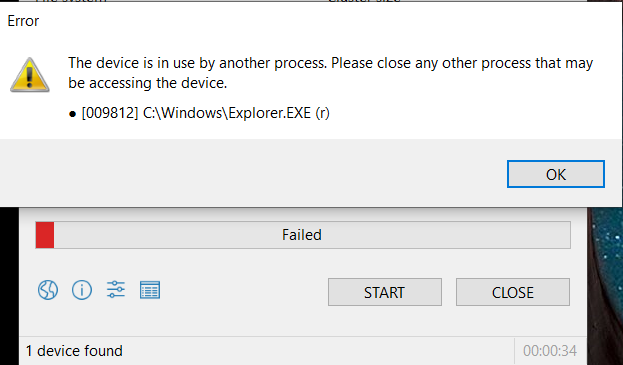

And I see USB drive as two partitions in This PC.

Please help me to understand and fix the issue. Moreover, pls let us know, what can be cause of this issue.
Best Regards
NndnG
Glad to hear issues resolved.
I would like to know, how to check and diagnose USB drive issue?
For this new topic about hardware diagnostics I'd suggest starting a new thread.
--please don't forget to Accept as answer if the reply is helpful--

To all, I would like to explain what I did and issue resolved.
Previously I downloaded Windows 10 32-bit and 64-bit both. That’s why the ISO size is 7.98 GB.
Now I downloaded only 64-bit, its size is 4.58 GB. Then I used another USB drive whose size is 8GB.
First, I checked as below:
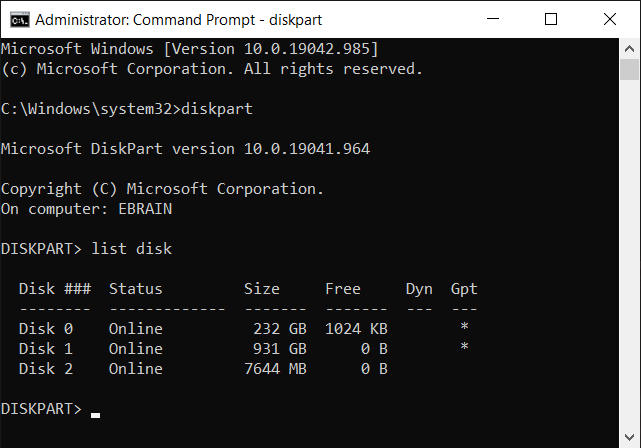
It means the USB drive is in MBR.
Now I used Rufus and selected same options that I shared in the question.
No error message and bootable USB created.
Previously I created bootable USB for Windows 10 this way many times.
That’s why I was confused and doubt for issue in USB drive.
Also I asked Moreover, how do I know, if any issue in USB flash drive?
At the end, thanks to all for giving your time.
As issue is resolved, however, I would like to know, how to check and diagnose USB drive issue?
With Regards
NndnG