Hi,
Please try to download the SQL Server installation media to the local disk and install it by referring to this article..
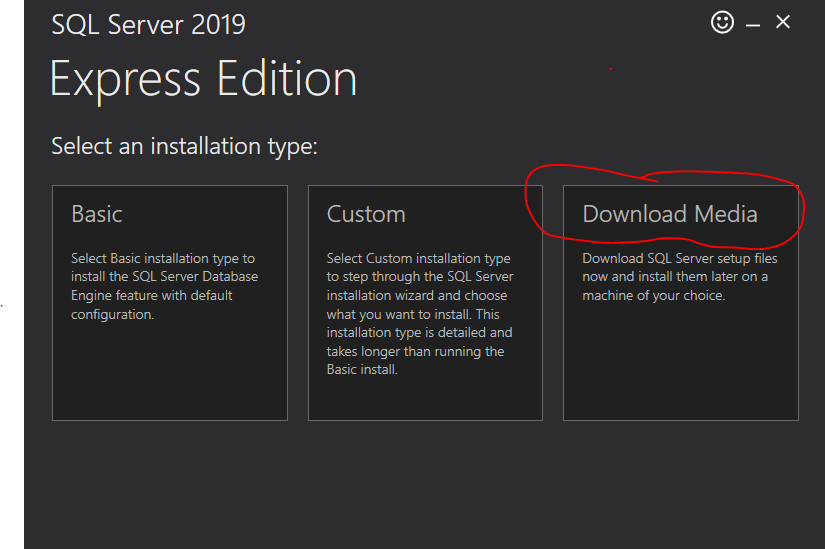
This browser is no longer supported.
Upgrade to Microsoft Edge to take advantage of the latest features, security updates, and technical support.
Hello Team,
I am unable to install SQL Server 2019. Below is the error every single time I try it:
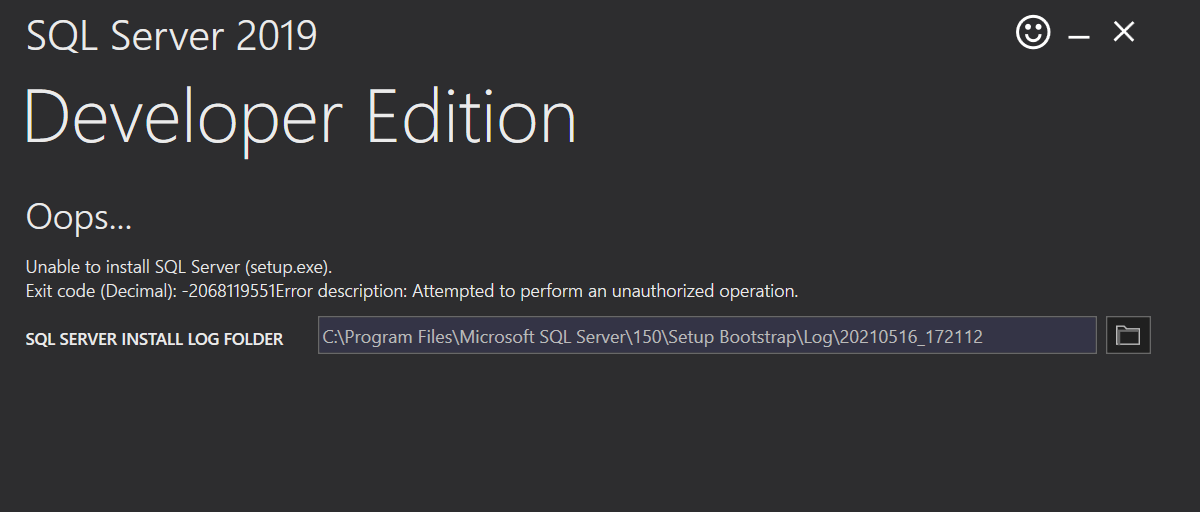
Hi,
Please try to download the SQL Server installation media to the local disk and install it by referring to this article..
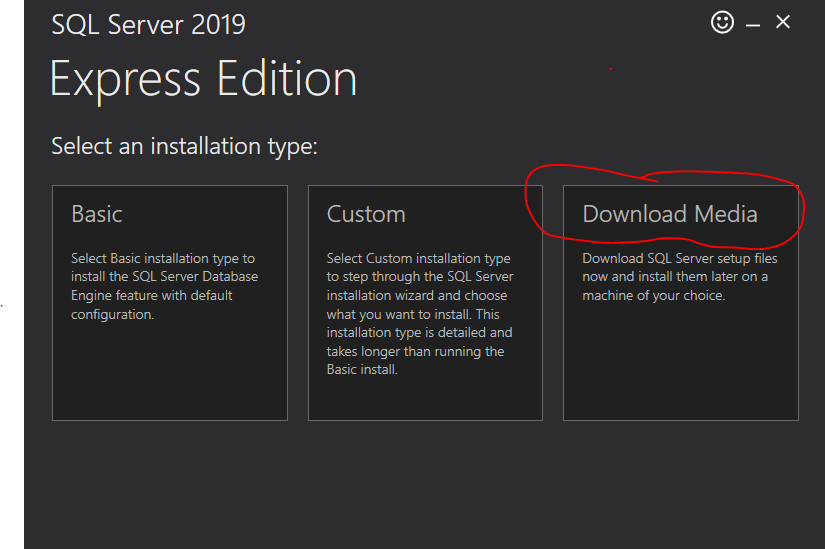
Hi,
Please confirm that these SQL Server engine services(SQL Server(MSSQLSERVER01),etc) indeed cannot be started from SQL Server Configuration Manager or Services.
And you said that you can't see the Errorlog file in the folder created by default during the installation of these SQL Server instances, such as C:\Program Files\Microsoft SQL Server\MSSQL15.MSSQLSERVER01\MSSQL\Log.
If so, then these services have not been successfully installed, so they cannot be started. You need to uninstall these failed installations.
First please try to delete the installed instance by double-clicking or right-clicking on Microsoft SQL Server 2019 (64-bit) from Control Panel -> Programs and Features. If you cannot see the installed instances in the program. Then you need to refer to this article to manually uninstall SQL Server.
When reinstalling SQL Server, you need to temporarily disable any antivirus software, and sometimes even uninstall them. And click the setup.exe file and select "Run as administrator".