Hello @BenevolentDeity ,
Welcome to Microsoft Q&A forum.
This extension “Visual Studio Color Theme Designer” may be helpful. (set the color theme for the IDE)
I did some tests, you can try to set Common elements > Main Window > Caption > Active/Inactive > Background option to change the title bar colors. And set Common elements > Tool Window > Caption > Active/Inactive > Background option to change the title bar colors of docked/undocked windows.
After changing, the results will look like following screenshot
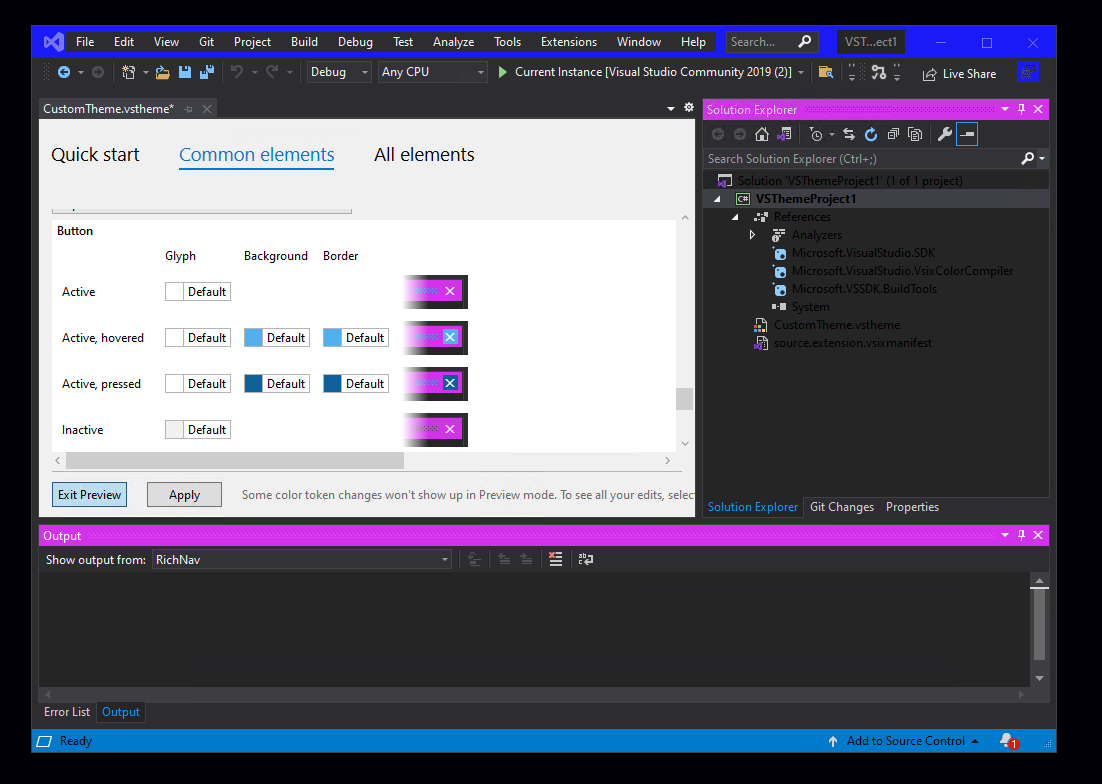
Best Regards,
Tianyu
- If the answer is helpful, please click "Accept Answer" and upvote it.
Note: Please follow the steps in our documentation to enable e-mail notifications if you want to receive the related email notification for this thread.
