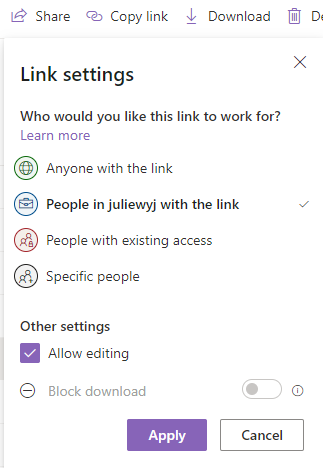Does the issue occur on the excel online or the client?
Make sure that users have appropriate permissions for these files, such as "contribute" or "edit".
Please create a brand new library, upload these files to it, compare the results, and post it back.
More information for your reference:
If an Answer is helpful, please click "Accept Answer" and upvote it.
Note: Please follow the steps in our documentation to enable e-mail notifications if you want to receive the related email notification for this thread.