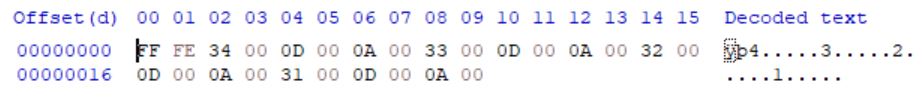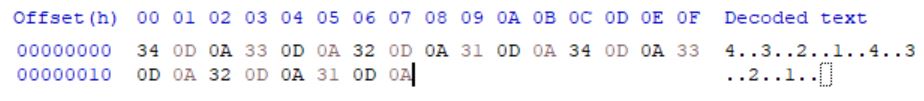yes, the job is done. But if there is a solution also in Poweshell, It is welcome.
also, you can find HERE another solutions for converting UTF-8 to UTF-8-BOM. Seems that you can do this job using notepad++ and REGEX, I test also this solution and WORKS !
For example, in Notepad++, open the Find in Files dialog ( Ctrl + Shift + F ). And use Regular Expression:
Search: \A
Replace By \x{FEFF}
FILTERS: *.html
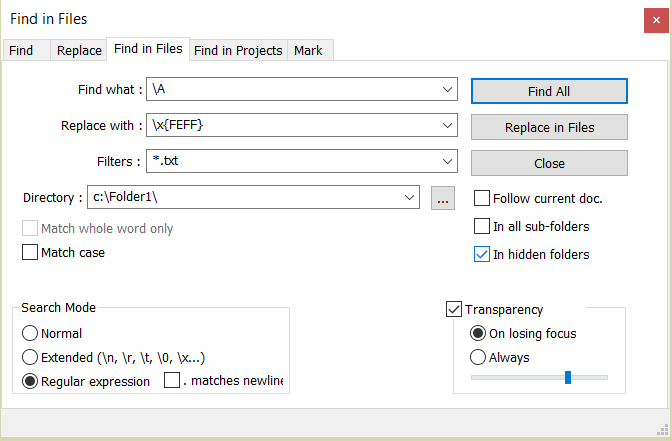
For other great solutions for converting UTF-8 in UTF-8-BOM check this link below: