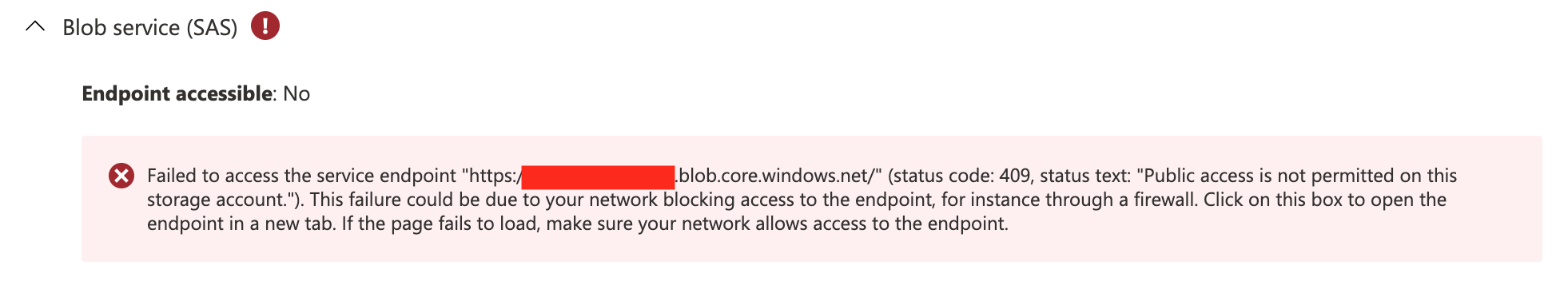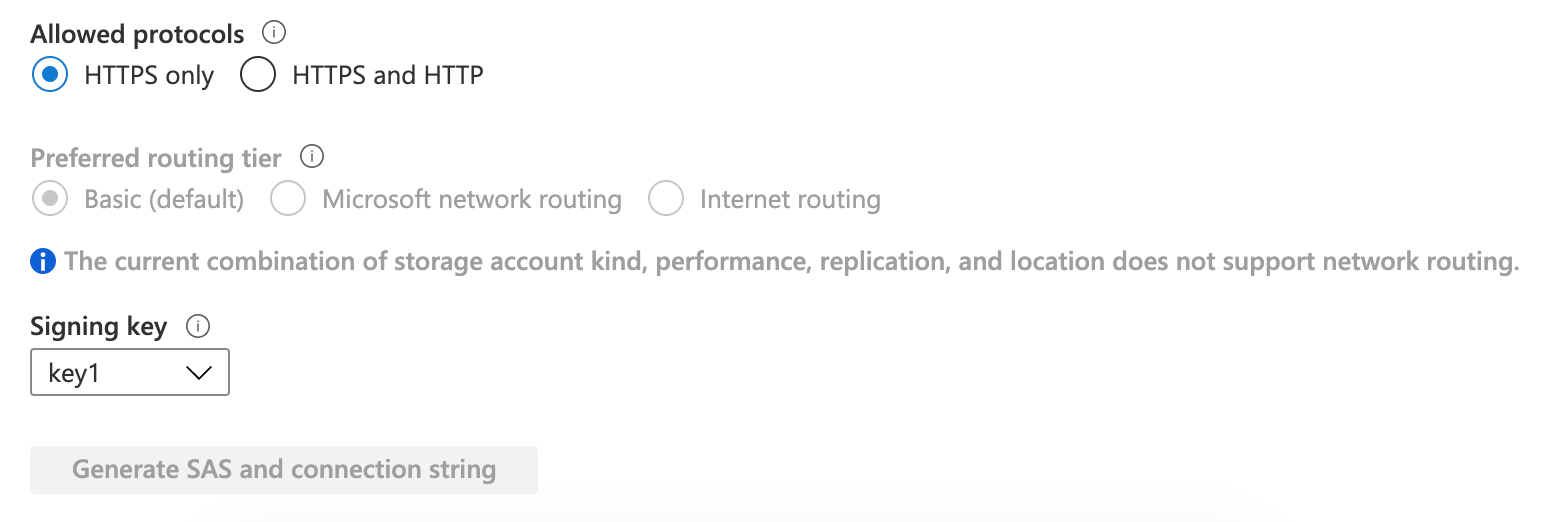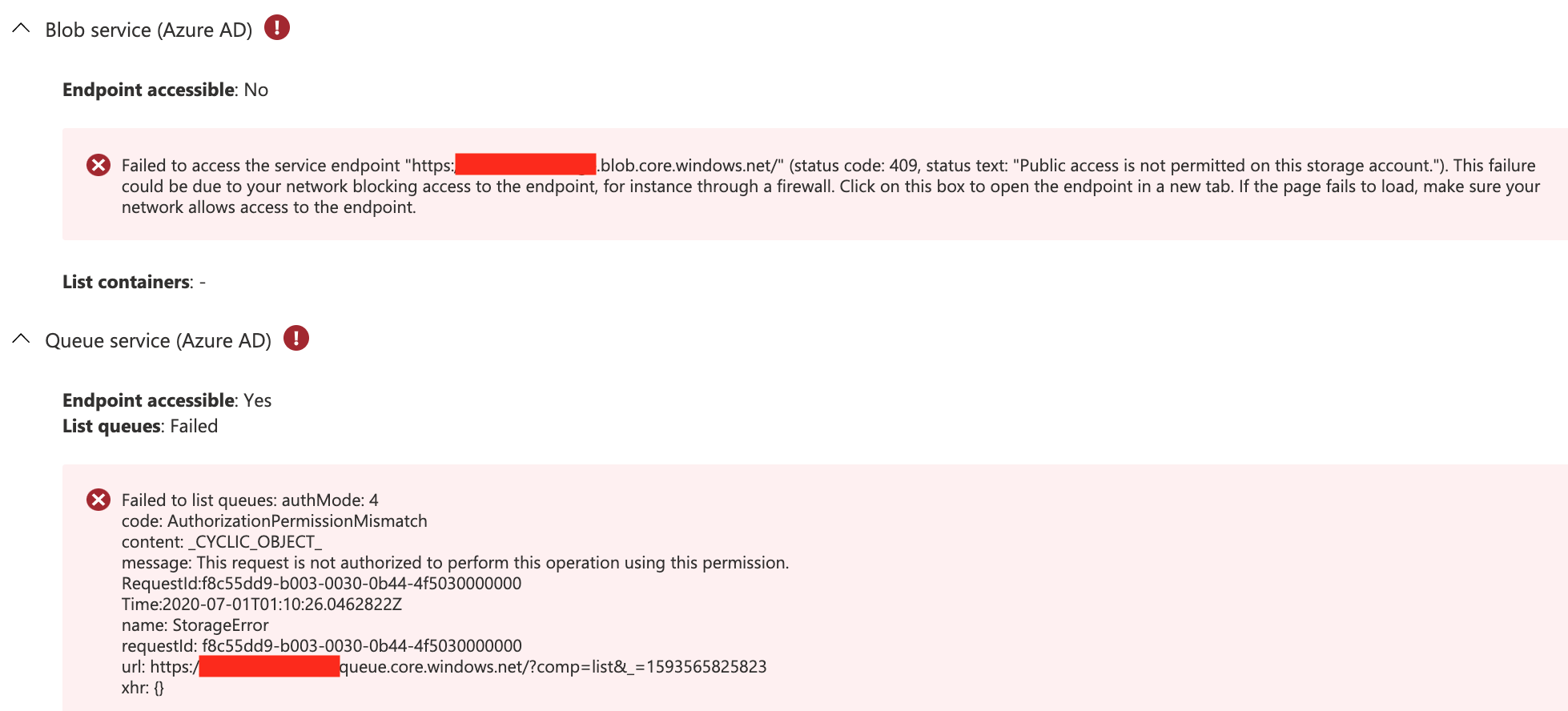Facing a similar issue. Allow public blob access is Enabled. N/W traffic is set to All Networks. (Have F/w and N/w rules but disabled for time being).
It still gives Blob service (Azure AD) and Blob service (SAS) end points are not accessible. What is causing this and how to remediate this ? Please note its not a new storage account and it was a legacy account working from quite some time and facing this issue all of a sudden.
Strangely, happening only for one storage account and not for others.
The only other clue i see is that the Static Website pane is also not accessible and is showing a weird message with no error code. (Not sure if its related or not but mentioning here).