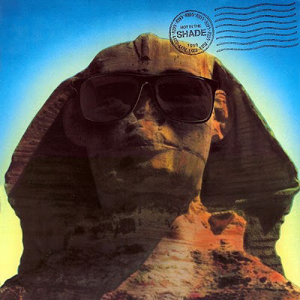Hi @Andrea Vironda ,
Before going further, I'm trying to retell the issue you encountered: In your Outlook desktop client, you have multiple email folders whose names are in English and Italian. And email folders whose name are in English can sync correctly while others in Italian cannot, right?
If this is your case, what's the type of your email account? POP, IMAP or Exchange? Considering that Outlook client syncs email folder structure and mailbox items from your web mail, it is suggested for you to firstly check your mailbox from your web mail and see if everything work fine there.
If they all work fine on the web mail, then please follow the steps below to troubleshoot your client.
- As I know, the language of email folder names usually remains uniform and when email folder names appear in multiple languages, similar problems like yours may occur in Outlook. So, it is suggested for you to exit your Outlook, try /resetfolders and /resetfoldernames command-line(for example, Press Win + R, type “outlook /resetfolders”, press Enter.) and see if the issue would have any difference.
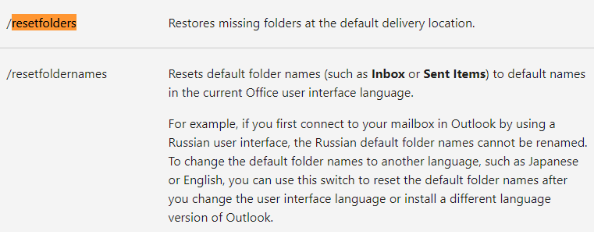
- If the issue still continues, a corrupted profile can lead this issue, so please try creating and using a new Outlook profile via Control Panel > Mail > Show profile and see if the issue could be resolved.
Hope this can be helpful.
If an Answer is helpful, please click "Accept Answer" and upvote it.
Note: Please follow the steps in our documentation to enable e-mail notifications if you want to receive the related email notification for this thread.