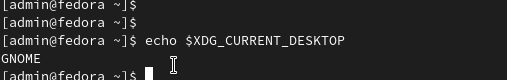As it was mentioned before, the issue is with notifications. On KDE it was enough to ensure that notifications widget is present in system tray and not disabled(can be hidden as far as I can tell).
However this is not a solution, it is disgrace that MS can't make software that doesn't crash if OPTIONAL dependency is not met. So what will it be MS? You've been provided with all the information needed, now will you please fix this? (affects skype as well btw)
Teams Linux app freezes after receiving a chat message when window not focused
[I asked about this on UserVoice forum, but apparently that is no longer active..?]
teams-1.4.00.7556-1.x8664.rpm
Linux distro: Fedora 31
graphical env: xfce
kernel: 5.8.8-100.fc31.x8664
I can send and receive chat messages just fine, as long as I stay focused on the app window, but if I receive a chat message when the app window is not focused, the app appears to freeze for several minutes -- i.e, returning to the app window finds it unresponsive. If I receive a message while in a call (and focused on some other window), the call audio continues normally even though the app freezes. (I don't have a camera, so I can't say what video behavior would be.) When Teams is frozen, there doesn't seem to be any additional CPU usage.
I do not see the problem with the original version I had installed last fall: teams-1.3.00.16851-1, so I've reverted to that. IIRC I also tried downgrading to teams-1.3.00.25560-1 some time ago and saw the issue there too. So I believe it started somewhere between those versions.
BR,
Don
6 answers
Sort by: Most helpful
-
Rohnotrly 1 Reputation point
2021-12-16T12:01:10.607+00:00