
Make sure that on the client PCs in the properties of TCP/IP (DNS) you check the box for Register this connection's address in DNS
--please don't forget to upvote and Accept as answer if the reply is helpful--
This browser is no longer supported.
Upgrade to Microsoft Edge to take advantage of the latest features, security updates, and technical support.
Hi all,
I noted the following issue inside my AD domain.
There are two domain controllers in VLAN Server.
I noted that some client are not "registered" inside DNS table on domain controllers.
Domain Controllers manage DHCP too.
I noted that if I type in CMD with Admin privileged "ipconfig /registerdns", client appear after a few minutes in DNS table.
I checked in the past replication between two domain controllers and there were not issue.
Domain Controller runs Windows 2016 DataCenter and all client are Windows 10 Pro 20H2 in this moment inside company.
What do you suggest me?

Make sure that on the client PCs in the properties of TCP/IP (DNS) you check the box for Register this connection's address in DNS
--please don't forget to upvote and Accept as answer if the reply is helpful--
Dear @Anonymous
Thanks for this suggestion!
I forgot that clients are in separated VLAN for PC and Printers.
Firewall that connects Client VLAN to Server VLAN permit communication through right firewall ports otherwise any computer should be registered in DNS.
I will keep you updated.
Hi,
Thanks for posting in Q&A platform. Just want to confirm the current situations.
Please feel free to let us know if you need further assistance.
Best Regards,
Sunny
----------
If the Answer is helpful, please click "Accept Answer" and upvote it.
Note: Please follow the steps in our documentation to enable e-mail notifications if you want to receive the related email notification for this thread.
Hi,
I checked a client that give me that issue.
In this client is enabled option "Register this connection's address in DNS" in WIFI and Ethernet interface.
What should me to check?
DHCP server and DNS server are two domain controllers inside domain.
Should DHCP update DNS automatilly?
Best regards
Federico
You could check these event logs for clues. (Enable in right-hand pane if needed)
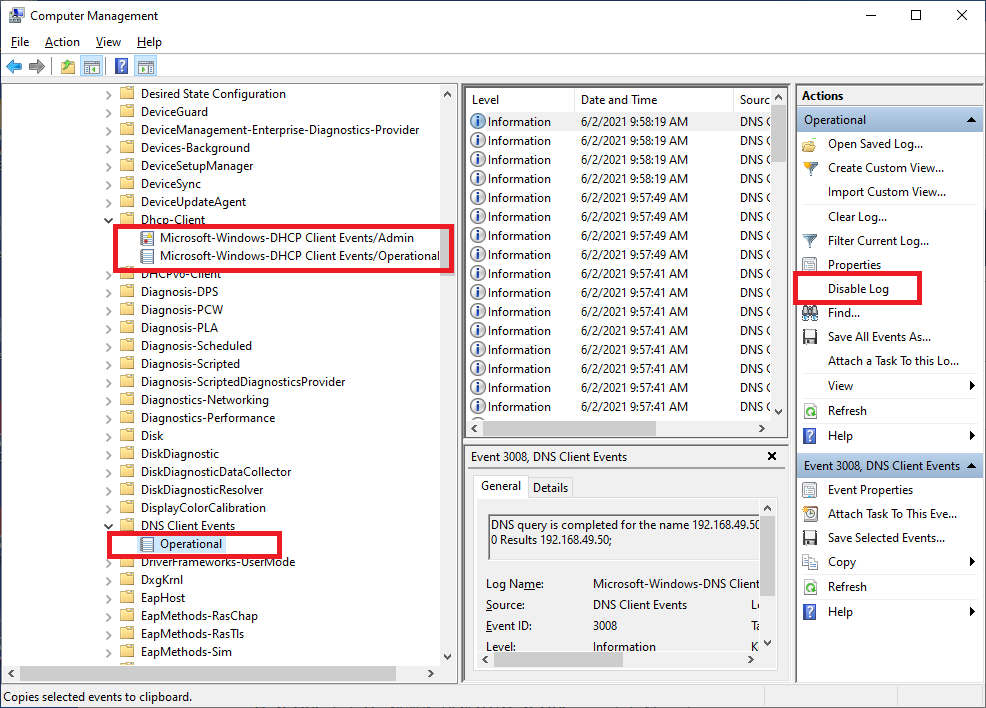
--please don't forget to upvote and Accept as answer if the reply is helpful--