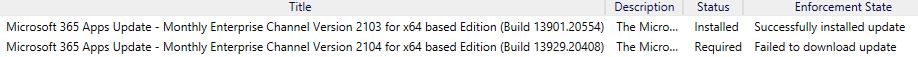MS have confirmed to me via their incident manager that it's a bug and PG are working on it.
ConfigMgr Downloads from CDN failing for MS 365 Apps for Enterprise
Hi
We've run into a problem this month deploying updates for Microsoft 365 Office Apps using ConfigMgr 2002. These have been working fine as recently as a couple of weeks ago as we deployed Semi-annual build 13127.21624 to a pilot group successfully. The same update now fails on all devices when downloading direct from CDN. The same download works perfectly if we make the content available from a ConfigMgr distribution point.
DataTransferService.log contains the error:
DTS job {A748857A-BA09-4591-B399-E0B09B580F45} BITS job {5375518E-6E52-420D-9571-47F655D01C29} failed to download source file http://officecdn.microsoft.com/pr/7ffbc6bf-bc32-4f92-8982-f9dd17fd3114/office/data/16.0.13127.21624/stream.x86.x-none.dat to destination C:\ProgramData\Microsoft\ClickToRun\ProductReleases\2623A9B5-35EF-40AF-B907-841C96135B74\467D1B81-6125-426E-BB95-FDC7EF920714.stream.x86.x-none.1396372.dat with error 0x8020002B
I googled the BITS error which is: BG_E_INVALID_RANGE (0x8020002B) The specified byte range is invalid. The byte range must exist within the specified remote file.
I've tried reverting the Office build to an older version and updating to the penultimate build which also fails now so CDN downloads just appear to be broken outright rather than for any specific Office build. If I put the download URL into a web browser it works fine, the download only fails when instigated by ConfigMgr.
At a complete loss as to what may have changed to be causing this issue. Any help greatly appreciated.
Target devices are Win 10 1909 18363.1556
Thanks
19 answers
Sort by: Most helpful
-
-
Alistair Carr 6 Reputation points
2021-06-15T07:18:43.01+00:00 For anyone checking, still ongoing issue as of 08:00 BST 15th June
-
 Amandayou-MSFT 11,046 Reputation points
Amandayou-MSFT 11,046 Reputation points2021-06-07T06:48:05.953+00:00 Hi @Stewart Pollock ,
Please use Windows PowerShell cmdlets to create and manage file download and upload transfer jobs to check if it could download successfully.
Start-BitsTransfer -Source http://officecdn.microsoft.com/pr/7ffbc6bf-bc32-4f92-8982-f9dd17fd3114/office/data/16.0.13127.21624/stream.x86.x-none.dat -Destination C:\ProgramData\Microsoft\ClickToRun\ProductReleases\2623A9B5-35EF-40AF-B907-841C96135B74\467D1B81-6125-426E-BB95-FDC7EF920714.stream.x86.x-none.1396372.dat
Here is the reference article about Managed Reference for BITS PowerShell Commands:
https://learn.microsoft.com/en-us/windows/win32/bits/bits-powershell-commandsBesides, please check if there is proxy or firewall between client and CDN.
If the response is helpful, please click "Accept Answer" and upvote it.
Note: Please follow the steps in our documentation to enable e-mail notifications if you want to receive the related email notification for this thread. -
MelQ 11 Reputation points
2021-06-11T05:19:00.84+00:00 We are also having this issue with 16.0.13127.21668 with 5 out of 5 test computers. DataTransferService.log shows:
DTS job {2CD47322-418E-4348-B8DC-F5BE04DF82C9} BITS job {E9943C7B-7C77-4347-AEA1-4E798794B4AF} failed to download source file http://officecdn.microsoft.com/pr/7ffbc6bf-bc32-4f92-8982-f9dd17fd3114/office/data/16.0.13127.21668/stream.x64.x-none.dat to destination C:\ProgramData\Microsoft\ClickToRun\ProductReleases\8D6672D6-8C01-4BF7-A564-23002EF9C8B0\9CA65069-20A0-40CB-8A6E-7C16E16F7DC4.stream.x64.x-none.1541017.dat with error 0x8020002B
When I plug http://officecdn.microsoft.com/pr/7ffbc6bf-bc32-4f92-8982-f9dd17fd3114/office/data/16.0.13127.21668/stream.x64.x-none.dat into a browser, the file downloads.
We have CMG setup and this happens when the computers are on Internet. For 1 of them of the 5, I connected to it to VPN. I restarted the SMS Agent Host service after connecting to VPN because it still seemed stuck, but it downloaded and installed shortly after that while on VPN. Other test computers have been able to install fine when onsite or VPN.
I didn't notice issues on my test computers last month (May). We did have some users stuck later at 50% though that eventually resolved after restarting onsite.
I will create a case with Microsoft tomorrow if the issue still shows in the morning and report back here on what I find out.
-
Alistair Carr 6 Reputation points
2021-06-14T07:12:35.337+00:00 As of 08:00 14th June (BST) the issue appears to be still ongoing, has anyone heard anything further from MS ?