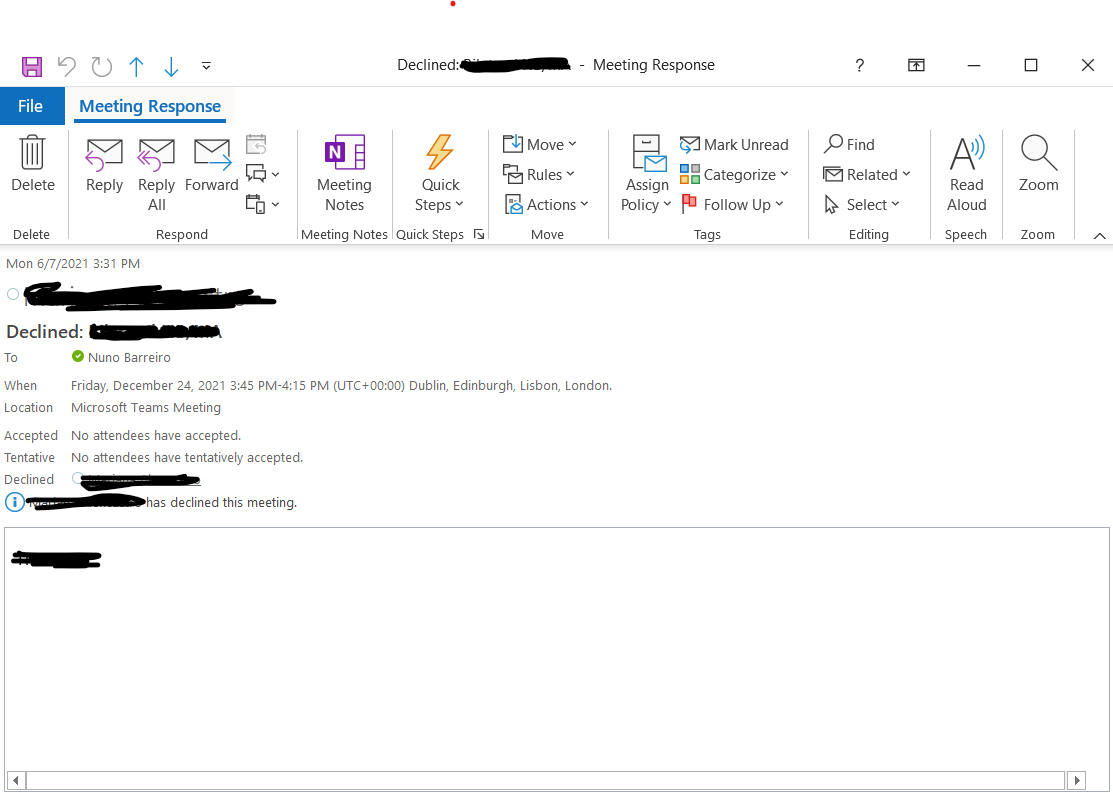Hi @Nuno Barreiro ,
Welcome to our forum.
As I know, there may be no option that could check declined meeting and auto-cancel it in Outlook.
For your requirement, I have researched a lot and found some related vba scripts that mentioned how to check declined meeting response and perform any operations on it. So as a suggestion, please try to refer to these articles and develop your macro to check:
Accept or decline a meeting request then forward or copy it
Outlook meeting cancelling using VBA
(Please Note: Since the web site is not hosted by Microsoft, the link may change without notice. Microsoft does not guarantee the accuracy of this information.)
Hope that would be helpful to you.
If the response is helpful, please click "Accept Answer" and upvote it.
Note: Please follow the steps in our documentation to enable e-mail notifications if you want to receive the related email notification for this thread.