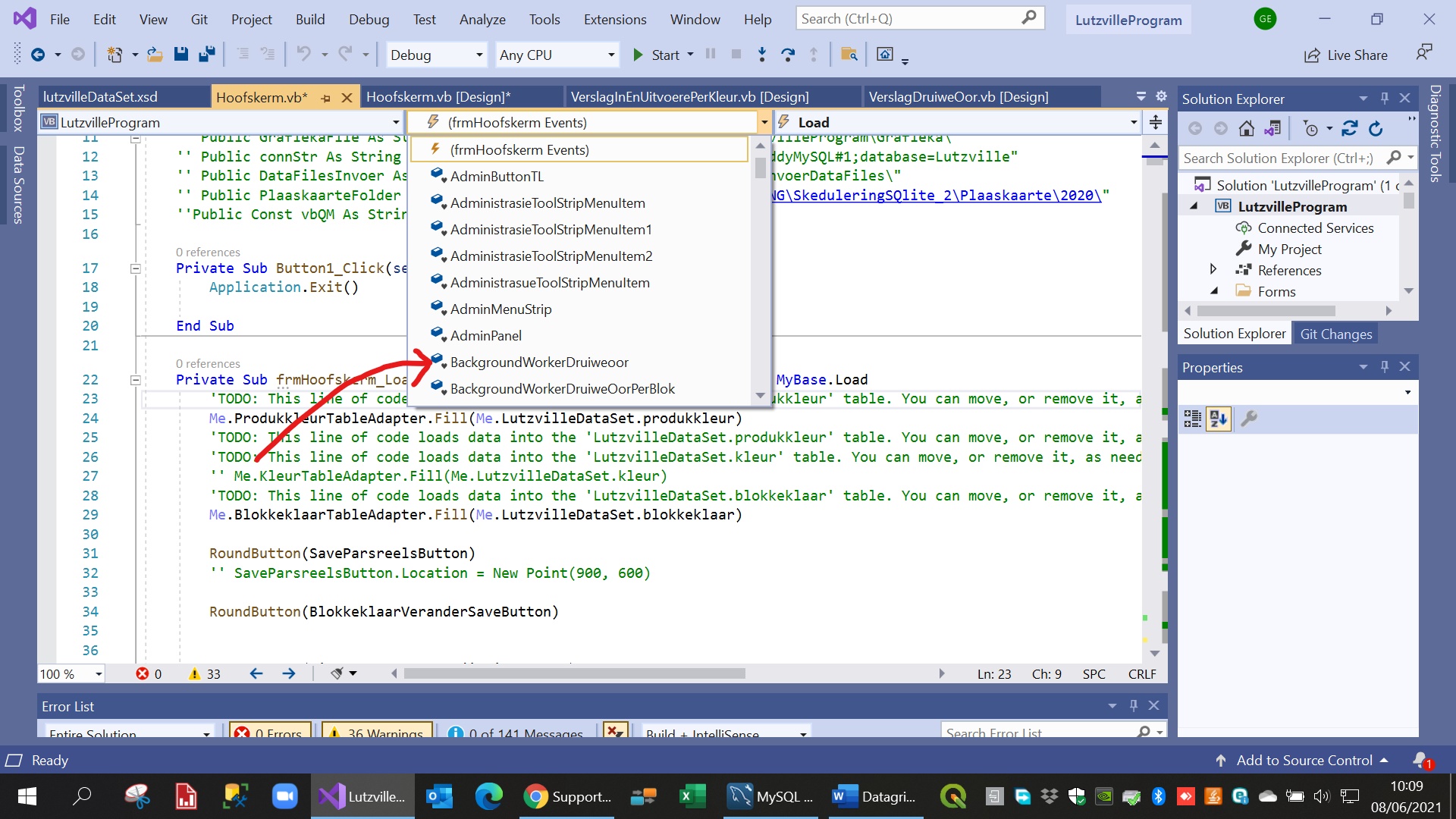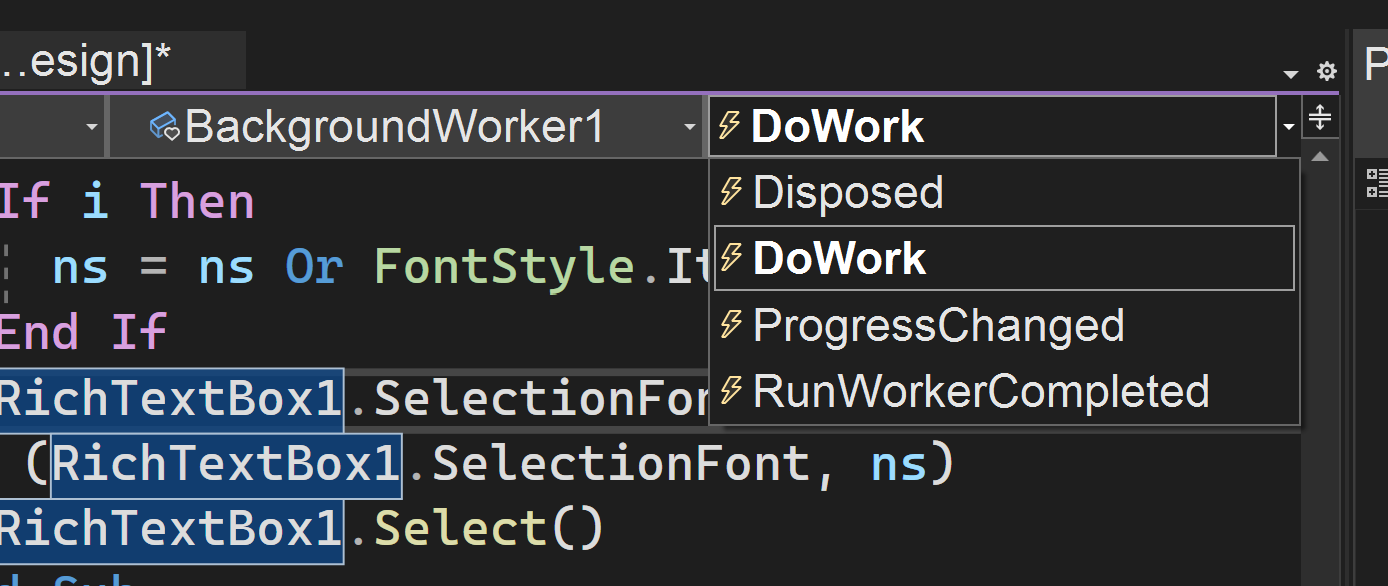It works for non-fields but not fields. This might be a bug. I recommend you use the Report a Problem tool in VS to demonstrate this problem and report it to MS so they can respond.
Note that I believe the behavior has changed in that it may not work unless the document is open. This could be tied to the perf changes they have been making to not worry about documents that aren't loaded but the MS team should be able to weigh in. In my case it wasn't even showing fields in the same file.