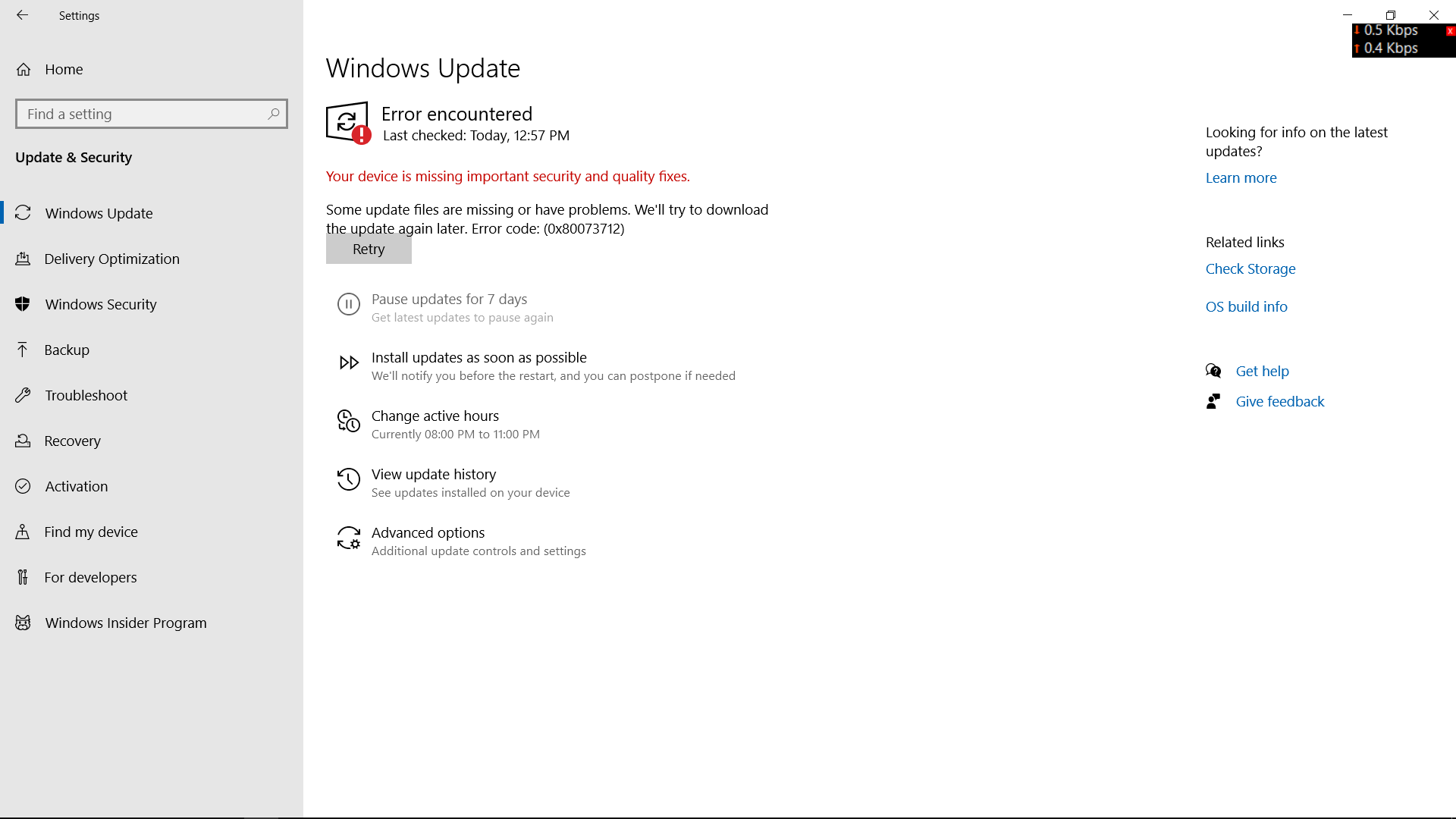Hello @Pruthvi Kumar
Based on the error there might be CBS corruption. I suggest you run a dism restorehealth operation. For this:
1) Open an admin cmd
2) run: "dism /online /cleanup-image /restorehealth"
Try scan, download and install again.
If problem persists you will need to check in detail the cbs logs.
For more information on how to run this tool and review the entries for troubleshooting :
Regards,
Juan Sobrado