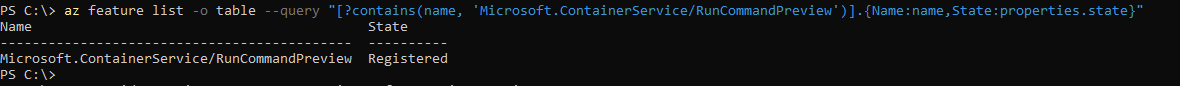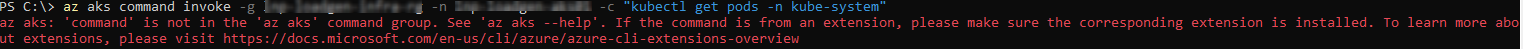Hi @SRIJIT-BOSE-MSFT
I have a new/fresh subscription, and trying to use same Terraform code to deploy an AKS cluster, and hitting the same problem, where the public DNS name: <MYCLUSTERNAME>-SHORTUUID.LONGUUID.privatelink.northeurope.azmk8s.io is not resolvable during the terraform apply, which means the rest of the terraform fails (trying to create namespaces on the cluster, since it cannot resolve with the newly created DNS zone.
I followed your instruction to enable the AKS Run Command Function (as per MS documentation: https://learn.microsoft.com/en-us/azure/aks/private-clusters#aks-run-command-preview). I was able to successfully register the extension:
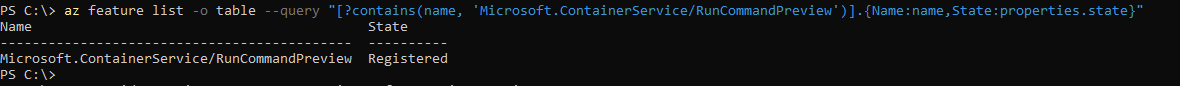
However, when I try the simple example command from the MS documentation fails, with:
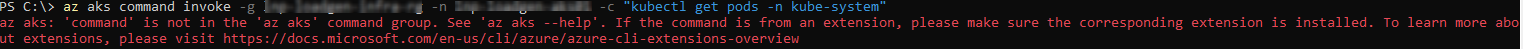
Hoping you can advise how I can create the namespaces, during the terraform creation of the cluster.
Thank you
Full error from Terraform here:
Error: waiting for creation of Managed Kubernetes Cluster "MYCLUSTERNAME" (Resource Group "MYCLUSTERRESOURCEGROUP"): Code="CreateVMSSAgentPoolFailed" Message="Agents are unable to resolve Kubernetes API server name. It's likely custom DNS server is not correctly configured, please see https://aka.ms/aks/private-cluster#hub-and-spoke-with-custom-dns for more information. Details: Code=\"VMExtensionProvisioningError\" Message=\"VM has reported a failure when processing extension 'vmssCSE'. Error message: \\\"Enable failed: failed to execute command: command terminated with exit status=52\\n[stdout]\\n{ \\\"ExitCode\\\": \\\"52\\\", \\\"Output\\\": \\\"Thu Jun 24 13:18:08 UTC 2021,aks-default-11336002-vmss000000\\\\nConnection to mcr.microsoft.com 443 port [tcp/https] succeeded!\\\\n? kubelet.service - Kubelet\\\\n Loaded: loaded (/etc/systemd/system/kubelet.service; enabled; vendor preset: enabled)\\\\n Active: active (running) since Thu 2021-06-24 13:18:29 UTC; 3min 22s ago\\\\n Main PID: 3076 (kubelet)\\\\n Tasks: 13 (limit: 4915)\\\\n CGroup: /system.slice/kubelet.service\\\\n +-3076 /usr/local/bin/kubelet --enable-server --node-labels=kubernetes.azure.com/role=agent,agentpool=default,storageprofile=managed,storagetier=Standard_LRS,kubernetes.azure.com/os-sku=Ubuntu,kubernetes.azure.com/cluster=MYCLUSTERNAME-NODES-RG,kubernetes.azure.com/mode=system,kubernetes.azure.com/node-image-version=AKSUbuntu-1804gen2containerd-2021.06.02 --v=2 --container-runtime=remote --runtime-request-timeout=15m --container-runtime-endpoint=unix:///run/containerd/containerd.sock --volume-plugin-dir=/etc/kubernetes/volumeplugins --address=0.0.0.0 --anonymous-auth=false --authentication-token-webhook=true --authorization-mode=Webhook --azure-container-registry-config=/etc/kubernetes/azure.json --cgroups-per-qos=true --client-ca-file=/etc/kubernetes/certs/ca.crt --cloud-config=/etc/kubernetes/azure.json --cloud-provider=azure --cluster-dns=100.1.0.10 --cluster-domain=cluster.local --dynamic-config-dir=/var/lib/kubelet --enforce-node-allocatable=pods --event-qps=0 --eviction-hard=memory.available<750Mi,nodefs.available<10%!,(MISSING)nodefs.inodesFree<5%!f(MISSING)eature-gates=RotateKubeletServerCertificate=true --image-gc-high-threshold=85 --image-gc-low-threshold=80 --image-pull-progress-deadline=30m --keep-terminated-pod-volumes=false --kube-reserved=cpu=100m,memory=1843Mi --kubeconfig=/var/lib/kubelet/kubeconfig --max-pods=110 --network-plugin=cni --node-status-update-frequency=10s --non-masquerade-cidr=100.0.0.0/16 --pod-infra-container-image=mcr.microsoft.com/oss/kubernetes/pause:3.5 --pod-manifest-path=/etc/kubernetes/manifests --pod-max-pids=-1 --protect-kernel-defaults=true --read-only-port=0 --resolv-conf=/run/systemd/resolve/resolv.conf --rotate-certificates=false --streaming-connection-idle-timeout=4h --tls-cert-file=/etc/kubernetes/certs/kubeletserver.crt --tls-cipher-suites=TLS_ECDHE_ECDSA_WITH_AES_128_GCM_SHA256,TLS_ECDHE_RSA_WITH_AES_128_GCM_SHA256,TLS_ECDHE_ECDSA_WITH_CHACHA20_POLY1305,TLS_ECDHE_RSA_WITH_AES_256_GCM_SHA384,TLS_ECDHE_RSA_WITH_CHACHA20_POLY1305,TLS_ECDHE_ECDSA_WITH_AES_256_GCM_SHA384,TLS_RSA_WITH_AES_256_GCM_SHA384,TLS_RSA_WITH_AES_128_GCM_SHA256 --tls-private-key-file=/etc/kubernetes/certs/kubeletserver.key\\\\n\\\\nJun 24 13:21:51 aks-default-11336002-vmss000000 kubelet[3076]: E0624 13:21:51.273190 3076 kubelet.go:2209] node \\\\\\\"aks-default-11336002-vmss000000\\\\\\\" not found\\\\nJun 24 13:21:51 aks-default-11336002-vmss000000 kubelet[3076]: E0624 13:21:51.373229 3076 kubelet.go:2209] node \\\\\\\"aks-default-11336002-vmss000000\\\\\\\" not found\\\\nJun 24 13:21:51 aks-default-11336002-vmss000000 kubelet[3076]: E0624 13:21:51.473380 \\\", \\\"Error\\\": \\\"\\\", \\\"ExecDuration\\\": \\\"224\\\" }\\n\\n[stderr]\\n\\\"\\r\\n\\r\\nMore information on troubleshooting is available at https://aka.ms/VMExtensionCSELinuxTroubleshoot \""