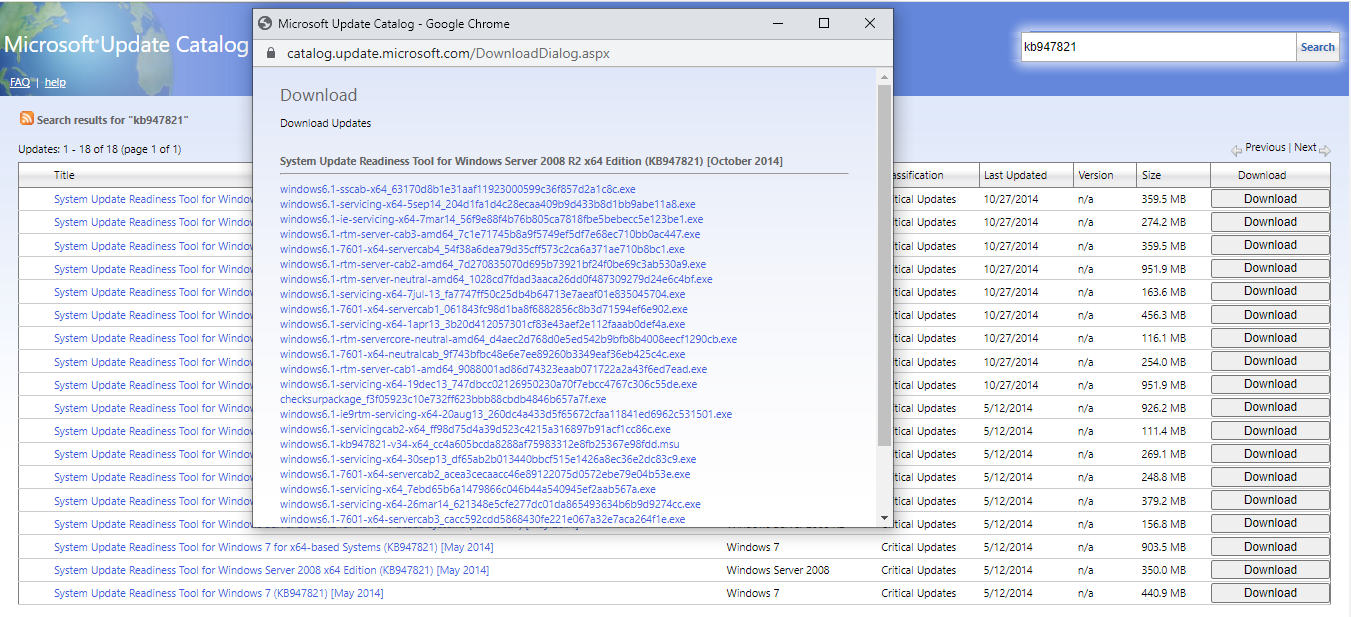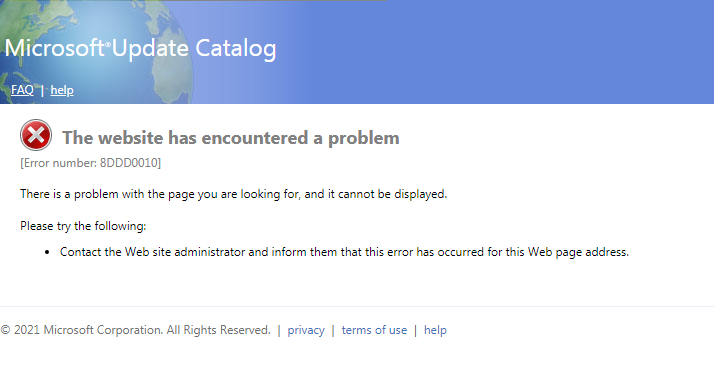we cannot copy and paste mentioned .exe from one server to another due to security reason also we dont have rights to do the same because of company policy
May need to ask the higher powers for a variance to the company policy. Otherwise standing up new one for replacement may be the other option.
--please don't forget to upvote and Accept as answer if the reply is helpful--