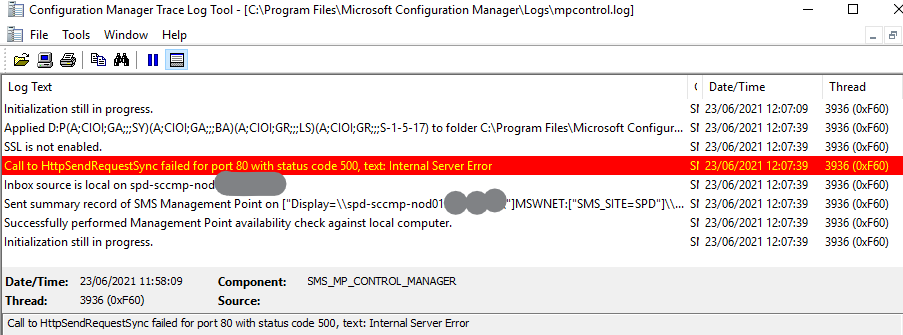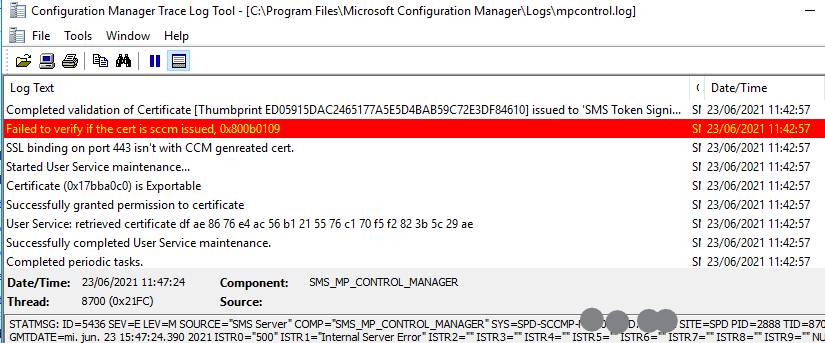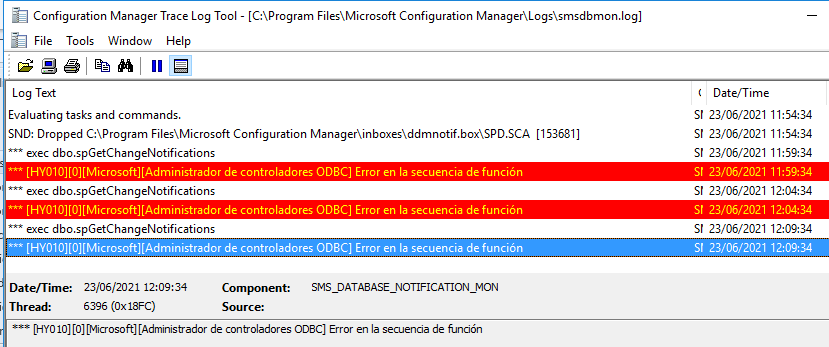Here are a few ways https://systemcenterguru.wordpress.com/2014/02/20/simple-ways-to-test-sql-connectivity/
Under the Management Point properties, check which account is used to connect from the MP to the DB and test with that account.
This browser is no longer supported.
Upgrade to Microsoft Edge to take advantage of the latest features, security updates, and technical support.
Good afternoon Team.
When I run the sequence of tasks to clone a computer I am getting the error 80004005. I know and understand that this error code is very generic so I am sending you the log smsts.log extracted from the client machine.
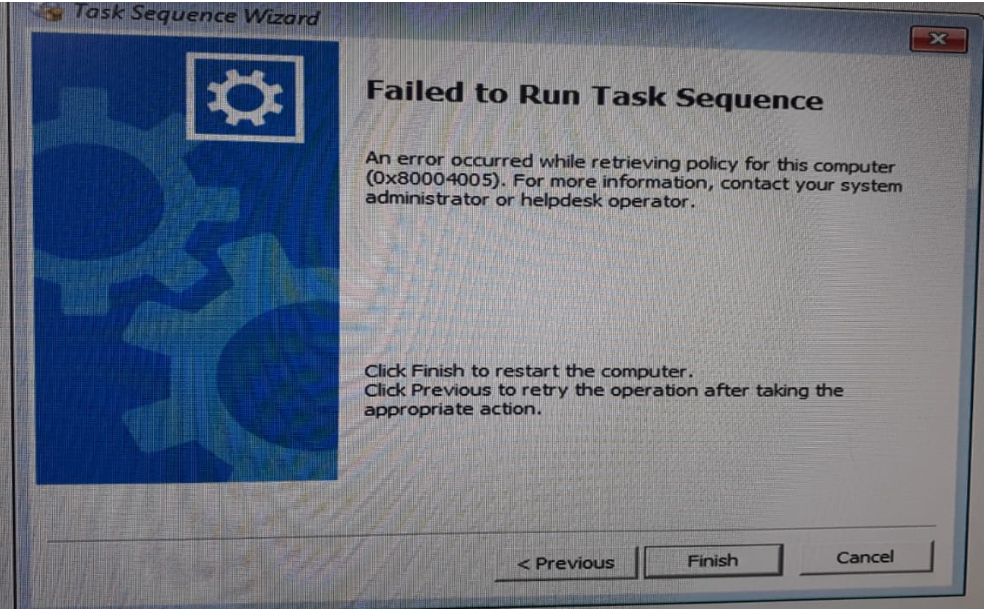
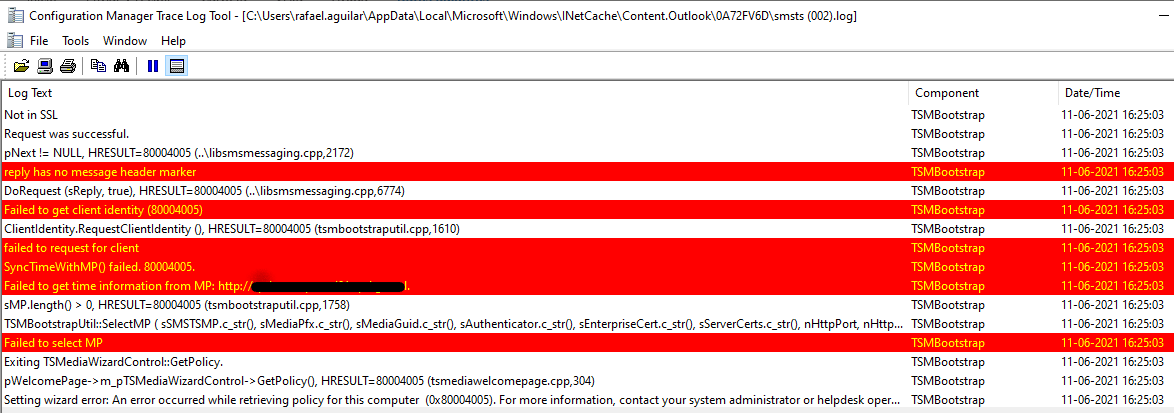
Additionally all visible devices within MECM appear offline, my client tells me that most of the devices are powered on and within the organization's network.
I have the impression that the server has no communication with the devices and this leads to the failure with the TS.
What other records can I validate?
Greetings.
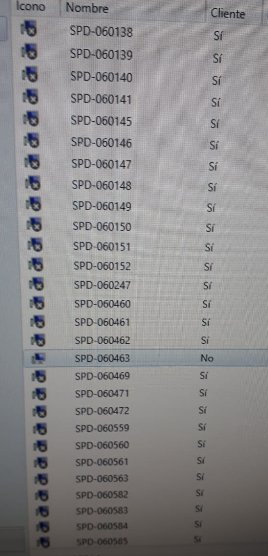



Here are a few ways https://systemcenterguru.wordpress.com/2014/02/20/simple-ways-to-test-sql-connectivity/
Under the Management Point properties, check which account is used to connect from the MP to the DB and test with that account.
I did 2 tests from the mp sitep server to the sql server telnet and ODBC test and these were the results:
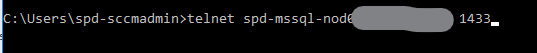
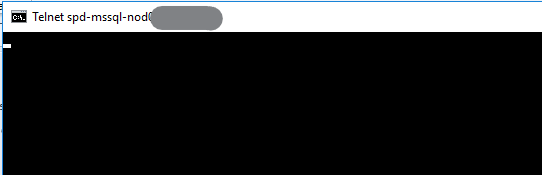
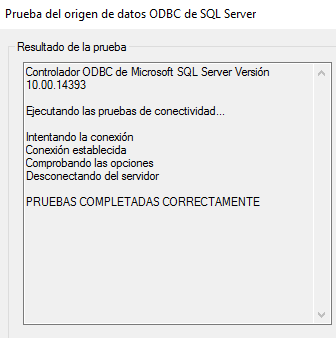
What other options do I have?
Here are the properties of the MP, use the system account
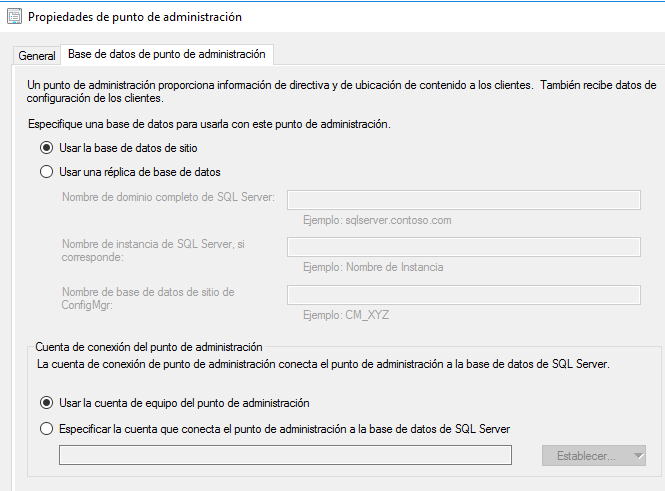

Take a look at smsdbmon.log, mpcontrol.log and SMSProv.log on the primary and see if there are any clues there.
Good afternoon Colin.
I found these errors in the mpcontrol and smsdbmon logs