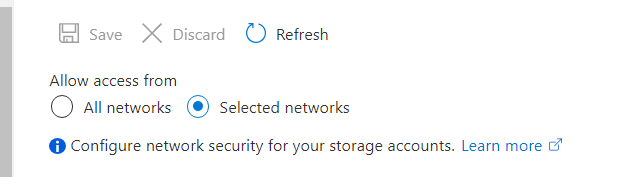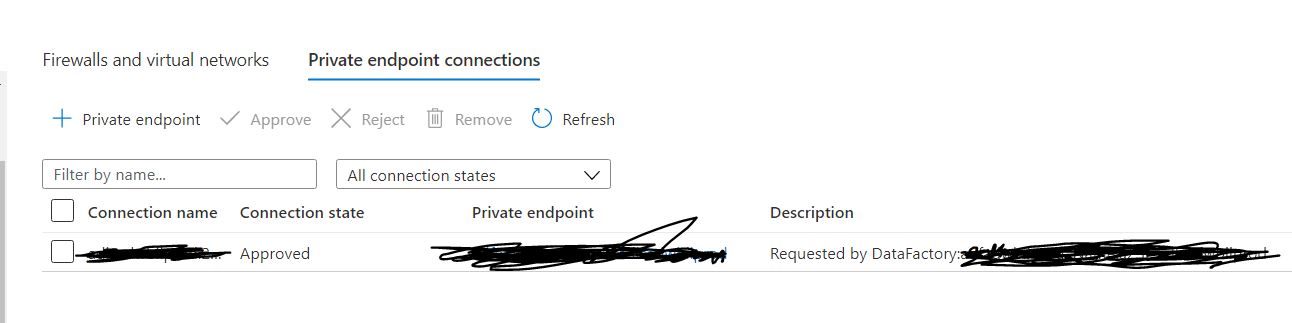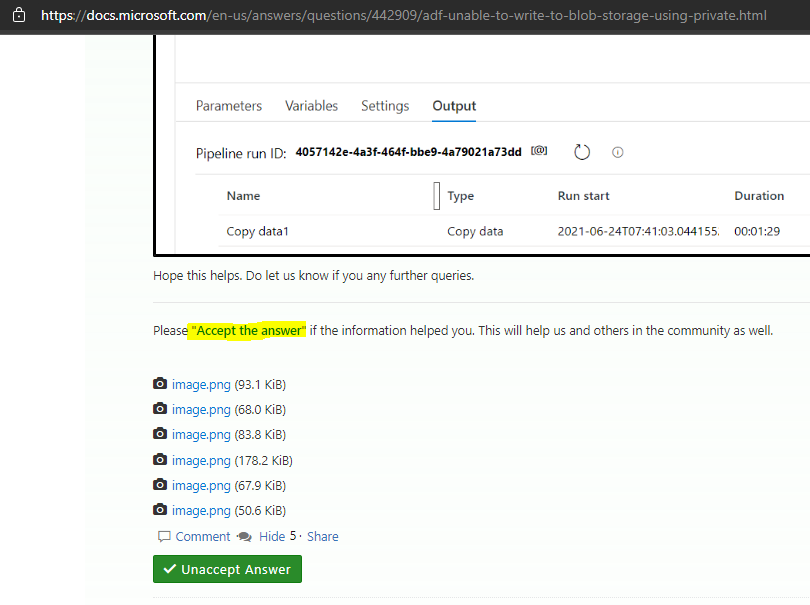Hi @Gurvinder Kandhola ,
As per my repro, I did experience the same error message as described above:
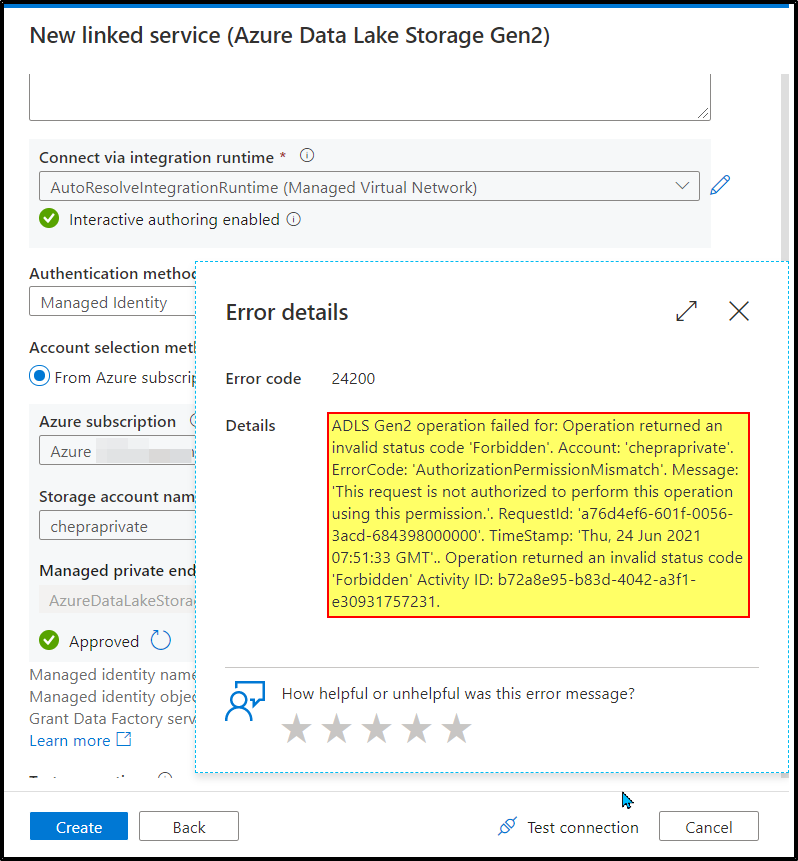
Here are the steps which I followed to resolve the issue:
Step1: I had set Firewalls and virtual networks to selected networks:
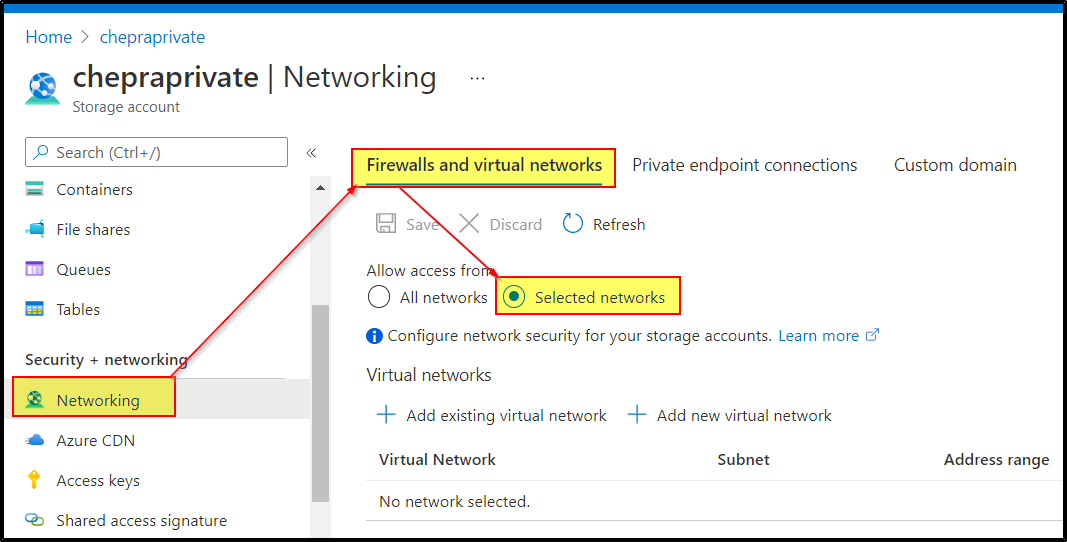
Step2: Approved the Data Factory requested private endpoint connection:
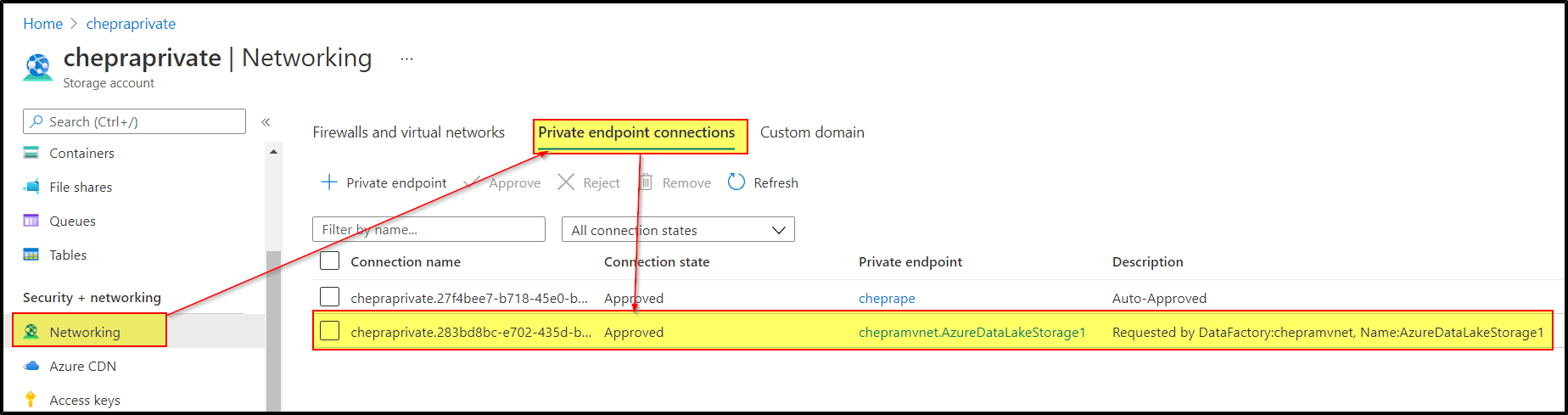
Step3: Grant Data Factory service managed identity access to your Azure Data Lake Storage Gen2.
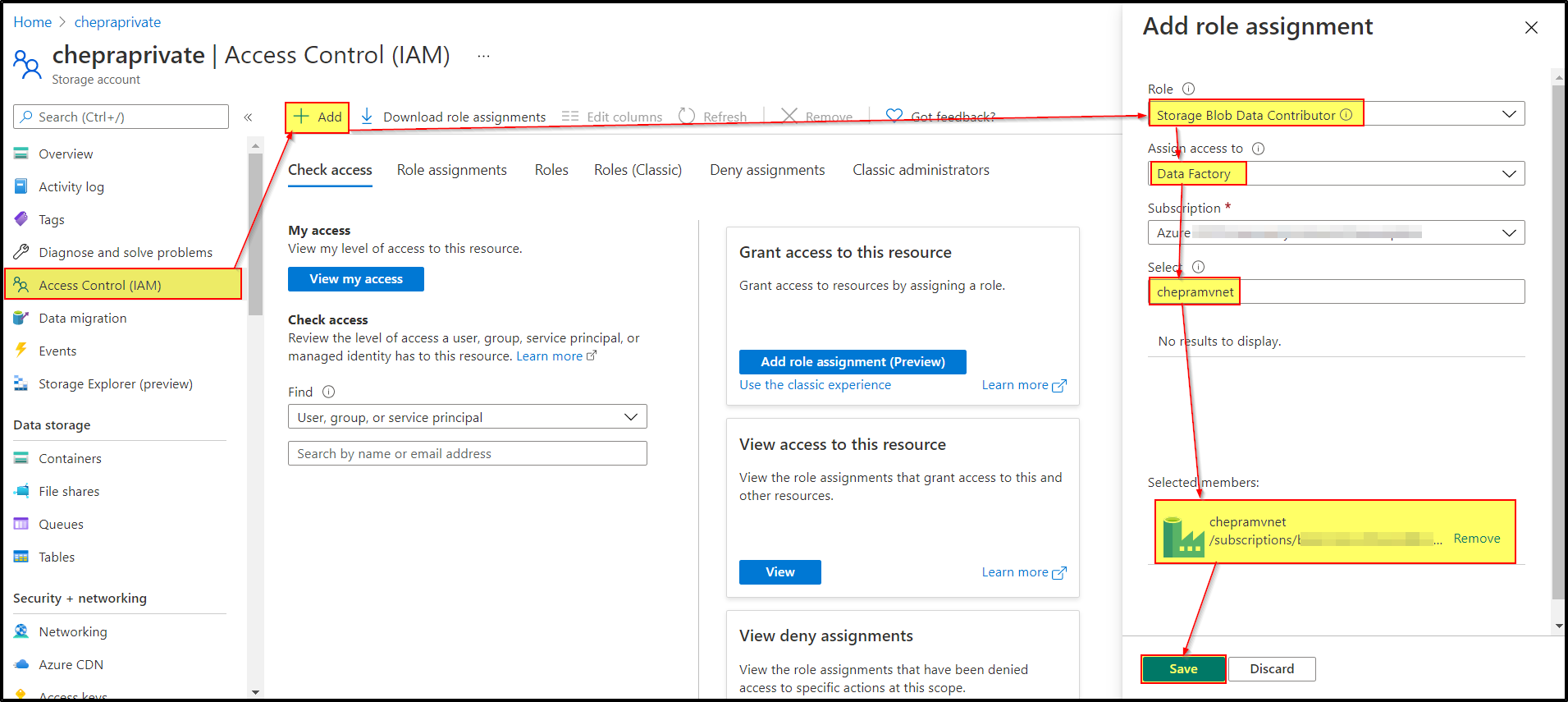
Note: After completing the step3, please do wait at least for 5mins for the permission to reflect.
Step4: Created linked service for the Azure Storage account with Authentication method Managed Identity:
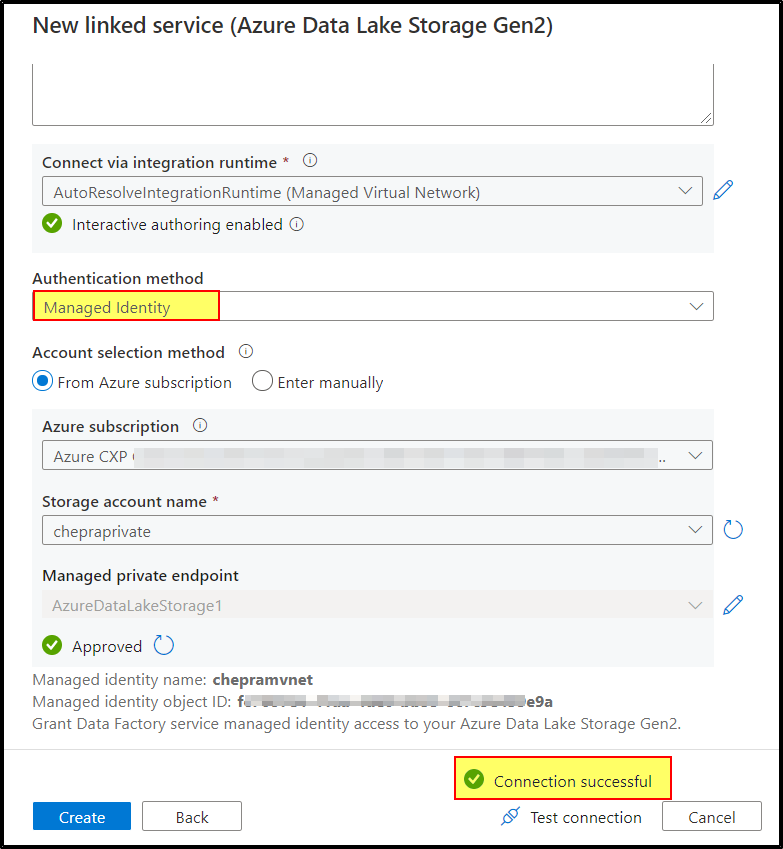
Successfully able to run the copy activity pipeline without any issue:
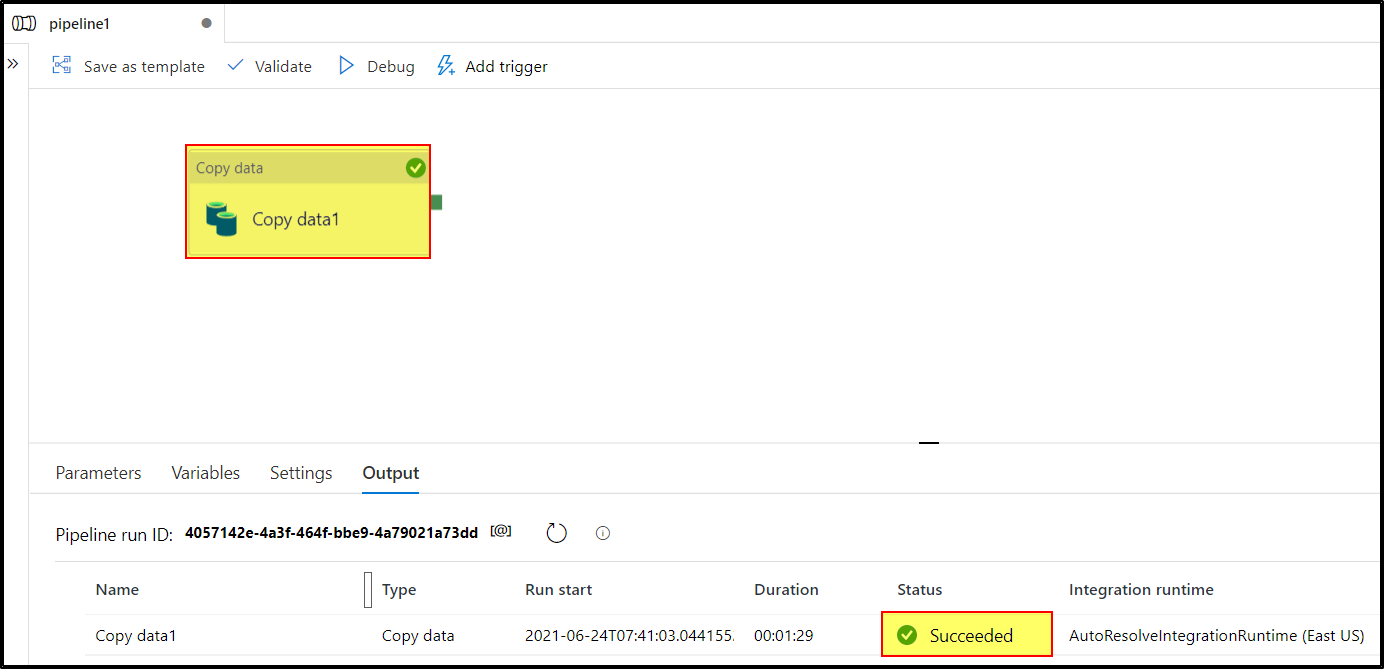
Hope this helps. Do let us know if you any further queries.
---------------------------------------------------------------------------
Please "Accept the answer" if the information helped you. This will help us and others in the community as well.