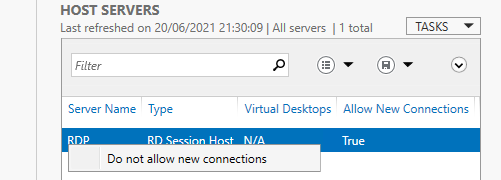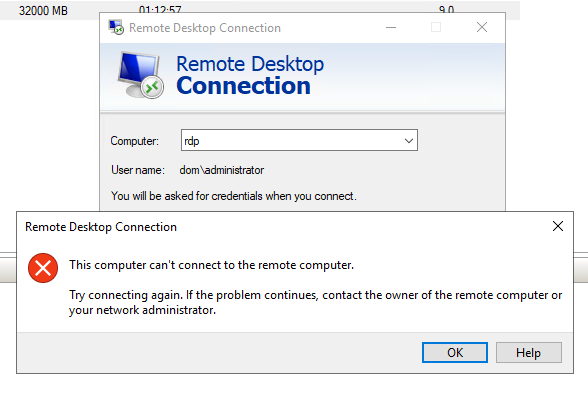I've got to the bottom of it. I can't believe this but, it was my antivirus. The dam thing updated and decided to change the soft firewall. I decided to uninstall it just for testing, and I got straight in.
I just want to say, thank you for your attempted help.