
Right-click folder Properties\Security\Advanced, add the user and enable inheritance.
--please don't forget to upvote and Accept as answer if the reply is helpful--
This browser is no longer supported.
Upgrade to Microsoft Edge to take advantage of the latest features, security updates, and technical support.
Find that when I copied folders from an user that has left to another user. The folder permissions look ok but the files have administrator in full control. How do I change all the files to have a new user in full control without having to change the permissions in each file?

Right-click folder Properties\Security\Advanced, add the user and enable inheritance.
--please don't forget to upvote and Accept as answer if the reply is helpful--
My understanding is the user Folder Redirection is set up
folder redirection was not mentioned, if you have a new question about that I'd suggest starting a new thread.
Select Replace all child object permission
might be safer to Add rather than Replace
--please don't forget to upvote and Accept as answer if the reply is helpful--
Hi @techcoor ,
Thanks for posting here.
The Settings tab in each folder's properties dialog box contains a check box labeled Grant the user exclusive rights to My Documents. If you select this check box, the user and the local system have full control over the folder, and no one else, not even the administrator, has any rights to it.
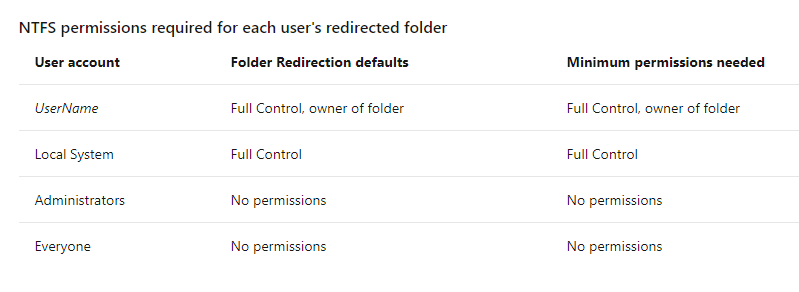
As mentioned, we will not make any changes there. I have doubts that to which level we would like to grant full control permission of the new user. Folder, subfolders or files?
For any question or concern, please feel free to contact us.
Best regards,
Hannah Xiong
My understanding is the user Folder Redirection is set up to with user with Ownership with full control of this folder only. I assume I may no changes there.
Then your procedure would be at the Desktop level. Correct?
When I first open I will get "You must have Read Permissions to view the properties of this object. Select Advanced. Get Unable to display current owner. Select change and change to administrators. Select Apply. Select OK to close the window. Select advanced. See user has full control of This folder, subfolders and files. Select Enable inheritance. Select Replace all child object permission entries with inheritable permission entries from this object. Remove duplicate System. Apply. Change owner to user. Apply
Does that look correct?
I keep running into permission issues. I can not see what the permissions are.