Hello @techcoor ,
Thank you so much for your kindly reply.
According to my understanding, we could not access the\DC3\folder_redirection\user since we do not have permission.
Normally we do not have permission to access the redirected folders, such as Documents, Desktop.
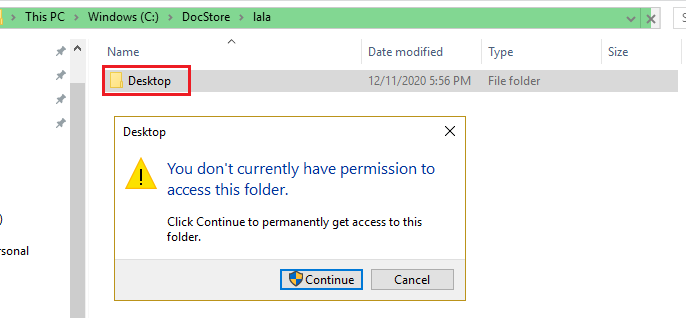
But we do have access to these users folder.
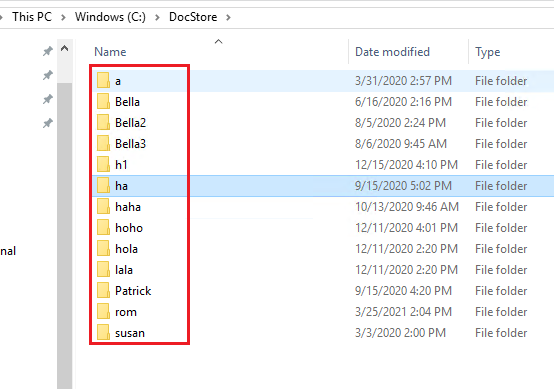
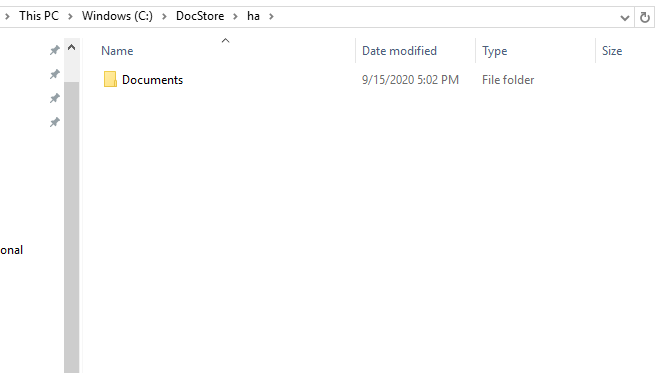
Please kindly check the permission as shown below.
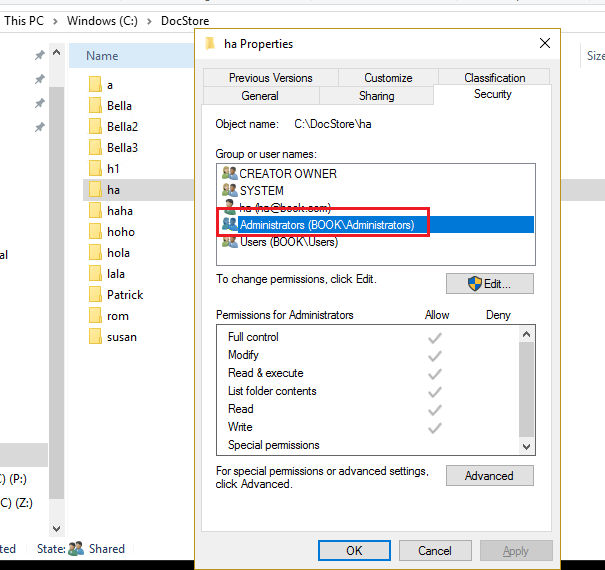
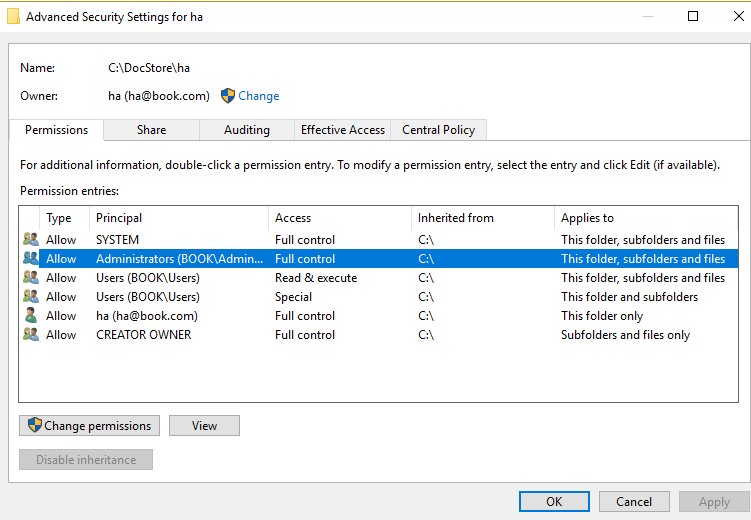
Best regards,
Hannah Xiong
