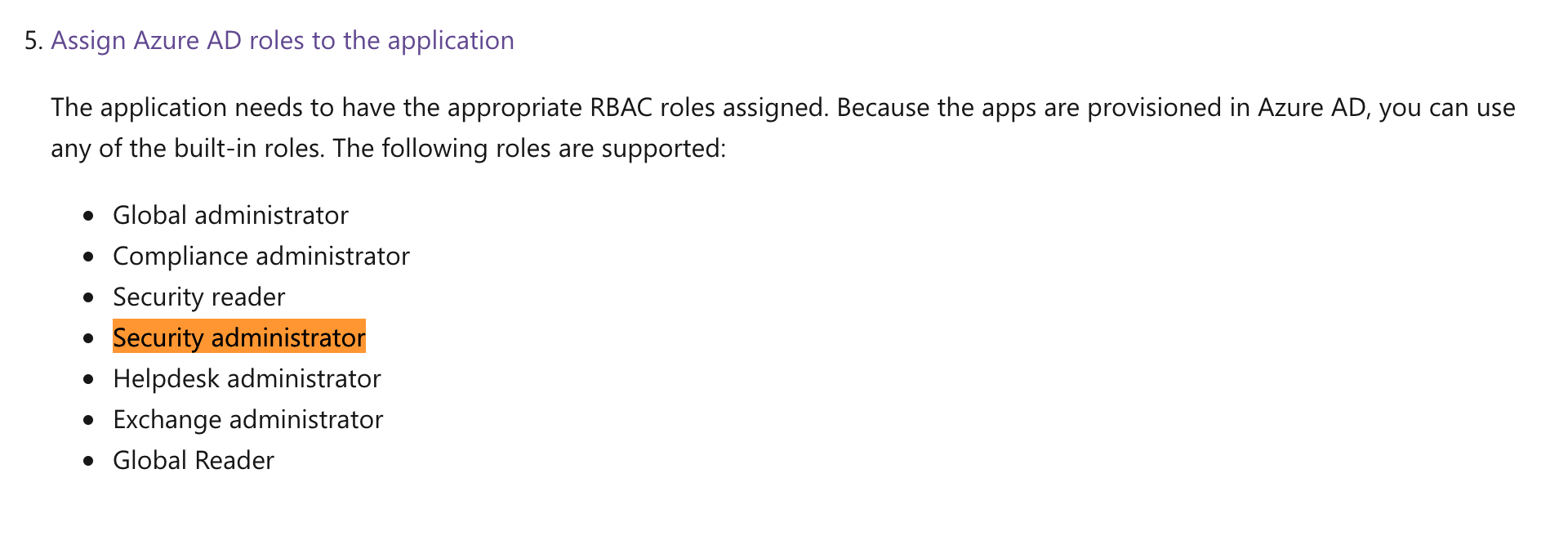Receiving a 401 error on some EXO cmdlets when running in app-only mode.
The app that was authorized into the tenant consented to the Exchange.ManageAsApp scope. Are there additional scopes that are required?
Install-Module -Name ExchangeOnlineManagement -RequiredVersion 2.0.4 -Force
Connect-ExchangeOnline -CertificateFilePath '<path_to_cert>' -CertificatePassword (ConvertTo-SecureString -String '<password>' -AsPlainText -Force) -AppID <app_id> -Organization 'tenant.onmicrosoft.com'
Get-EXOMailbox -ResultSize unlimited
Get-EXOMailbox: Error while querying REST service. HttpStatusCode=401 ErrorMessage={"error":{"code":"Unauthorized","message":"User is not allowed to call Get-Mailbox","innererror":{"message":"User is not allowed to call Get-Mailbox","type":"Microsoft.Exchange.Admin.OData.Core.ODataServiceException"}}}
Get-Mailbox -ResultSize Unlimited
Get-Mailbox: The term 'Get-Mailbox' is not recognized as a name of a cmdlet, function, script file, or executable program.
Check the spelling of the name, or if a path was included, verify that the path is correct and try again.