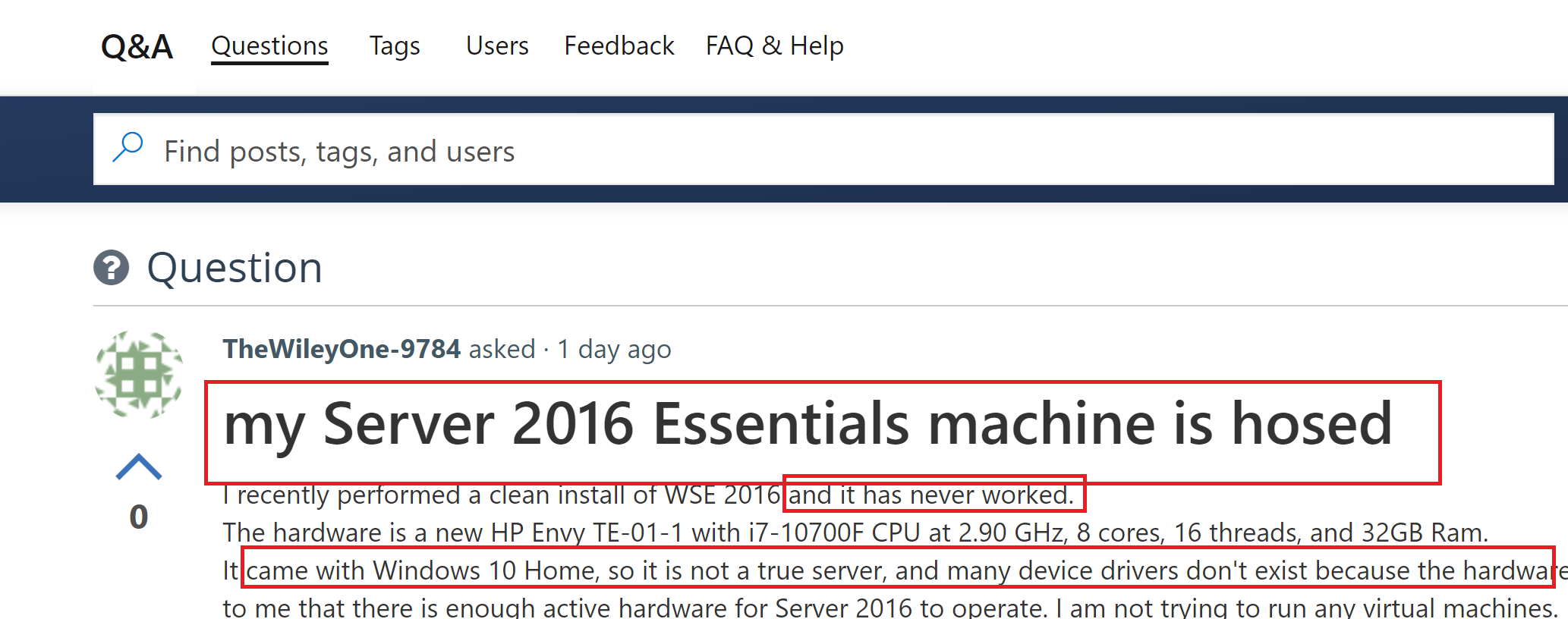I recently performed a clean install of WSE 2016 and it has never worked.
The hardware is a new HP Envy TE-01-1 with i7-10700F CPU at 2.90 GHz, 8 cores, 16 threads, and 32GB Ram.
It came with Windows 10 Home, so it is not a true server, and many device drivers don't exist because the hardware is newer than the software. But, it seems to me that there is enough active hardware for Server 2016 to operate. I am not trying to run any virtual machines.
When I run System Information, the System Name displays as Win-9LUPAQIOPFM, a name that I am unfamiliar with. I expected it to match the name I assigned to the server, "WSC-DC1". Is that normal? It seems like System Information is totally unaware that this machine is supposed to be serving the role of domain controller.
Control Panel\System and Security\System shows the full computer name correctly: WSC-DC1.WSC.local
Windows is activated.
AD does not seem to have installed correctly, therefore DNS is inop.
I don't know where to start troubleshooting. Can somebody offer some help?
Here is the first part of what I get when I run DCDiag:
Directory Server Diagnosis
Performing initial setup:
Trying to find home server...
Home Server = WSC-DC1
[WSC-DC1] Directory Binding Error -2146893022:
The target principal name is incorrect.
This may limit some of the tests that can be performed.
* Identified AD Forest.
Done gathering initial info.
Doing initial required tests
Testing server: Default-First-Site-Name\WSC-DC1
Starting test: Connectivity
[WSC-DC1] DsBindWithSpnEx() failed with error -2146893022,
The target principal name is incorrect..
Got error while checking LDAP and RPC connectivity. Please check your firewall settings.
......................... WSC-DC1 failed test Connectivity
Doing primary tests
Testing server: Default-First-Site-Name\WSC-DC1
Skipping all tests, because server WSC-DC1 is not responding to directory service requests.