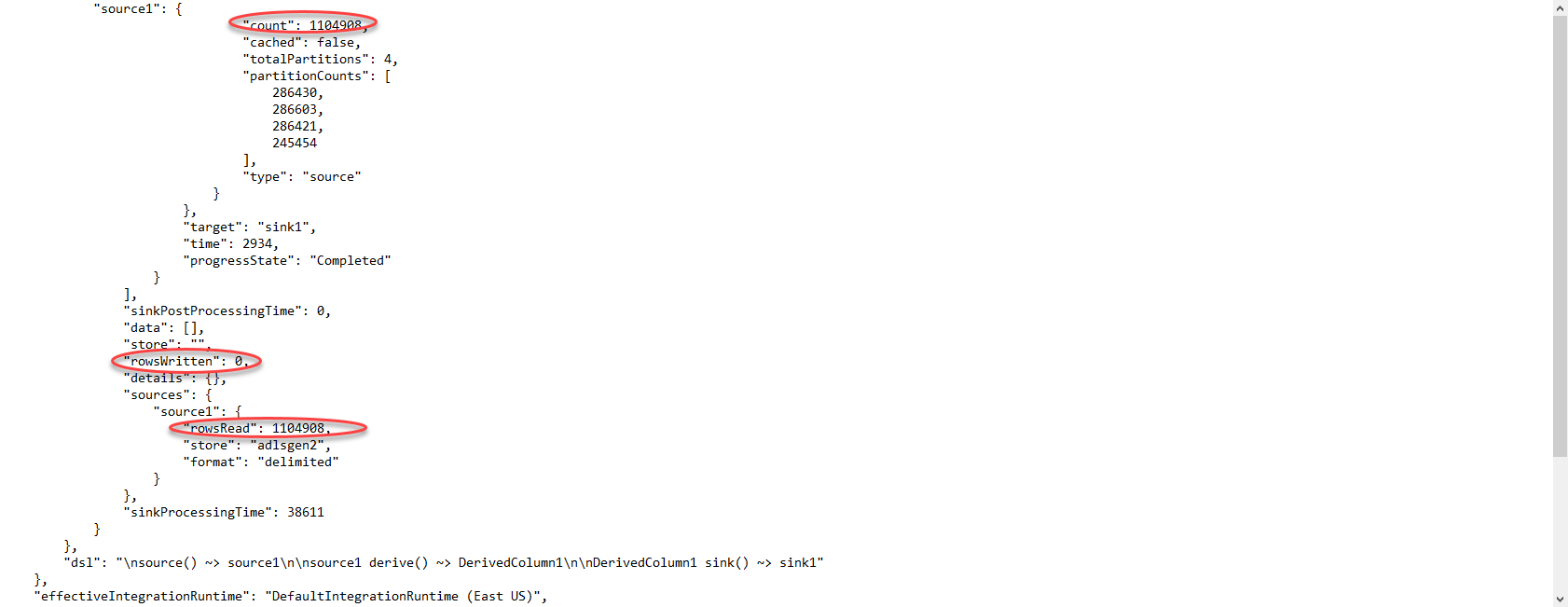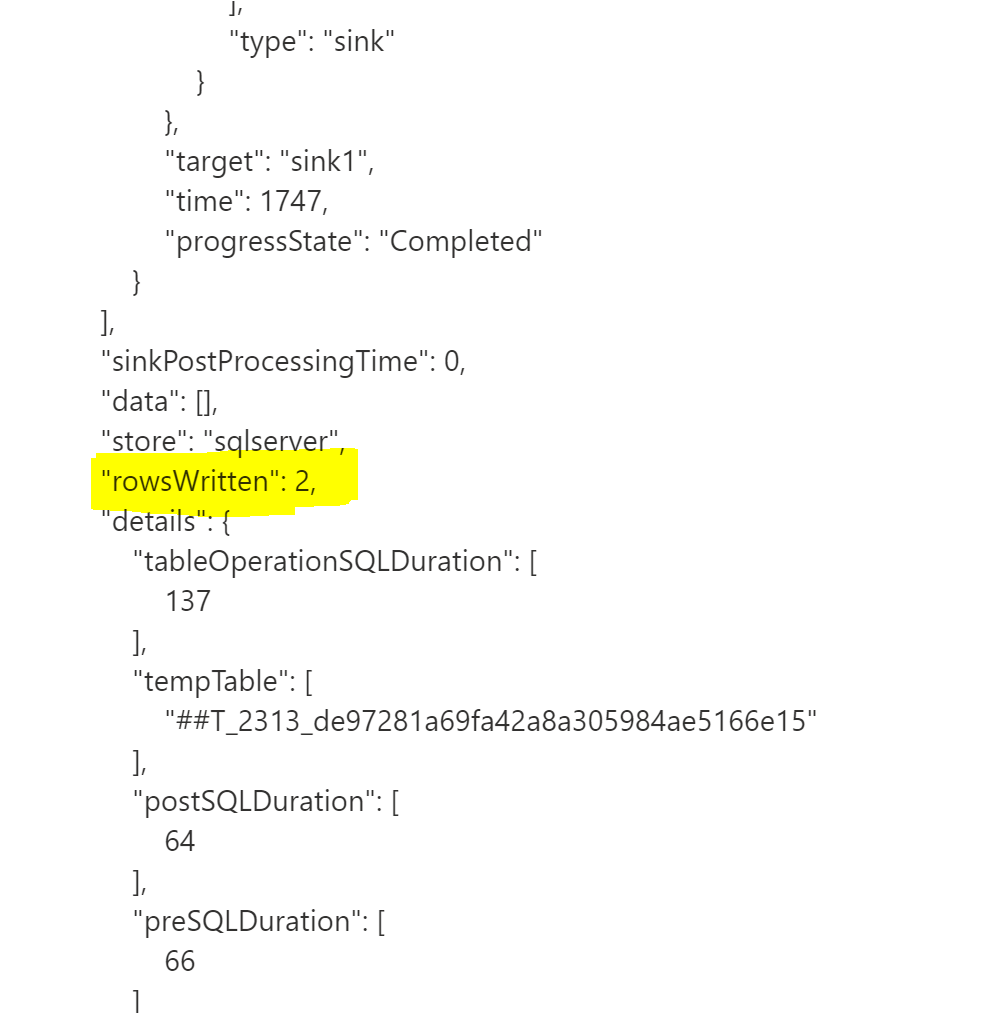Hi @Anonymous ,
Thank you for sharing details on requested clarifications.
When writing to a delta sink, there is a known limitation where the numbers of rows written won't be return in the monitoring output.
Kindly check below documentation for same(especially Known limitations section)
https://learn.microsoft.com/en-us/azure/data-factory/format-delta
Hope this will help.
--------------------------------------
- Please
accept an answerif correct. Original posters help the community find answers faster by identifying the correct answer. Here is how. - Want a reminder to come back and check responses? Here is how to subscribe to a email-notifications.