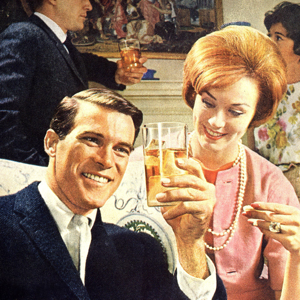Hi,
Mac keyboard layouts differ from the Windows keyboard layouts. Some of these are Mac specific layouts or custom layouts for which an exact match may not be available on the version of Windows you are remoting into.
Following are examples for Mac keyboard layouts differ from the Windows keyboard layouts
- The Command key on the Mac keyboard equals the Windows key.
- To perform actions that use the Command button on the Mac, you will need to use the control button in Windows (for example Copy = Ctrl+C).
- The function keys can be activated in the session by pressing additionally the FN key (for example, FN+F1).
- The Alt key to the right of the space bar on the Mac keyboard equals the Alt Gr/right Alt key in Windows.
However per further searching, some users shared their experience to map the keyboard like usage of “third party app Karabiner” to customize the keyboard layout.
https://karabiner-elements.pqrs.org/
Reference links:
How would I remap Mac CMD to CTRL keys in Remote Desktop Connection for Mac application?
https://superuser.com/questions/263647/how-would-i-remap-mac-cmd-to-ctrl-keys-in-remote-desktop-connection-for-mac-appl
Please note: Information posted in the given link is hosted by a third party. Microsoft does not guarantee the accuracy and effectiveness of information.
Hope this helps and please help to accept as Answer if the response is useful.
Thanks,
Jenny