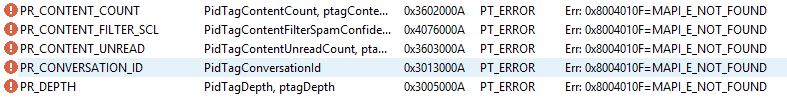I have looked a little deeper into it and it looks like the meeting was created from a shared mailbox, and the users where invited.
However, when looking at the event in the shared mailbox, I see that it is an appointment with no members.
I used the following command to get more info about the calendar event: get-calendardiagnosticobjects -identity <mailbox> -subject "<subject>"
Below is the information about the calendar event of a particular user:

Here is the information from the same calendar event now from the shared mailbox
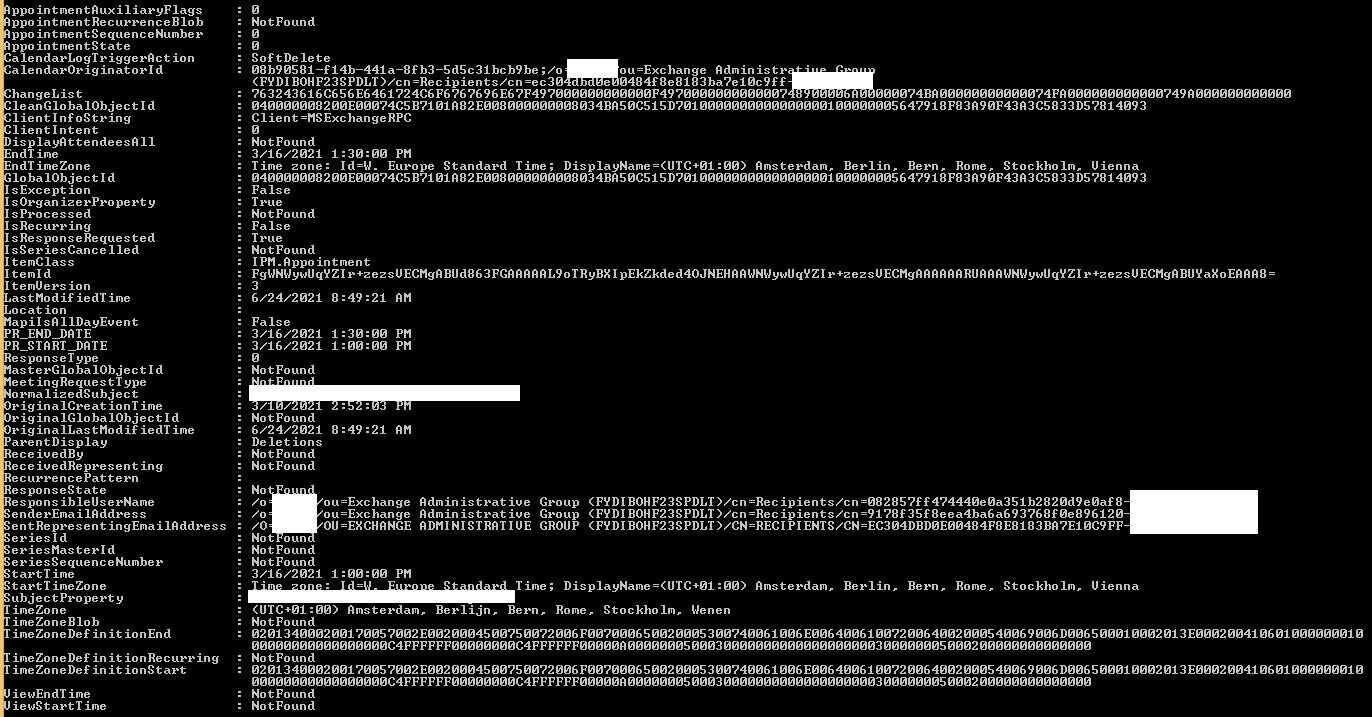
After doing this, I noticed that the event is deleted from the shared mailbox. I don't know if a user did this on coincidence. --> turns out the user deleted the event on the shared mailbox.