
Hi,
Welcome to share your current situation if there are any updates.
Please feel free to let us know if you need further assistance.
Best Regards,
Vicky
This browser is no longer supported.
Upgrade to Microsoft Edge to take advantage of the latest features, security updates, and technical support.
On a Domain Controller what does sessions under shared folder indicate?
Under User I can computername$(covered with red) & user id's(covered with blue)
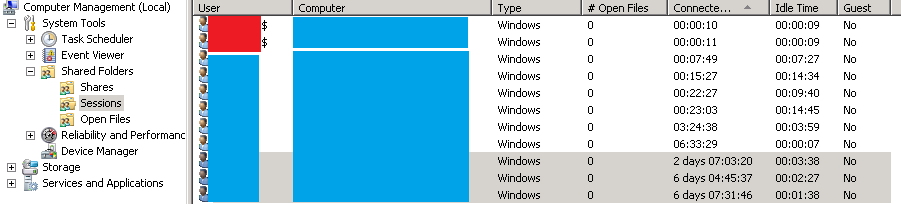
Does it mean these computername$ & user id are authenticating via this DC or does it mean something else ?
Do note that "open files" is "0" for any of the users.
I'm doubtful about that coz when I login to a member server, run "set l" or "nltest /dsgetdc:domain name" & then login the DC which it is showing. It doesn't list the memberservername or my user id under sessions
So what exactly is this ? Thanks

Hi,
Welcome to share your current situation if there are any updates.
Please feel free to let us know if you need further assistance.
Best Regards,
Vicky
Just checking if there's any progress or updates?
--please don't forget to upvote and Accept as answer if the reply is helpful--