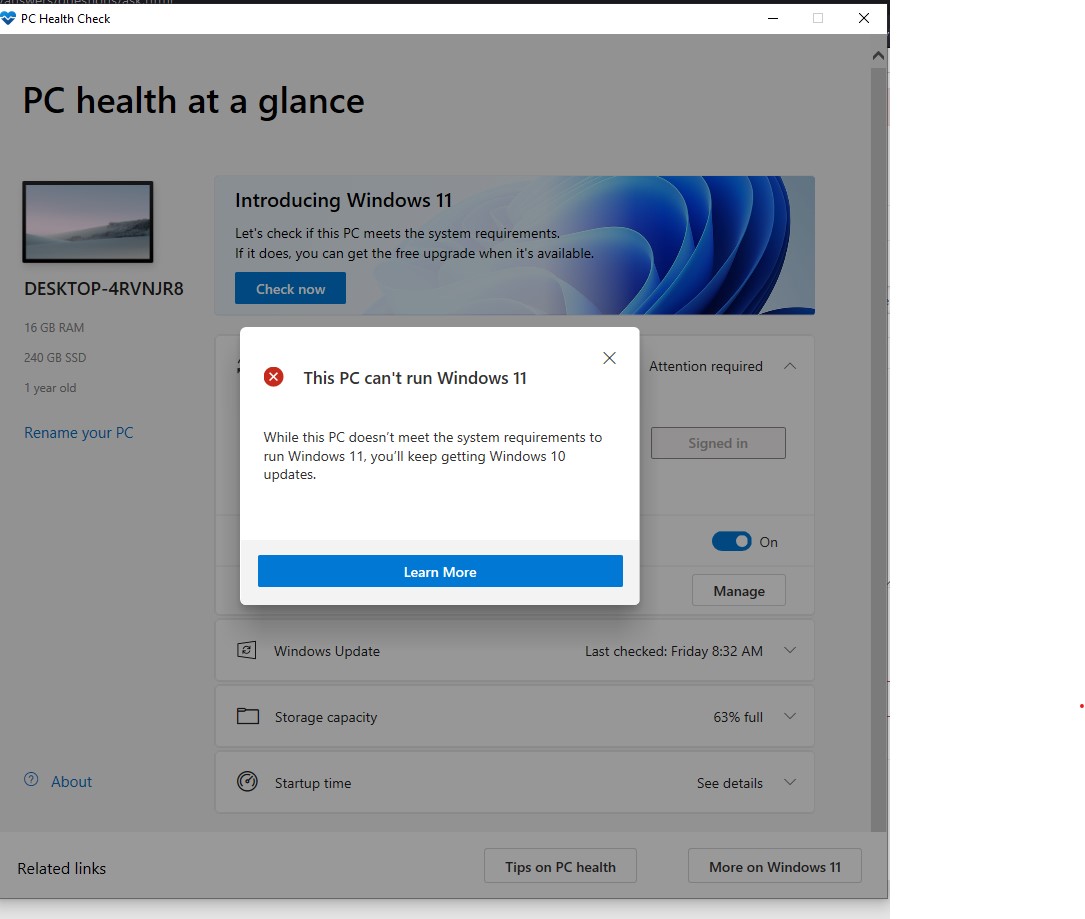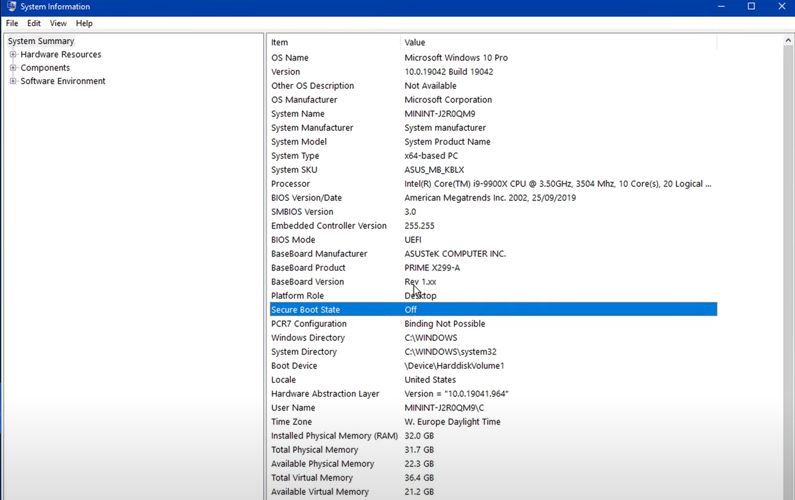On 24.06.2021, microsoft announced their new windows 11 and to check my computer's compatibility, I installed the PC health checker software from microsoft and that is telling me, "your pc does not meet the minimum requirements for windows 11" but my pc's specs are much more higher than the minimum requirements but still i am facing this issue. Is there anyone else windows user who faced or facing this same issue. Can it be a bug in the Microsoft's PC health checker app OR actually my PC does not meet the minimum requirements for windows 11. Please answer.
One more thing, isn't it due to disabled secure boot or TPM ?
Screenshot attached with the question.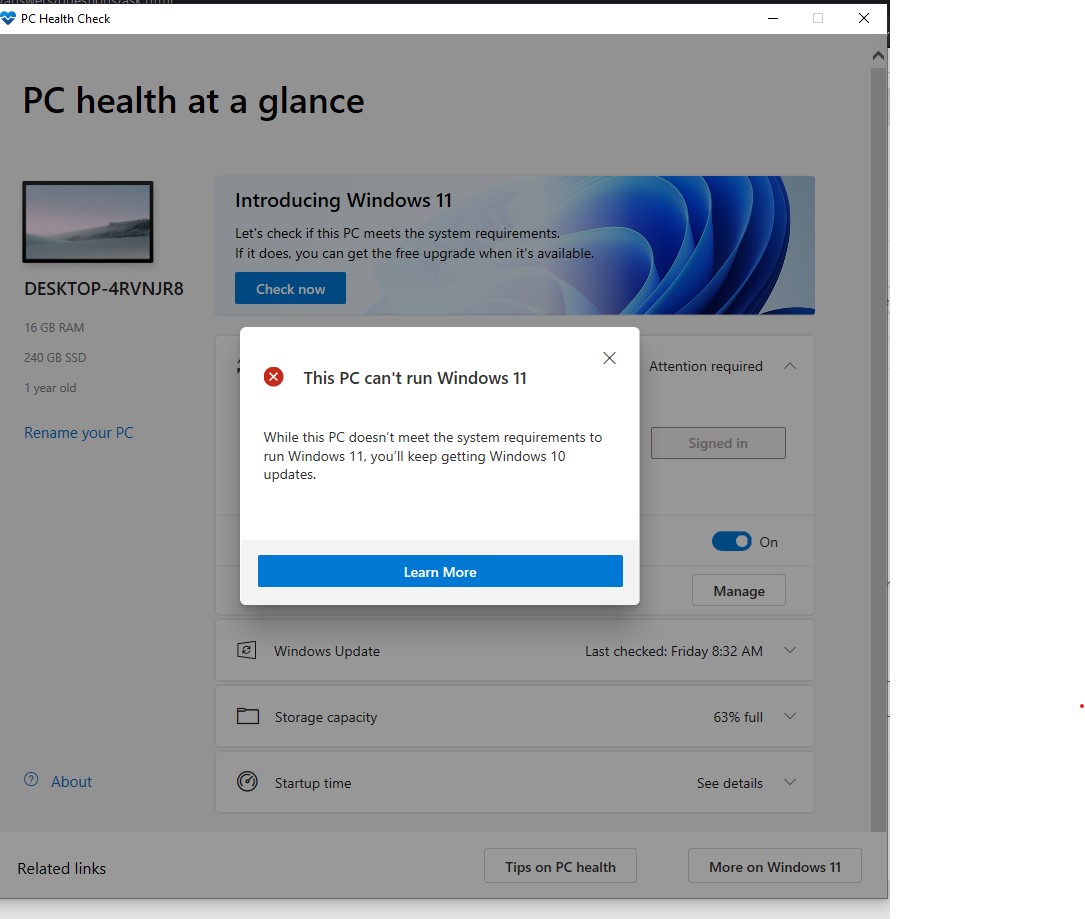
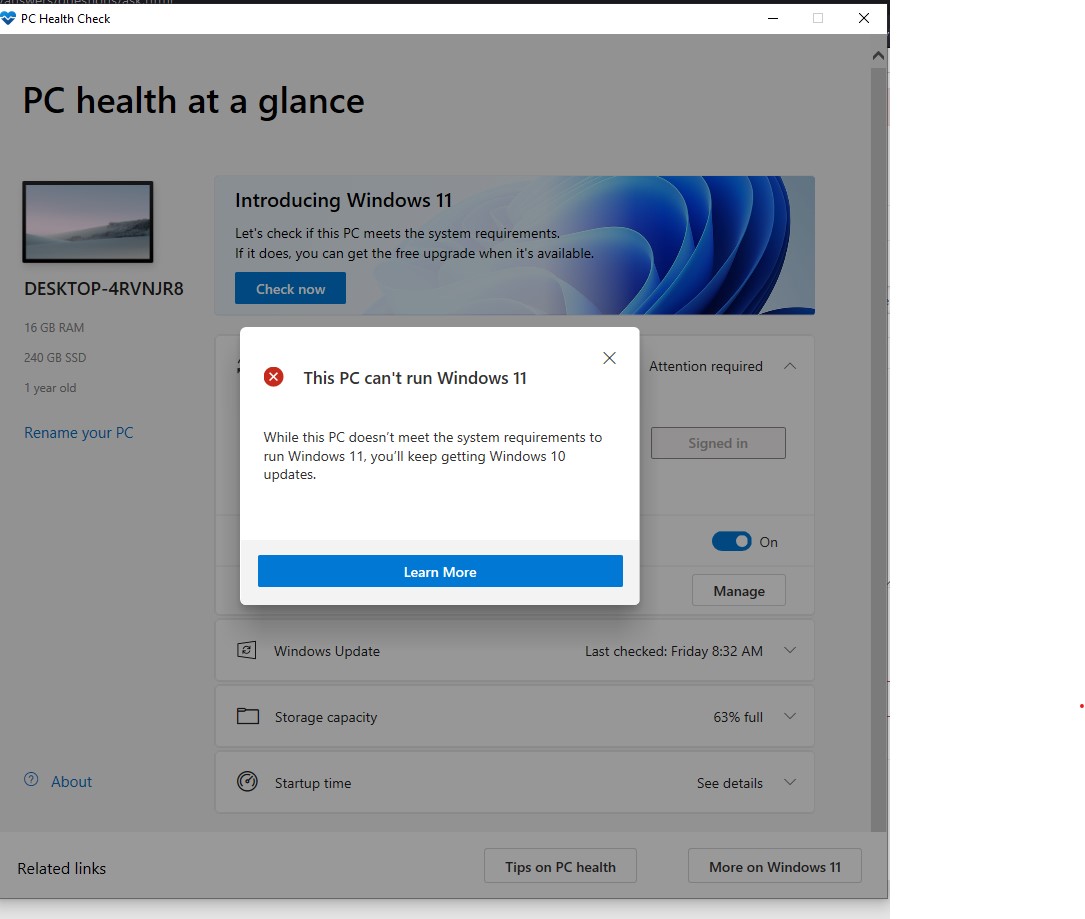
Thanks