Hi @Gift Molaba ,
Welcome to our forum!
According to my search, I found an article about lifting the 500 Folder Limit in Outlook, which mentioned this function (The limit of shared folders is increased from 500 to 5000) has been implemented in the version 1905 (11629.20196) and later shown in the figure below. But I didn't find the relevant statement about Outlook 2016. If possible, please tell me how you learned about the folder limit of Outlook 2016.
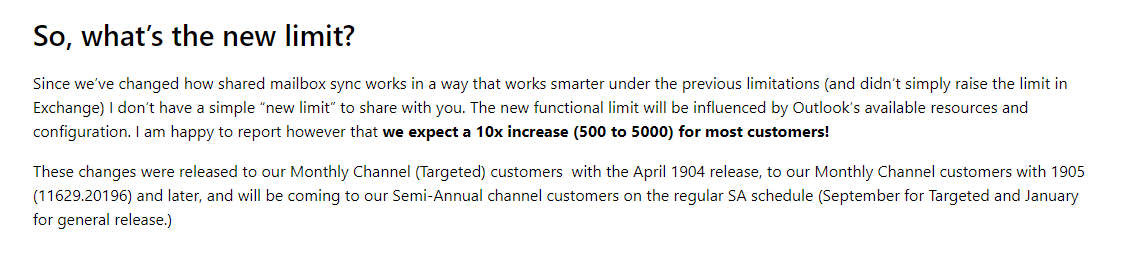
In addition, based on my experience, it is generally not recommended to create more folders in your mailbox, because it will cause performance problems such as stuck or frozen outlook. If you have any trouble with this, please refer to: Performance and synchronization problems when you work with folders in a secondary mailbox in Outlook.
Hope the above help!
If the response is helpful, please click "Accept Answer" and upvote it.
Note: Please follow the steps in our documentation to enable e-mail notifications if you want to receive the related email notification for this thread.