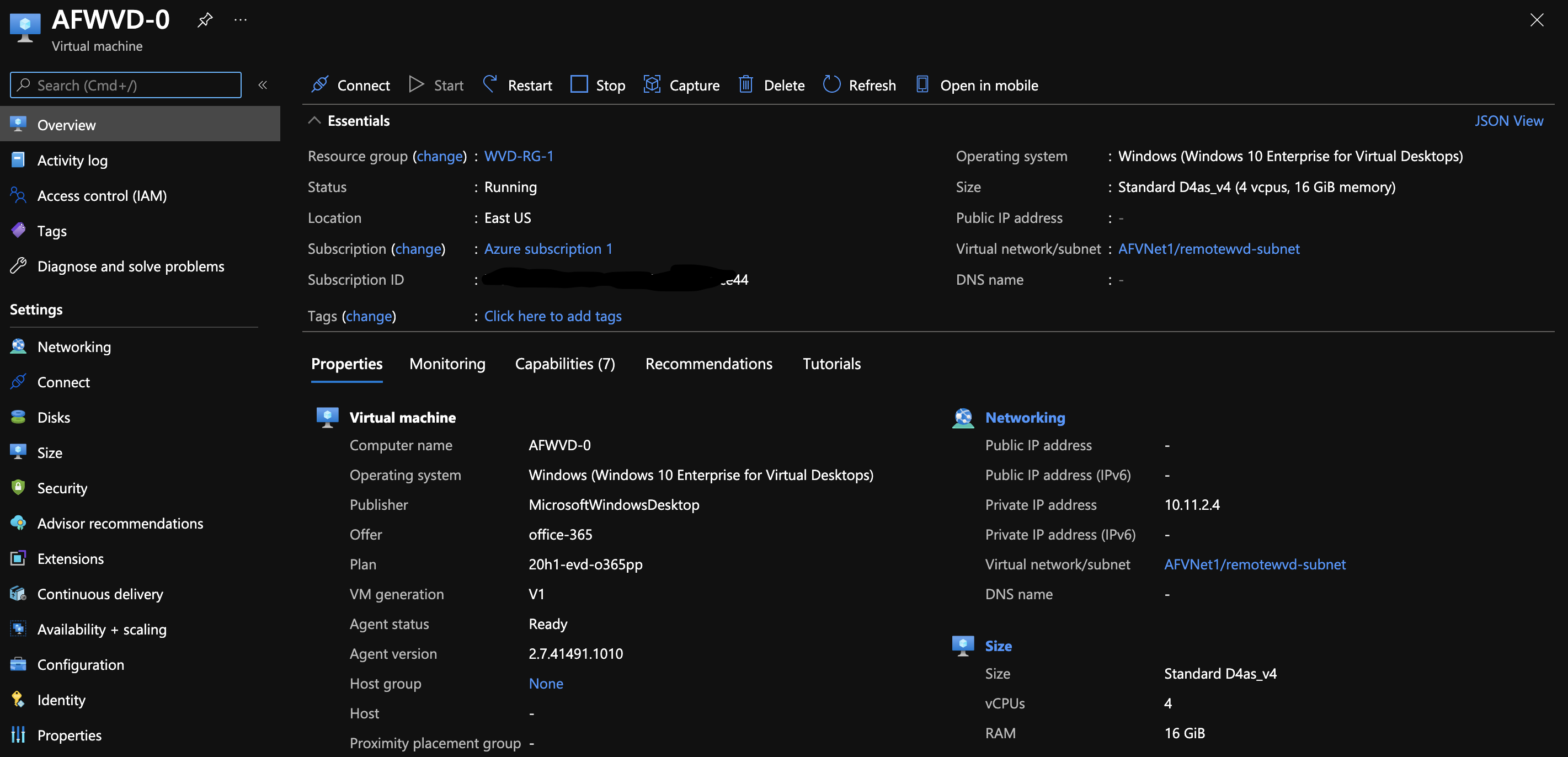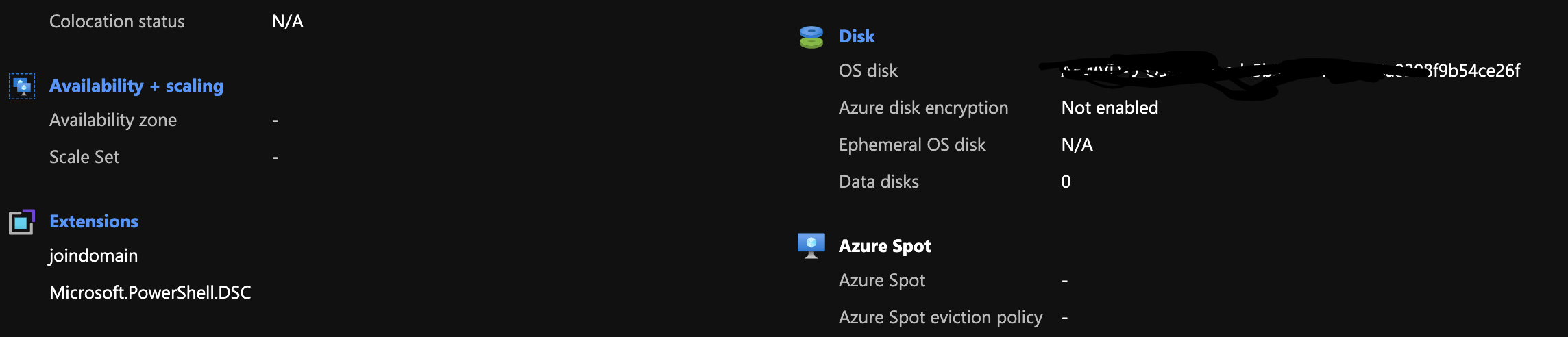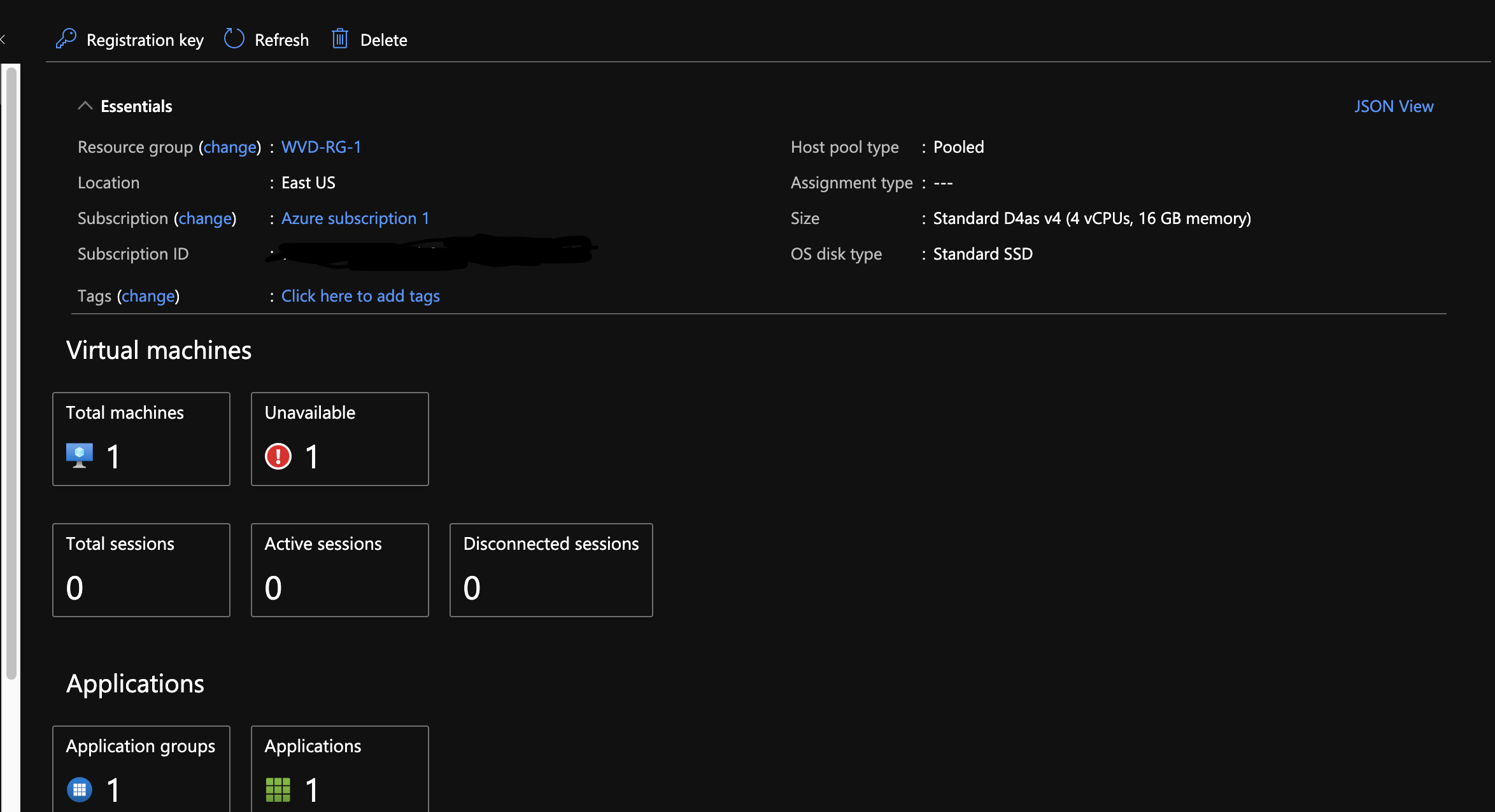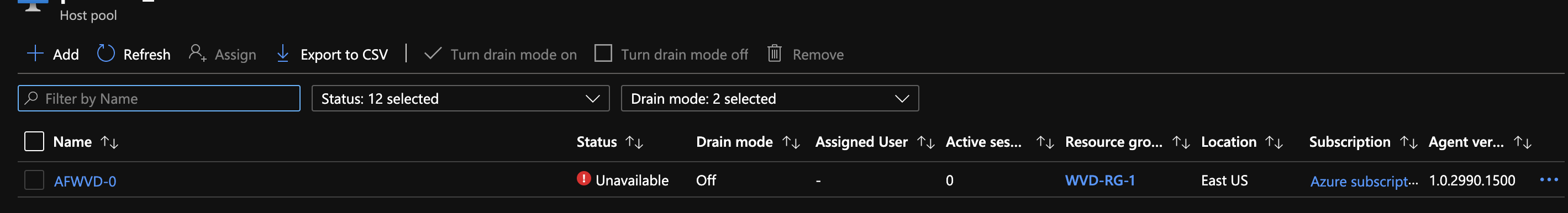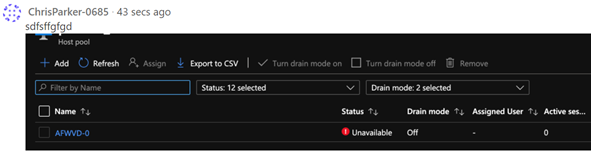Hi @Chris Parker ,
is it possible that I somehow created both a regular Azure VM and a Windows Virtual Desktop of the same name?
This could be possible ... not sure what you have done so far.
If both VMs with the same computer name (in OS) are in the same vNet, it won't work properly (same like 2 computers in the same on-premises network)
If both VMs with the same computer name (in OS) are joined to the same domain, it won't work because the second VM joined to the AD domain will destroy the first computer account in the AD domain.
A WVD host is technically nothing else than a normal Azure VM with a OS Disk, a NIC, a VM Sku, connected to a subnet of an Azure vNet.
The special thing of a WVD Host VM is:
- The VM is related/associated to one WVD Host Pool (during deployment)
- The VM is AD joined (during deployment)
That's it with the VM.
Maybe this is helpful as well:
https://learn.microsoft.com/en-us/azure/architecture/example-scenario/wvd/windows-virtual-desktop
----------
(If the reply was helpful please don't forget to upvote and/or accept as answer, thank you)
Regards
Andreas Baumgarten