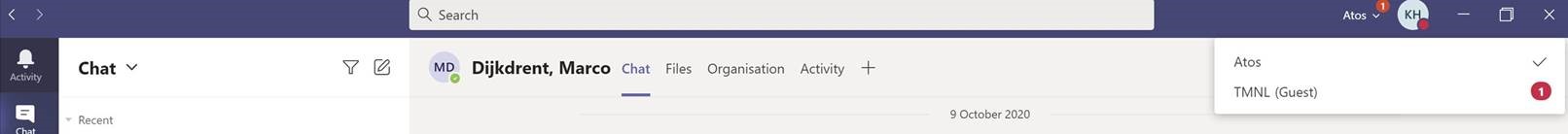As more and more people work at home and for multiple companie's / Entities/ Schools they'd like to use multiple profiles in the teams client on windows 10.
As one of our archtects did have multiple profiles it must be posible, so I'd like to vote on this feature to be added soon to the roadmap of the teams client, see this picture in the profile area.