
Hi,
By default, Windows provided options to update some of the event log paths as instructed in below link:
Move Event Viewer log files to another location
https://learn.microsoft.com/en-us/troubleshoot/windows-server/application-management/move-event-viewer-log-files#move-event-viewer-log-files-to-another-location
When comes to the specific events under Application and sevices Logs, I did two quick tests and the results are shown as below:
Preparations:
- Create a Test Folder with path:C:\Windows\System32\winevt\Test
(By default all the event logs are placed in the Logs folder)
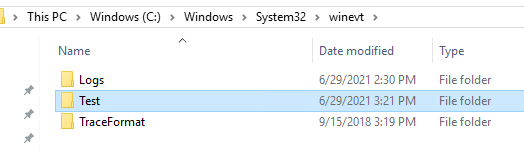
- Manually update the Folder path via the properties when right click specific application or service.

Test 1:
Pick up one of the service or application under Applications and Services Logs, which has no information recorded.

After modification, I noticed that both folders Test (new) and Logs(old) contains the same event log file.
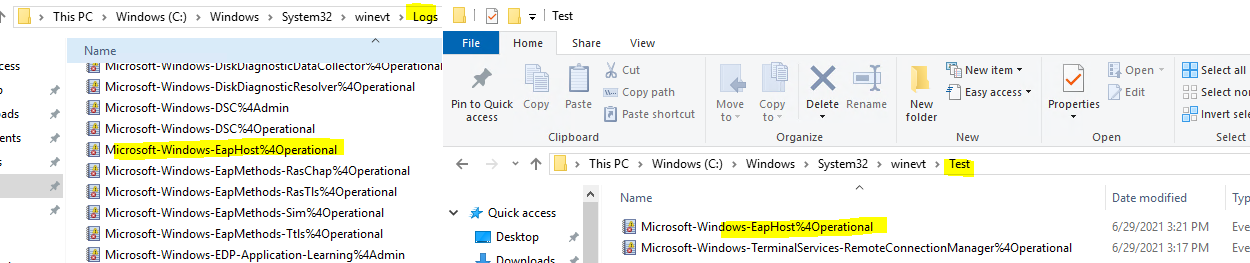
Test 2:
Pick up one of the service or application under Applications and Services Logs, which has information recorded.
After modification that the same file exists in two folders and no matter we open the file from either folder path, they both lead us to the same event folder in the event viewer window:
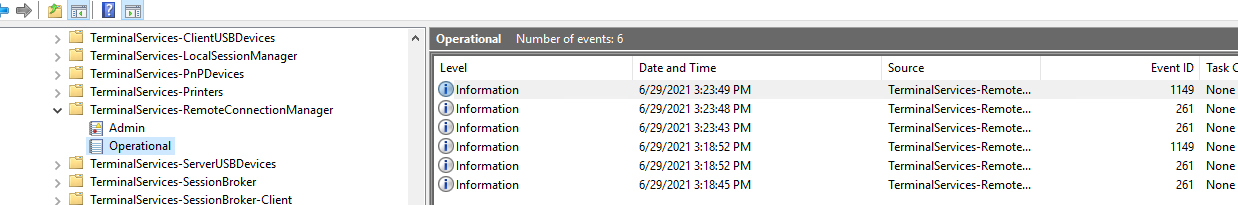
To sum up, in my test that we can modify the folder path to place the event logs under Application and Services Logs but the file will be placed both the new path and old path.
You could perform a quick test in your VM as well and verify if any differences.
----------
Hope this helps and please help to accept as Answer if the response is useful.
Thanks,
Jenny