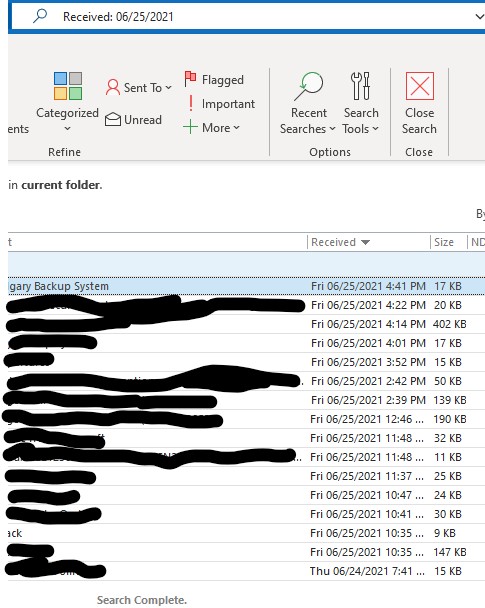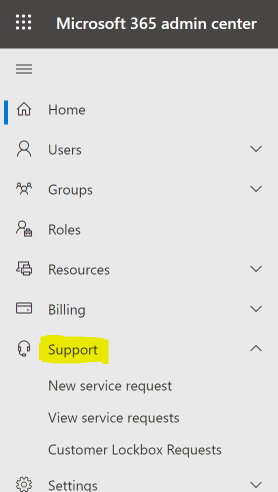According to my test, O365 search uses UTC time. For example, in my timezone (UTC+8), If I search the messages received on a specific date, I would get result from 8AM to the next day's 8AM. This seems to be by design and cannot be changed. Even if we have changed all the timezone for our account.
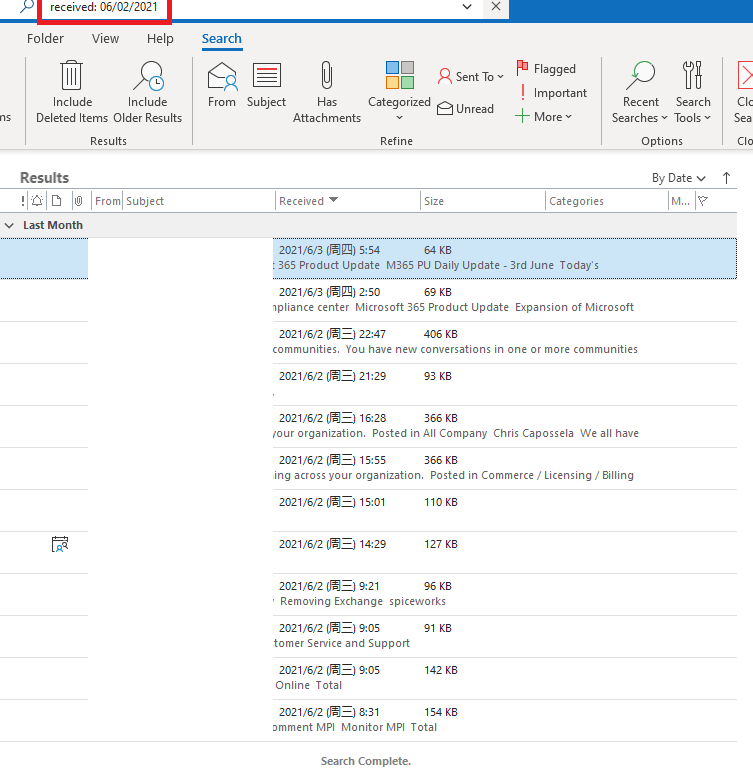
Here is another thread discussed about the similar issue: Change time zone in Admin Center
If an Answer is helpful, please click "Accept Answer" and upvote it.
Note: Please follow the steps in our documentation to enable e-mail notifications if you want to receive the related email notification for this thread.