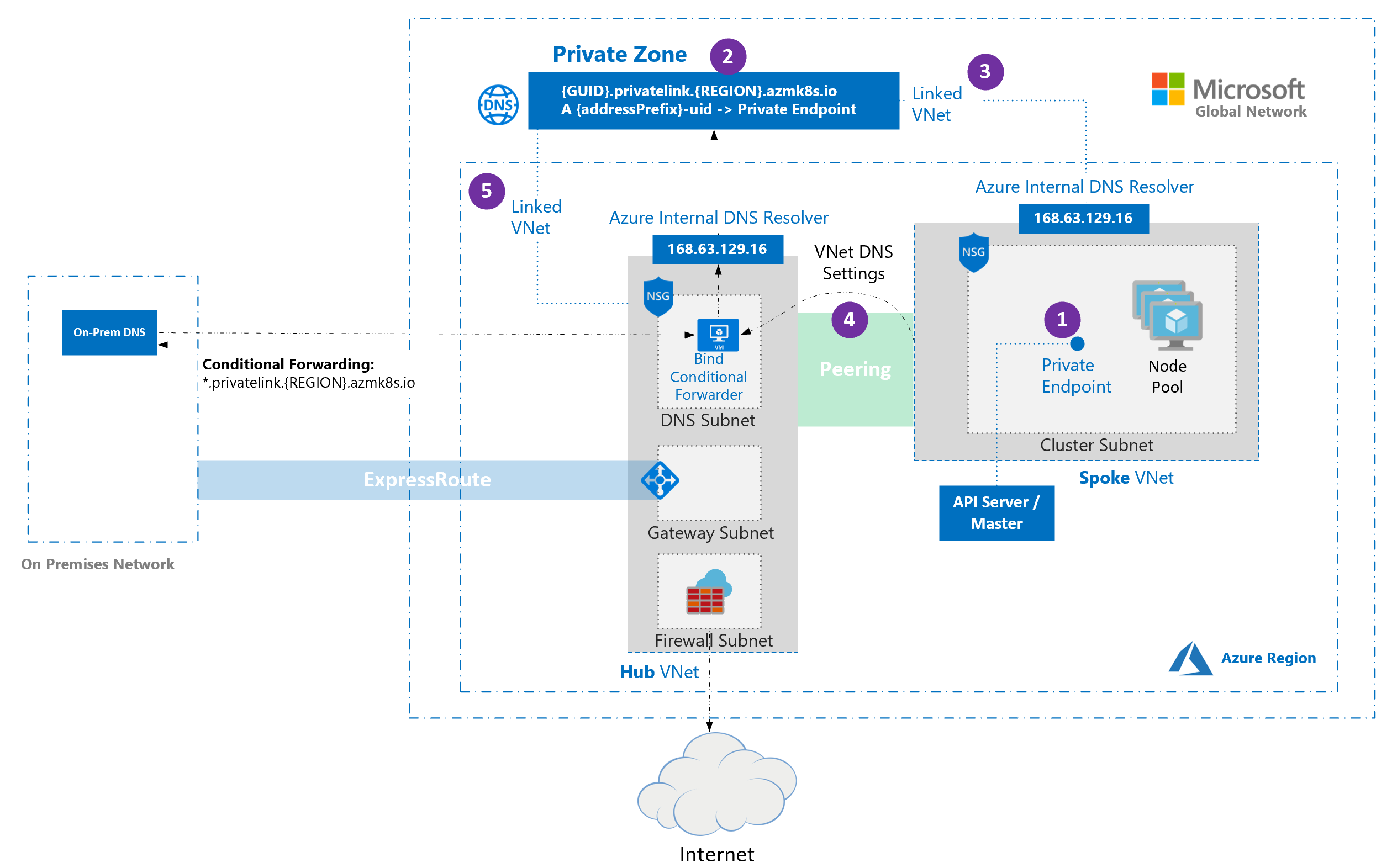Unfortunately you cannot resolve Private DNS Zones by default using a P2S VPN. This is indirectly inferred here in this doc about DNS resolution in Azure, but not directly stated. You can try editing the hosts.txt for the DNS entry (cname record) of the computer you are connecting via the P2S VPN, but this still might have issues if the AKS cluster does not expect the request to come from that address range.
Connect to a private AKS control plane through a P2S VPN connection to a virtual hub
I have a private AKS cluster deployed on a VNET with a BYO private DNS zone. In order to connect to the control plane I need to be able to resolve the *.privatelink.<region>.azmk8s.io domain name. In order to do that I need to create a virtual network link to the VNET I'm connecting from.
But when I create a virtual hub and configure a P2S VPN connection I can only change the address space and do not have access to the underlying network that gets created hence I cannot create any virtual network link.
So the question here is how can I connect to an internal AKS control plane from a P2S VPN connection to a virtual hub.
We can also generalize this problem: how can I resolve private DNS names from a PS2 VPN connection to a virtual hub?
Thanks in advance
-
 TravisCragg-MSFT 5,681 Reputation points Microsoft Employee
TravisCragg-MSFT 5,681 Reputation points Microsoft Employee2021-06-30T01:21:36.3+00:00