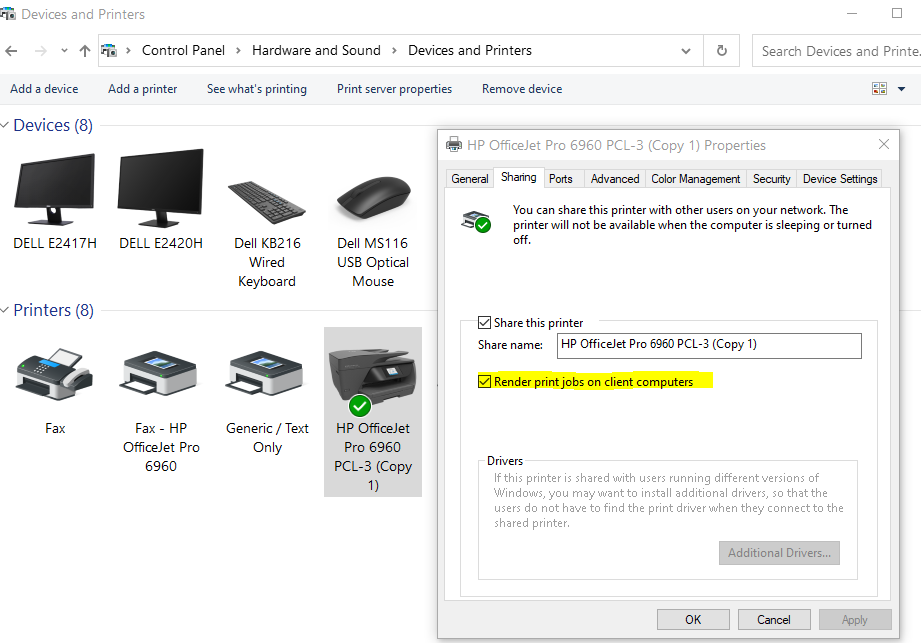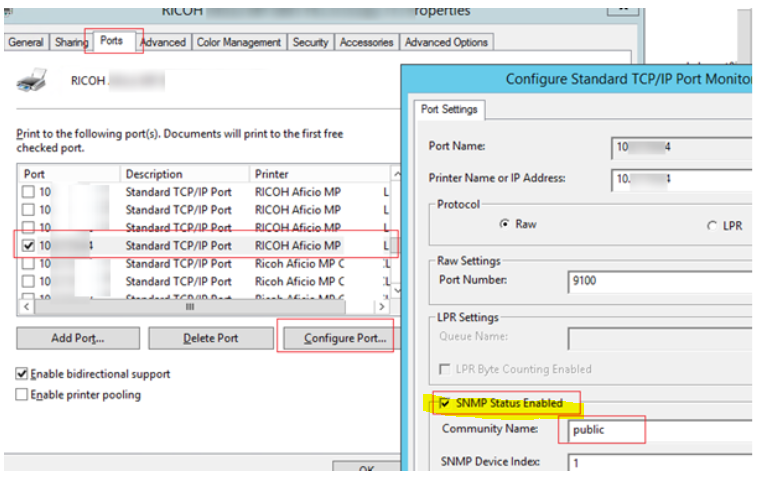HI Administrateur1-4939
1.Could you please enter winver in command prompt on win10 computer and printer server then look the os version and os version number ?[for example windows 10 enterprise 1809 (os build 17763.316)]
2.What's model of your printer and which printer driver do you use?
3.If we install other printer on printer server and share it to issue win10 client, will the slow printer issue still happen?
4.Are both issue client and printer server install the same printer driver?
5.Is Antivirus excluding the Spool directory or Spoolsv.exe?
Configure the installed antivirus application to exclude scanning the Spool folder. There can be contention between the antivirus application and the Print Spooler service that may cause issues
6.If we reboot the printer server and print the first test page, will the printer server also print slow?
7.Do you use "winprint" , "RAW" , "start printing immediately" "enable advanced printing features "on issue win10 client?
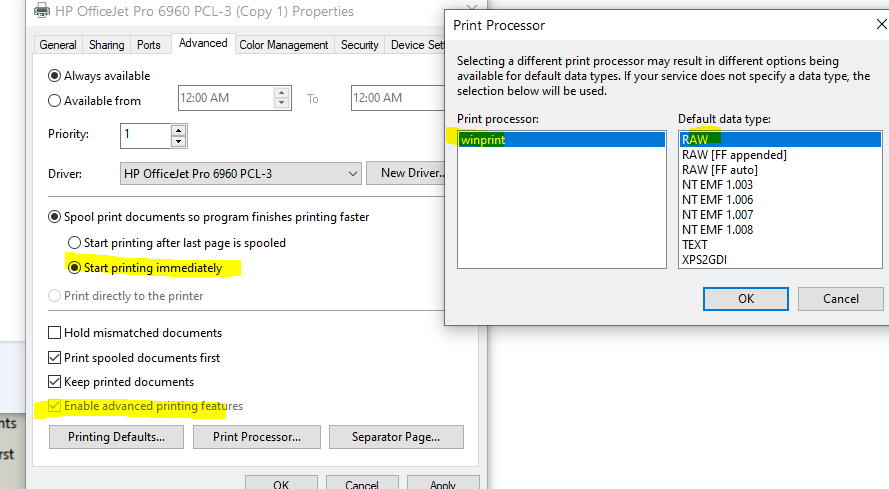
8.Do you set client side rendering on issue win10 client?
9."Copier sharing points to the server via an IP address (not a name)
ex: \ 192.168.10.1 \ toshiba1 (not \ printsrv \ toshiba1)."
After we add issue printer by using above method on workgroup win10 computer, will the slow print issue also happen on workgroup win10 computer?
10.(1)Please check if it is slow at spooling or printing. we can pause the print queue so it will only do the spooling. Verify if spooling time by looking the job in print queue. If spooling time is too long, we need to verify if the job is too large.
(2)If spooling time is OK, we can resume the print queue to do the print. If printing is slow, we can capture netmon between the print server and printer device to verify the delay.
Microsoft Network Monitor 3.4 (archive)
https://www.microsoft.com/en-us/download/details.aspx?id=4865
Download Wireshark
https://www.wireshark.org/download.html
============================================
If the Answer is helpful, please click "Accept Answer" and upvote it.
Note: Please follow the steps in our documentation to enable e-mail notifications if you want to receive the related email notification for this thread.