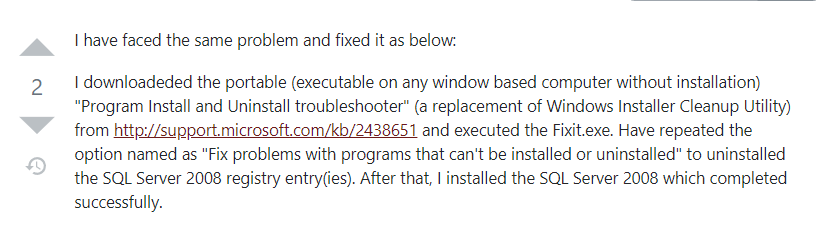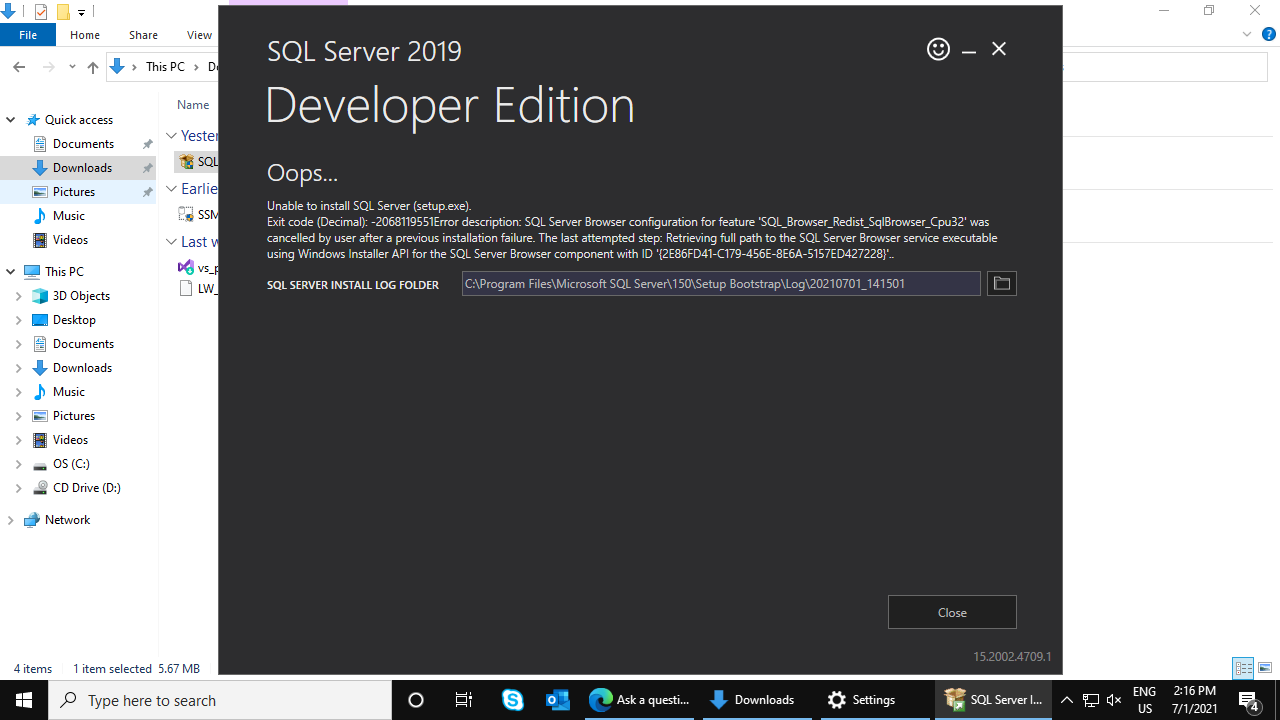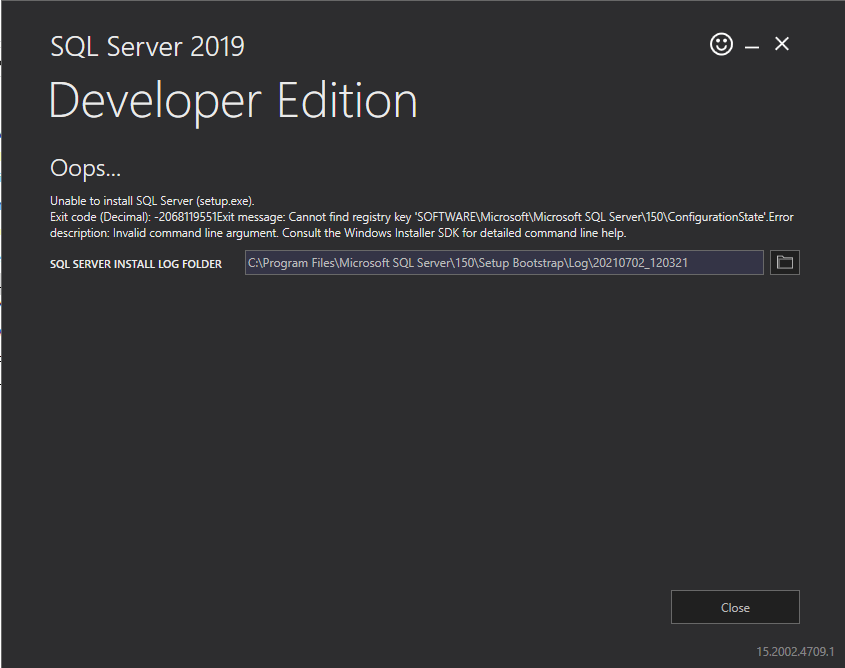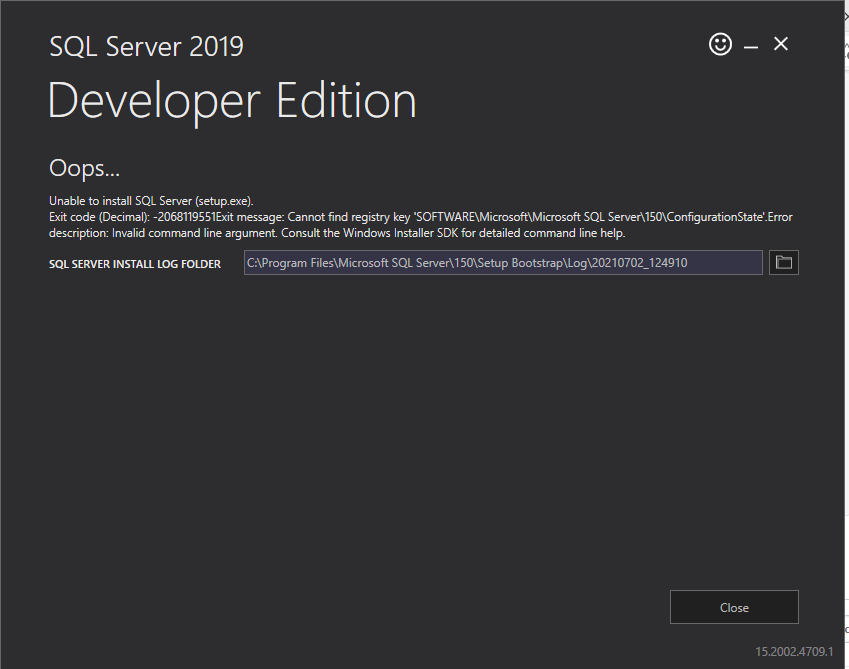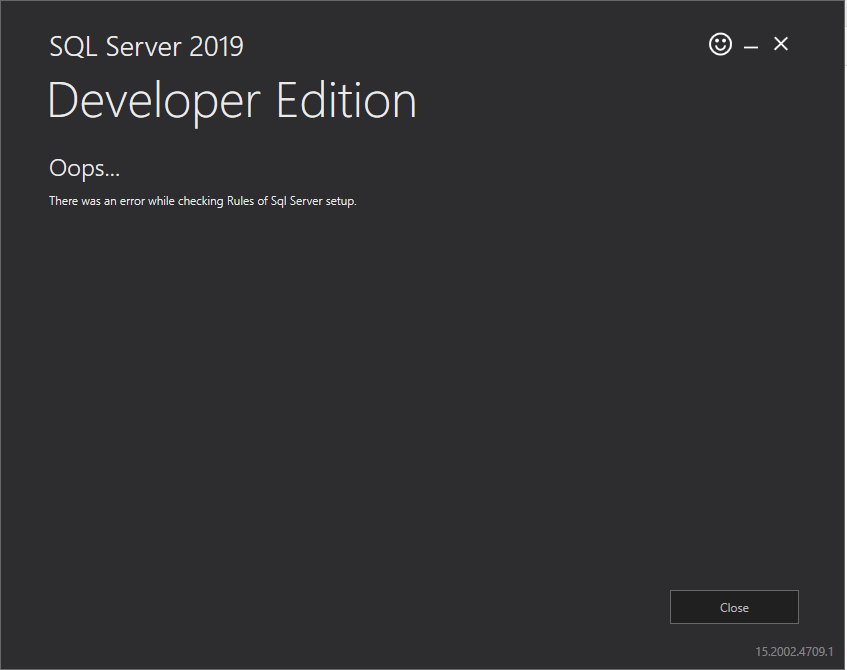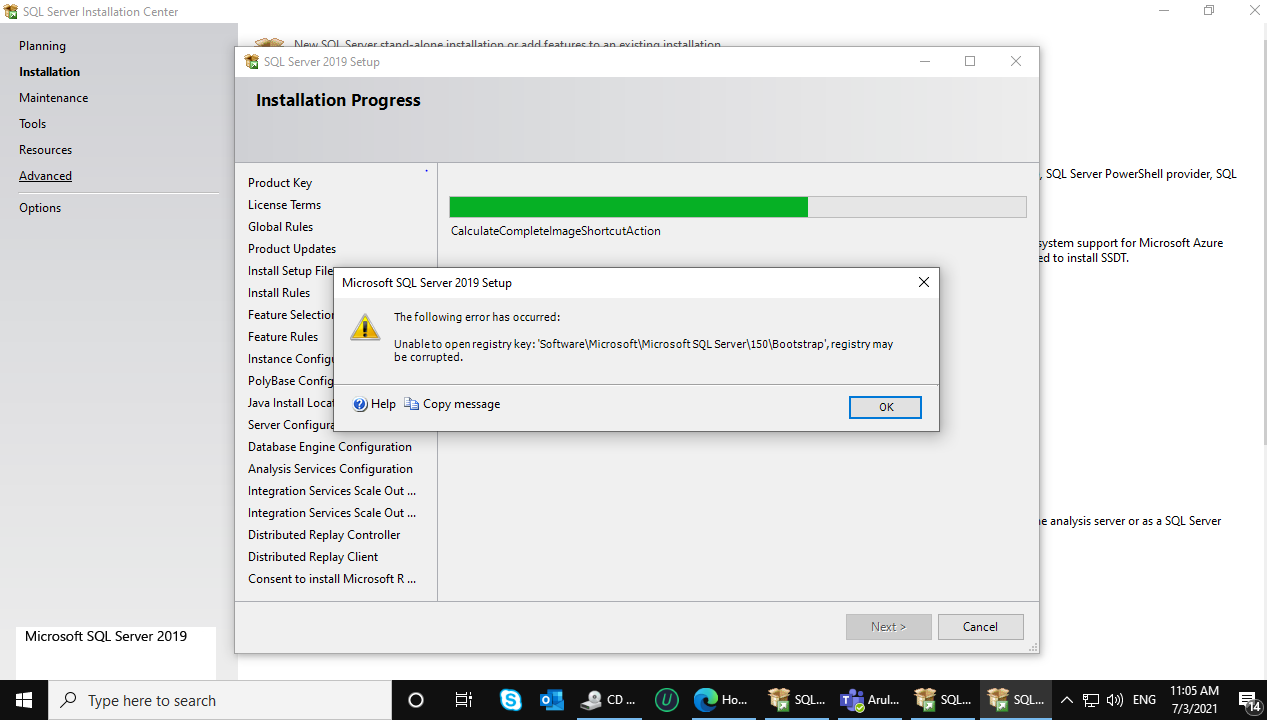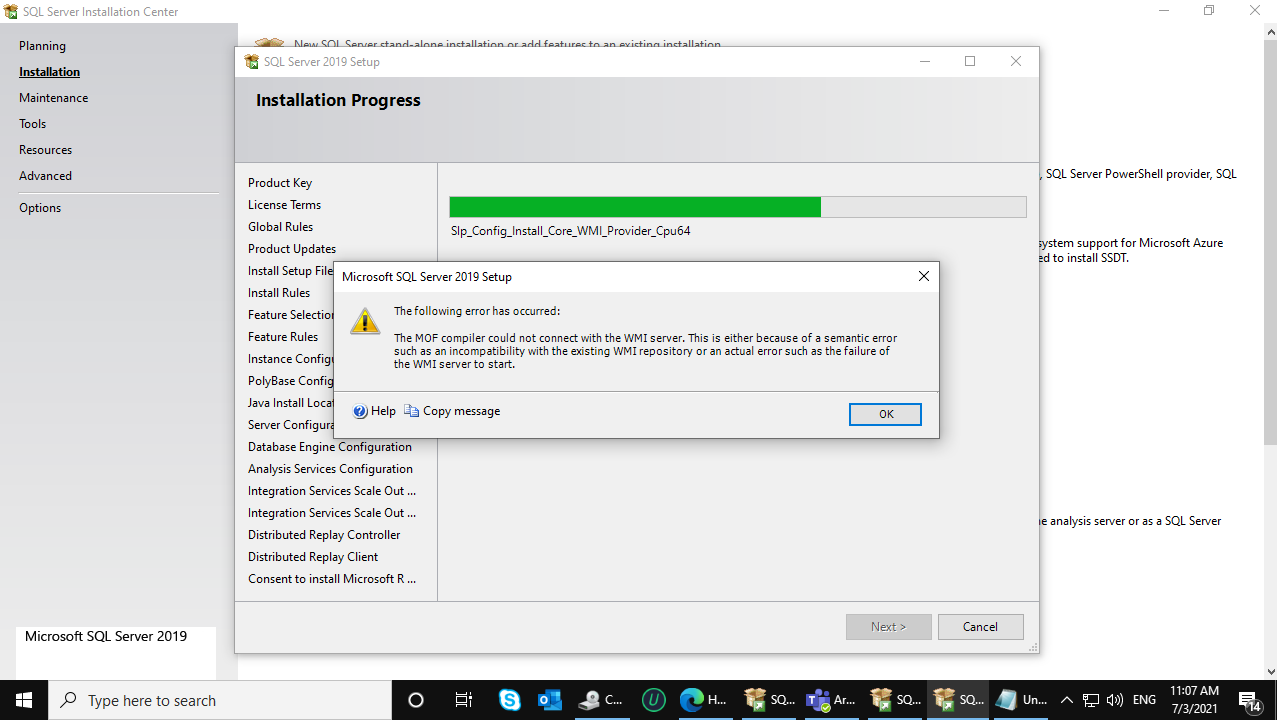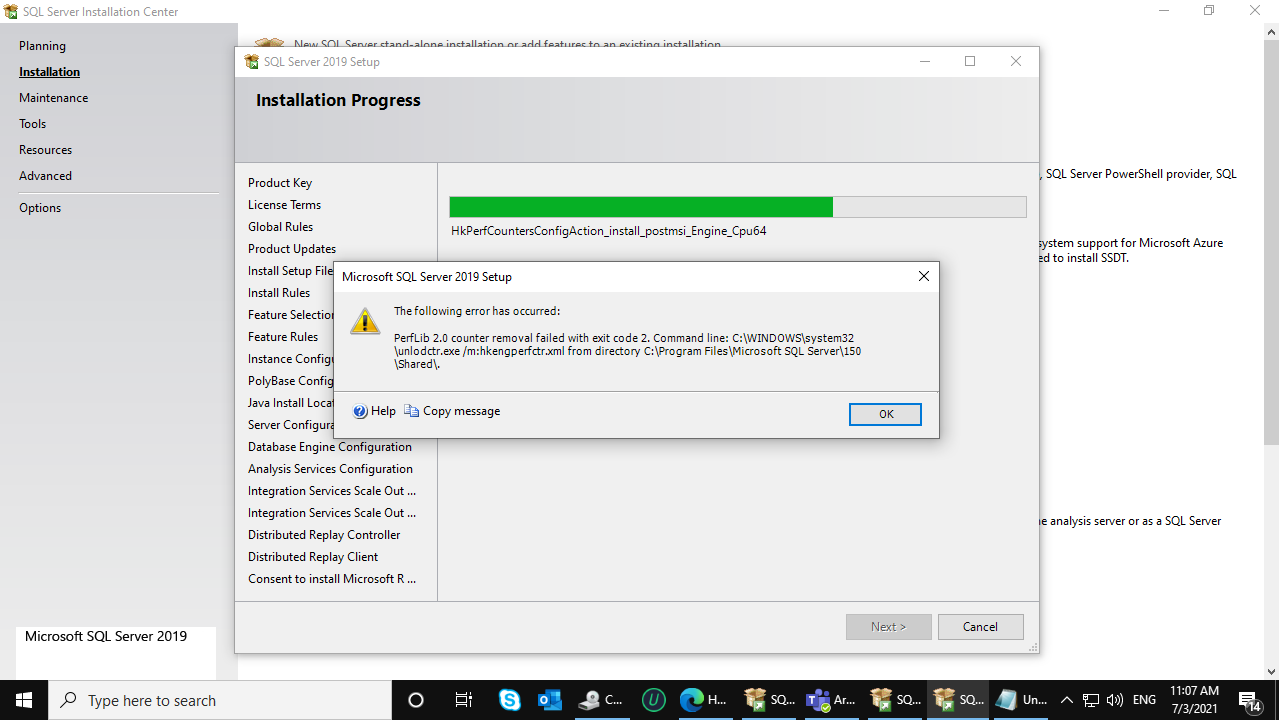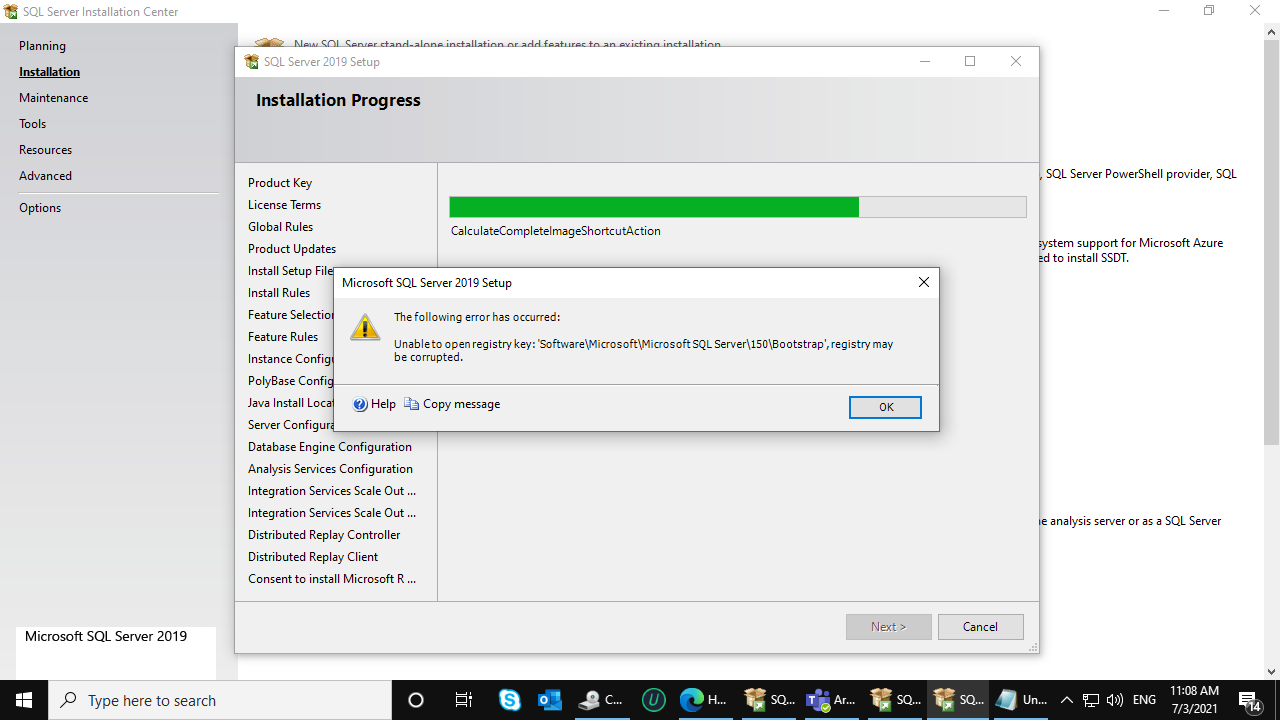Hi RAravind-8319,
Welcome to Microsoft Q&A!
Thanks for posting the Detail.txt. After checked that file, I got below error:
The MOF compiler could not connect with the WMI server. This is either because of a semantic error such as an incompatibility with the existing WMI repository or an actual error such as the failure of the WMI server to start.
Have you try to install SQL Server for several times? If yes, there will have fragments from previous install attempts lodged in the windows registry. You need to delete the all fragments, and then right click run as administrator to reinstall SQL Server again.
You could follow below steps to delete SQL Server:
- Uninstall the existing SQL Server and all the components from the add remove program.
- Backup the registry.
- Delete the following keys using regedit:
--HKEY_LOCAL_MACHINE\SOFTWARE\Microsoft\Microsoft SQL Server
--HKEY_LOCAL_MACHINE\SOFTWARE\Microsoft\MSSQLServer
- Go to HKEY_LOCAL_MACHINE\SOFTWARE\Microsoft\Windows\CurrentVersion\Uninstall and delete all the sub-keys referencing SQL Server.
- Go to HKEY_LOCAL_MACHINE\SYSTEM\CurrentControlSet\Services and delete all the keys referencing SQL Server.
- Rename all the SQL Server folders in the computer.
- Reboot the machine.
Here has one similar threads you could refer to:
https://learn.microsoft.com/en-us/answers/questions/80329/sql-server-installer-says-mof-compiler-could-not-c.html
Best regards,
Carrin
If the answer is helpful, please click "Accept Answer" and upvote it.
Note: Please follow the steps in our documentation to enable e-mail notifications if you want to receive the related email notification for this thread.